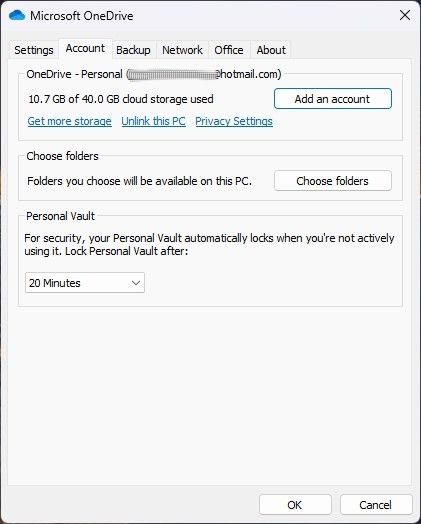The Xiaomi 12 Pro that came out four months ago was a very good 2022 Android flagship that got a good reception on just about every tech site, including this one. But yet, if you read my review closely, you may have noticed I came off more critical than others, and perhaps even sounded slightly disappointed. The reason is that I knew the Xiaomi 12 Pro wasn’t Xiaomi’s best offering, that there was going to be an Ultra device eventually that would be Xiaomi’s true alpha dog phone. It took a bit longer than expected, but it’s finally here: this is the Xiaomi 12S Ultra.

I’ve only had about eleven hours with the phone at the time of writing this, so this is by no means a complete review. But on paper, this phone is a beast with the overkill hardware that we have come to expect from the last two Xiaomi Ultra phones, and from my testing, it’s living up to that gaudy spec sheet so far.
Xiaomi 12S Ultra: Specifications
| Specification | Xiaomi 12S Ultra |
|---|---|
| Build |
|
| Dimensions & Weight |
|
| Display |
|
| SoC | Qualcomm Snapdragon 8 Plus Gen 1 |
| RAM & Storage |
|
| Battery & Charging |
|
| Security | In-display fingerprint scanner |
| Rear Camera(s) |
|
| Front Camera(s) | 32MP RGBW image sensor |
| Port(s) | USB Type-C |
| Audio |
|
| Connectivity |
|
| Software | MIUI 13 based on Android 12 |
| Other Features |
|
About this hands-on: Xiaomi sent me a Xiaomi 12S Ultra for testing. Xiaomi had no input in this article.
Xiaomi 12S Ultra: Pricing & Availability
First, the elephant in the room and bad news to some readers: the Xiaomi 12S Ultra is so far scheduled for a China release only, although an international release could follow later. The Xiaomi 12S Ultra comes in three configurations:
- 8GB+256GB: CNY 5,999 (~$896)
- 12GB+256GB: CNY 6,499 (~$970)
- 12GB+512GB: CNY 6,999 (~$1045)
Xiaomi has yet to share the availability details for the device. We will update this section when more information is revealed.
Xiaomi 12s Ultra Design and Hardware: It’s like a camera with a phone attached

Smartphone camera modules have gotten larger and larger through the years, but the Xiaomi 12S Ultra really takes the cake. I mean, look at this thing. It protrudes quite a bit from the backside too, so if you’re placing this phone flat on a table, it lays at an incline as if you’re propping up a keyboard.

As if this camera module isn’t eye-grabbing enough, there’s also a 24k gold ring that wraps around the module. But yet, despite the top-heavy design, the phone can still stand on its own, thanks to its flat bottom and top.

This, however, means the Xiaomi 12S Ultra’s screen loses that quad-curved design seen in the Xiaomi Mi 10 Ultra and Mi 11 Ultra (there’s no Mi branding for this year’s phone, by the way).

We’ll get back to those cameras soon, let’s look at other hardware. Around the front is a 6.73-inch OLED display that Xiaomi officially refers to as the “Dolby Vision TrueColor Display”. It’s an LTPO sourced from Samsung, with a resolution of 3200 x 1440 and refresh rate that can vary between 1Hz to 120Hz. It gets plenty bright at 1,500 maximum nits of brightness, supports 10-bit color depth, and content looks great on it.

Powering the phone is the Qualcomm Snapdragon 8 Plus Gen 1, the brand new 4nm chip from Qualcomm that supposedly brings a 10% improvement to CPU and GPU over the Snapdragon 8 Gen 1 and more importantly if true, a 30% increase in energy efficiency. This will be needed, because the 12S Ultra actually packs a smaller battery than last year’s Mi 11 Ultra, at 4,860 mAh.
I have run some benchmarks already, and the new chip does score high marks. On Geekbench in particular, the numbers are quite a bit better than what my Snapdragon 8 Gen 1-powered Galaxy S22 Ultra scored. In fact, the 12S Ultra’s Geekbench numbers come close to Apple’s A15 Bionic.

Xiaomi 12S Ultra (left); Galaxy S22 Ultra (middle); iPhone 13 Pro Max (right).
More importantly, the Xiaomi 12S Ultra successfully finished the 20-minute “Wild Life Extreme Stress Test” in the app 3D Mark, which the Xiaomi 12 Pro failed to do when I tested it months back due to overheating. So we know the Xiaomi 12S Ultra at least has better thermals (but more importantly, a processor that does not heat as much).
Elsewhere, the phone rocks the symmetrical stereo speaker system seen in the last few Xiaomi flagships, but the 12S Ultra also comes wrapped in a vegan leather finish that I absolutely love.

All the other flagship flourishes you’re accustomed to can be found here: IP68 water and dust resistance, wireless charging (up to 50W speeds) and wired fast charging (67W, the charger included with the package). And there are two proprietary chips inside the phone — Surge P1 and Surge G1 — that Xiaomi says will handle charging and battery management separately. Okay, let’s get back to the main selling point of this phone, the optics.
Xiaomi 12S Ultra Cameras: Large sensor magic

The Xiaomi 12S Ultra’s main camera system consists of three cameras, headlined by a new 50MP Sony IMX989 camera with a 1-inch sensor with a Leica lens. Xiaomi says the 1-inch Sony IMX sensor was custom built by Sony for Xiaomi, and the optical lens covering the camera was co-engineered by Leica and Xiaomi. The camera also uses pixel binning tech to produce a micro pixel size of 3.2μm. These numbers are insane.
The 48MP ultra-wide camera and Periscope zoom camera are both 1/2-inch Sony sensors as well, and they also use binning tech to produce 12MP shots. The Periscope zoom lens is still offering a 5X optical zoom range, but from early testing, it looks much improved over last year’s Mi 11 Ultra zoom lenses.
Keep in mind that I have not had enough time to really push the cameras yet, but these samples should give an early idea of how the Xiaomi 12S cameras fare. We can see from the samples that the 5x zoom lens produces very sharp images, the ultra-wide doesn’t lose too many details and colors remain mostly consistent with the other lenses.






But really, most readers are interested in what that 1-inch main camera can do — so let’s dig in. Yes, the 1-inch sensor produces a very shallow depth-of-field, resulting in natural bokeh in still photos and videos.




And when compared to the Galaxy S22 Ultra and iPhone 13 Pro Max, we can see Xiaomi’s shot has a noticeably stronger bokeh too.



One concern I had with such a large sensor was that the camera would consistently blow out lights, which Samsung and Apple flagships are prone to do from time to time (and those sensors are small compared to the 12S Ultra’s). Whether it’s the Leica optical lenses or Xiaomi’s software algorithms, images keep a good balance. The below set of samples was taken as it was starting to get dark (7:20 pm), but yet not dark enough for these phones to turn on night mode, and we can see Xiaomi’s image clearly pulls in the most light (bottom third of the shot). The 12S Ultra also is the only camera to expose my computer screens properly, while Samsung and Apple blew those out.



Notice Xiaomi’s colors are a bit more exaggerated. That’s part of the new Leica image fine-tuning that seems to do a similar job as what Vivo’s X flagships have done lately by adding a bit of extra contrast for more kick. There is an option to switch between this mode, named “Leica Vibrant,” and more natural colors, “Leica Authentic.”




If we move to proper low light shots, like the below set at a park at night, we can see the superiority in Xiaomi’s shot: less noise, sharper details, and better illuminated all around. And here’s the kicker — the 12S Ultra did not need night mode for this shot, while Apple and Samsung’s phones needed a two-second night mode.



I will definitely more this camera to more tests in the coming days as I work towards a full review, including against our current camera king, the Vivo X80 Pro, plus portrait photography.
Xiaomi 12S Ultra: Early thoughts
There’s a lot more about the Xiaomi 12S Ultra I haven’t covered, including video recording, Leica portrait shooting modes, battery life (and whether the two proprietary chips help efficiency) as well as gaming and other general phone use. But so far, the Xiaomi 12S Ultra is looking like it’s easily a contender for phone of the year so far. And while no international release date yet is a bummer, the relatively low starting China price of around $900 means consumers in the west can import the device, and even after factoring in the mark-up, won’t pay a ludicrous amount. If you’re wondering — Google apps do not ship with the phone, but they can be installed easily. Xiaomi’s own app store has the Google Play Store for download.

Even for a hard-to-please phone geek like me, the Xiaomi 12S Ultra seems to tick most of the boxes I want in a phone right. Other than the fact it doesn’t fold, I guess. But as far as glass slabs with good cameras go, this good camera does have a glass slab phone on it.
The post Xiaomi 12S Ultra Hands-On: Putting that 1-inch Leica camera to the test appeared first on XDA.
from XDA https://ift.tt/RevFHSW
via IFTTT