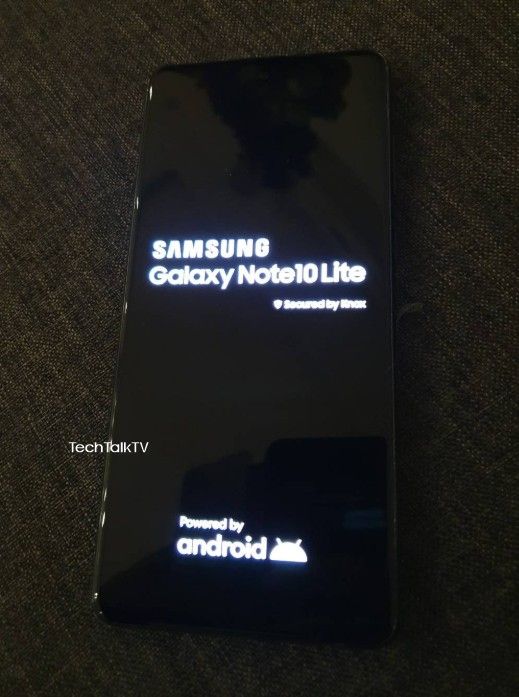Fingerprint scanners have really taken off in the past few years. What was once limited to only a few select smartphones, is now available on practically every smartphone. The technology behind the sensor has also improved and changed, with the newest trend being the inclusion of under-display fingerprint sensors. These under-display/in-display fingerprint sensors were found on a good majority of smartphones released in 2019, but these have been primarily seen alongside OLED displays as their thinness allows light to pass through easier. This comes with the drawback of increasing the cost of the smartphone, thus effectively restricting the technology to mid-range smartphones and above. Thankfully, LCDs with support for in-display fingerprint scanners have been in the works, aiming to bring the technology to lower price points. Now, Goodix has claimed that mass production of optical under-display fingerprint scanners for LCDs will happen this year.
Goodix Technology, popularly known as Goodix, is a Chinese supplier that manufactures fingerprint scanners for a variety of devices, including smartphones and laptops. Their fingerprint scanners are seen in side-mounted implementations found on Huawei Nova 6 5G, Honor V30 Pro, and Redmi K30 5G; while their optical under-display implementations are found on devices like the OnePlus 7 series, OPPO Reno3, Huawei Mate 30, and more. In a press note encapsulating the company’s progress in the past year and its vision for the future, Goodix Technology’s CEO, Mr. Zhang Fan notes that the company will achieve mass production of its optical in-display fingerprint solution for LCDs.
In the fields of fingerprint authentication and touch controllers: We will continue to supply 5G mobile devices with advancing biometric authentication solutions as we expand applications of ultra-thin optical in-display fingerprint sensor, and achieve mass production of our optical in-display fingerprint solution for LCD display. In the meanwhile, we will also be expecting the commercialization of a new generation On-Cell touch control solution supporting flexible OLED display.
So for 2020 and especially in the second half of the year, we expect to finally see lower-cost smartphones with LCD displays with under-display optical fingerprint scanners. Mr. Fan also talks about the commercialization of On-Cell solutions for flexible OLED displays, and we hope to learn more about this in the near future.
Source: Goodix
Story Via: Gizmochina
The post Goodix says mass production of LCD optical under-display fingerprint scanners will happen in 2020 appeared first on xda-developers.
from xda-developers https://ift.tt/35eMv4Y
via IFTTT