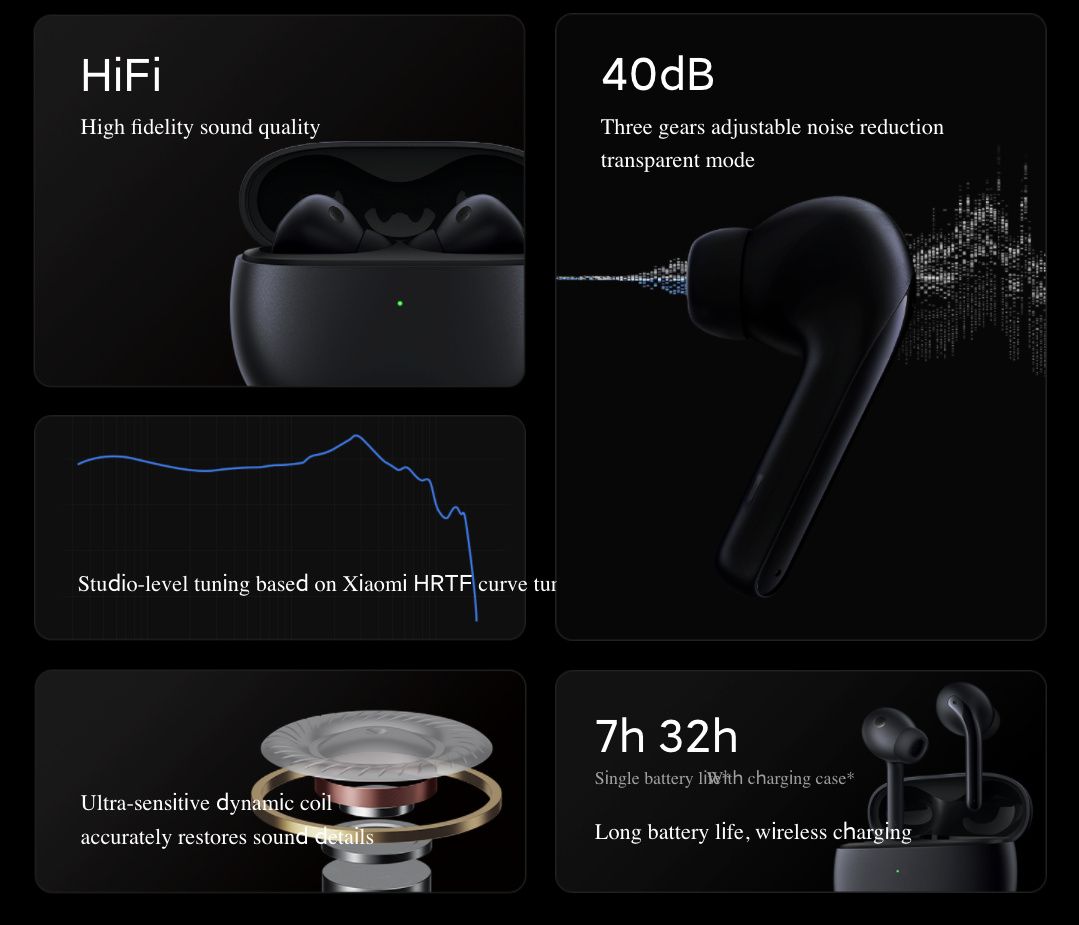Back in September, OPPO officially unveiled ColorOS 12, the latest version of the company’s custom Android skin. Since then the Chinese phone maker has rolled out ColorOS 12 beta to several OPPO phones, allowing users to try out an early version of Android 12 ahead of the stable release. including the Find X3 Pro, Find X2 Pro, Reno 6 series, Reno 5 series, and more. Earlier this month, OPPO revealed that it would release stable ColorOS 12 for some of its premium phones later this month. As promised, the company has now started rolling out the stable Android 12 update to the Reno 6 and Reno 5 models.
According to a series of announcements on the OPPO Community, the stable ColorOS 12 update based on Android 12 has started rolling out to the Reno 5 5G, Reno 5 Pro 5G, Reno 6 5G, and Reno 6 Pro 5G.
ColorOS 12 stable availability:
- OPPO Reno 5 5G — Indonesia
- OPPO Reno 5 Pro 5G — Saudi Arabia, the UAE
- OPPO Reno 6 5G — Indonesia, India, Vietnam
- OPPO Reno 6 Pro 5G — Indonesia, India, Saudia Arabia, Pakistan
As you can see, the update is currently only live in select regions. However, we expect the company to expand the rollout to more markets soon. In any case, Reno 5 and Reno 6 series owners residing in the above-mentioned markets can look forward to receiving the OTA notification in the coming days. If you want to skip the wait, you can also trigger it manually. To do so, head to Settings > Software Updates > click on the gear icon in the top right corner > tap “Trial Version” and then click on the “Apply now.” You should receive the new update shortly after.
After installing the ColorOS 12 update, Reno 5 and Reno 6 owners can look forward to many exciting features, including a new wallpaper-based theming system, Canvas AOD, Screen Translate, Background Stream, Android 12’s Privacy Dashboard and privacy indicators, and much more. To learn more about ColorOS 12, check out our in-depth review of the new skin.
The post OPPO Reno 5 and Reno 6 starts receiving stable ColorOS 12 update with Android 12 appeared first on xda-developers.
from xda-developers https://ift.tt/3HjGkQS
via IFTTT