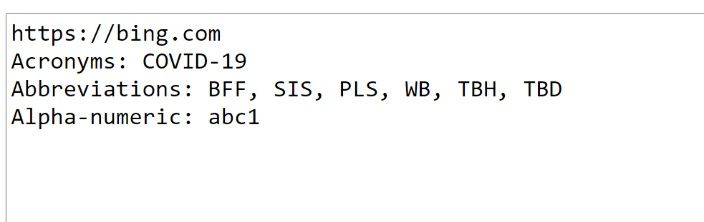Launched back in August 2019, the Realme 5 was one of the first phones from the Chinese brand to feature the mid-range Qualcomm Snapdragon 665 chip. The affordable quad-camera phone comes with a 12MP primary camera and runs ColorOS 6 on top of Android 9 Pie. Within a few months, Realme refreshed the device with a 48MP Samsung ISOCELL Bright GM1 sensor and launched it as the Realme 5s. According to the update roadmap shared by Realme India’s CEO Madhav Sheth, the phone duo is scheduled to receive a taste of Android 10-based Realme UI in May. The company has kept their promise as it has now rolled out the stable Realme UI update with Android 10 to the Realme 5 and the Realme 5s.
Earlier this month, Realme started an initiative called “Realme UI Early Access” for the owners of the Realme 5/5s, which served as a pilot open beta testing before the actual rollout. The current stable Android 10 build is tagged as RMX1925EX_11_C.39, and it brings in several new features such as Focus Mode, optimized three-finger screenshot, and a revamped camera UI. It is worth mentioning that the Realme 5 and the 5s share a common firmware due to their internal similarities.

Thanks to Realme Community user mmmllL for the screenshot!
The combined changelog for the Realme UI 1.0 update for the Realme 5/5s is as follows:
Realme UI 1.0 (Android 10) update changelog for the Realme 5/5s
- Visuals
- Updated UI to realme UI
- Brand new Real Design makes visuals more attractive and operation more efficient.
- Smart Sidebar
- Optimized user interface and improved one-handed operation.
- Optimized Smart Sidebar: Replaced File Console with File Manager; removed OSIE Visual Effect and No Notification Alerts.
- Drag an app out of Smart Sidebar to open it in Split-screen Mode.
- Added two new features: “Assistive Ball Opacity” and “Hide Assistive Ball on Fullscreen App”.
- Optimized the Floating Window feature for more apps.
- Added Bubbles: A bubble is displayed when you open an app in a floating window from the Smart Sidebar. Tap the bubble to collapse or open the app.
- Screenshot
- Optimized 3-Finger Screenshot Gesture: Use 3 fingers to touch and hold the screen, and swipe to take a screenshot of the selected part of the screen (partial screen capture). Use 3 fingers to touch and hold the screen, and swipe your fingers outwards to capture a long screenshot.
- Added screenshot settings: You can adjust the position of the screenshot preview floating window and set the screenshot sound.
- Optimized screenshot preview floating window: After taking a screenshot, drag it up and release to share it, or drag it down and release to take a long screenshot.
- Navigation Gestures 3.0
- Optimized gestures: All gestures are supported in landscape mode.
- System
- Added Focus Mode: Minimizes outside distractions when you are learning or working.
- Added whole new charging animation.
- Optimized the Quick Settings user interface for easier one-handed operation.
- Added pause feature for screen recording.
- Added a floating window and settings for screen recording.
- New sounds added for file deletion, calculator key touches, and compass pointer.
- Optimized system built-in ringtones.
- Added TalkBack floating prompts for Accessibility.
- New management feature for recent tasks: You can view memory of recent tasks and locked apps.
- Games
- Optimized visual interaction for Game Space.
- Optimized loading animation for Game Space.
- Homescreen
- Added new live wallpapers.
- Added artistic wallpapers.
- Added option to open Global Search or the notification panel when swiping down on homescreen.
- Added option to customize the size, shape, and style of app icons on homescreen.
- Optimized the graphic design of password unlock to facilitate one-handed operation.
- Support for animated wallpapers on the lockscreen.
- Added a Simple Mode for homescreen, featuring larger fonts, icons and a clearer layout.
- Security
- Random MAC address Generator: When your phone is connected to Wi-Fi network system generates a random MAC address to avoid targeted ads and protect your privacy.
- Tools
- In Quick Settings or Smart Sidebar, you can open Calculator in a floating window.
- Added the trim feature in Recordings.
- Added the Weather (dynamic) ringtone, which automatically adapts to the current weather.
- Added weather-adaptive animations in Weather.
- Camera
- Optimized the Camera UI for better user experience.
- Optimized the Timer UI and sound.
- Photos
- Optimized the Album UI for a clearer structure and photo thumbnails.
- Added Album Recommendations that recognize more than 80 different scenes.
- Communications
- realme Share now supports sharing files with OPPO, Vivo and Xiaomi devices.
- Optimized the Contacts UI for a more efficient experience.
- Network
- Added Airtel and Jio VoWiFi feature
- Settings
- Search Settings now supports fuzzy match and contains a search history.
Users interested in downloading this update should expect an over-the-air update to arrive on their phones soon. If it’s not available for your device yet, then you can enroll yourself in the “Application Channel” (Realme 5, Realme 5s) to bypass the standard staggered rollout scheme. We will update this article as soon as we get the manual download links.
The post Realme 5 and Realme 5s start getting Android 10 with Realme UI appeared first on xda-developers.
from xda-developers https://ift.tt/2XLR8SD
via IFTTT