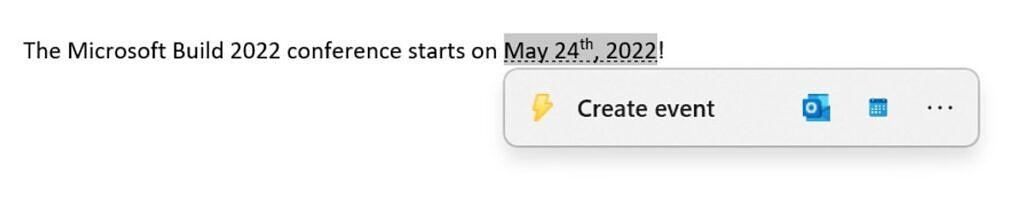Xiaomi’s flagship phones are really good, and devices like the Xiaomi 12S Ultra can easily compete with anything made by Apple or Samsung. Xiaomi’s budget phones are also among the most affordable and reliable Android devices around. But it is arguably in the mid-range segment — that sweet $300 to $500 spot — where Xiaomi truly leaps ahead of the pack by offering significantly better value than anyone else.

The Poco F4 fits that description to a tee (by the way, I am aware that Poco markets itself as an independent brand separate from Xiaomi in some regions, but let’s not kid ourselves here). At a starting price of around $410, it obviously can’t compete against, say, Samsung’s $1,200 Galaxy S22 Ultra, but it mops the floor with Samsung’s $450 Galaxy A53 5G, or anything else from anyone under $500 for that matter. It’s a solid phone to buy in the mid-range, although it may not present enough improvements over its predecessor to warrant a year-on-year jump.

Poco F4: Specifications
| Specification | Poco F4 |
|---|---|
| Build |
|
| Dimensions & Weight |
|
| Display |
|
| SoC | Qualcomm Snapdragon 870 |
| RAM & Storage |
|
| Battery & Charging |
|
| Security |
|
| Rear Camera(s) |
|
| Front Camera(s) | 20MP f/2.45 |
| Port(s) | USB Type-C |
| Audio |
|
| Connectivity |
|
| Software | MIUI 13 for Poco based on Android 12 |
| Other Features |
|
About this review: Poco sent me an F4 for testing. This review was written after eight days of using the device. Poco did not have input in this review.
Poco F4: Price and Availability
The Poco F4 is on sale now in select European markets, as well as in Asian regions like India and Hong Kong. The device comes in two RAM/storage variants, which are priced as follows:
- 6GB + 128GB: €399
- 8GB + 256GB: €449
Poco F4: Hardware and Design

The Poco F4, to the layman, looks as good and premium as any flagship phone. It’s a glass slab, with thin bezels wrapping around a 6.67-inch 120Hz OLED display. The panel is bright and vivid, supporting HDR10+ and has Dolby Vision certification.

Around the back is a triple camera system, and the phone is powered by a Qualcomm Snapdragon 870 chip that supports 5G, with LPDDR5 RAM and a decent-sized 4,500 mAh battery. The haptics are precise and strong. If I hand the Poco F4 and, say, an iPhone 13 or Galaxy S22 to my middle-aged mother, she wouldn’t be able to tell why the Apple and Samsung devices are considered “more premium.” The point I’m trying to make is that the Poco F4 can pass for a modern flagship to the untrained eye.
I find the back design a bit bland, but it's also inoffensive
But those who are more familiar with smartphones will spot tells, like the fact this sandwich is not a glass-aluminum combo, but glass-plastic. The fingerprint scanner is embedded into the power button instead of being burrowed underneath the display. The screen is also “only” 1080p and not 2K (this doesn’t really matter), and the refresh rate is locked to 60Hz, 90Hz, or 120Hz instead of being able to dynamically adjust itself.

The fingerprint scanner is embedded into the power button on the right side of the device.
But you do get stereo speakers, 67W fast charging (charger included), and an IR blaster. I do find the back design a bit bland, but it’s also inoffensive. The overall in-hand feel is comfortable, with the 7.7mm thickness and 195g weight among the thinner/lighter end of modern Android phones.

Cameras
This triple camera system is more like a double camera system. The 64MP, f/1.8 main camera is very good for the price, and the 8MP, f/1.9 ultra-wide is solid, though the field of view is narrower than other Xiaomi phones at 119 degrees. That third lens, however, is a 2MP macro sensor that produces shots that are neither macro-enough nor usable. The 20MP selfie camera is the usual hole-punch affair, but it is impressively small compared to other Android hole punches.

The Poco F4 hole-punch (top) and the Galaxy S22 Ultra hole-punch (bottom).
Photos captured by the main camera with good lighting look sharp. The 1/2-inch sensor isn’t large by any means, but Xiaomi’s software processing does a good job producing a shot that is well detailed and exposed.




In low light conditions, you will have to rely on night mode to compensate for the small-ish image sensor and dated sensor, and night mode does do a good job of producing a well-lit and balanced shot, if not looking a bit over-processed. But the ultra-wide camera is so lacking in resolution and image sensor size that even night mode won’t change much. This is an ultra-wide camera that’s best reserved for daytime use.




That selfie camera is the same story as ultra-wide: fine during the day, but at night really struggles.


The Poco F4 can record videos up to 4K/60, but there’s virtually no stabilization at that setting. Shoot at 4K/30 and you get some decent (for its price range) EIS. These video quality obviously can’t compete with Android flagships, but it’s better than most phones under $500, except for the iPhone SE 3.
Poco F4: Performance and Software
The Poco F4 runs on the Qualcomm Snapdragon 870. This chip is a year old, but it’s actually two years old because the 870 is a souped-up rehash of the Snapdragon 865. Still, considering the 865 was a top-of-the-line SoC just two years ago, it’s still more than powerful enough today, especially for a sub-$500 device. This octa-core CPU, combined with the UFS 3.1 storage and LPDDR5 RAM, lets the phone zip around without issues. I didn’t experience dropped animations or apps taking a beat longer to launch as I did on Samsung’s Galaxy A53.
The Snapdragon 870 with UFS 3.1 storage and LPDDR5 RAM lets the phone zip around without any issues
The Poco F4 also continues Xiaomi’s trademark of giving its phones flagship-level haptics all the way down to the $250 range. With Samsung, Huawei, or OnePlus phones, you get precise, top-notch haptics at the flagship level, but for anything below $600, you’re getting mediocre mushy haptics. With Xiaomi, you’d have to get to the sub-$200 devices before you get an average vibration engine. Great haptics aren’t exactly marketable, but they’re part of little things that add up to more than the sum of their parts. Kudos to Xiaomi for not skimping here.
Benchmark scores are solid, and the phone was able to pass the 20-minute Wild Life Extreme Stress Test on 3DMark, while the scores aren’t the highest, stability was acceptable.




Software
I suppose part of the reason the Poco F4 feels fast is that MIUI is a well-optimized software with zippy animations. Running over Android 12, the MIUI 13 here performed like any other Xiaomi or Poco phone in the past, so it’s a software experience that strays a bit from how Google does things, but has its own unique character. Not everyone is a fan of MIUI’s whimsical touches (like an app “exploding” into bits when it’s uninstalled), but I don’t mind them. You have an app tray, a one-hand mode, and various shortcut gestures like quickly grabbing a screenshot with a three-finger swipe down.
There are some nitpicks to be had: the MIUI here cannot open apps in floating windows. Other Xiaomi phones running MIUI can do this, so it may be Poco wanting to simplify the UI, or trying to keep the software from doing too much to bog down the older SoC. There’s also quite a bit of bloatware in this European model of the Poco F4, with Amazon, Facebook and a couple of games already pre-installed onto the phone.

Gaming
Those who follow Poco may be aware that this is the second device named F4 from the brand this year, as there was already a POCO F4 GT released in April that was a gaming phone. Well, this F4 can handle gaming quite well too thanks to the LPDDR5 RAM, UFS 3.1 storage, and an app called “Game Turbo” that prioritizes the phone’s resources to running mobile games. Game Turbo also lets you turn off notifications, or disable swipe gestures

Battery life
Battery life is a bit below par. The 4,500 mAh battery can’t quite power the 120Hz panel all day, especially since I leave the refresh rate at 120Hz and I’m a heavy user. On average I get about four hours of screen on time with about 10 hours of total use before the phone dips below the scary sub-5% mark. At least the phone supports fast 67W charging and the charger is included.

Poco advertises that the 67W charger can top up the phone from 0-100% in 38 minutes. I have not done an entire 0-100% charge, but I marked down these charging stats: 11% to 53% in 15 minutes; and 7% to 86% in 25 minutes. These numbers are fast and indicate that the Poco F4 shouldn’t be too far off from the advertised charging speeds.
Miscellaneous thoughts
The dual-firing speakers are located at the top and bottom of the display, so audio output is even (instead of one speaker located in the earpiece like many Android phones). This, along with the flat panel and relatively boxy design makes for a good video-watching machine around the house, as the phone is easy to securely hold with one hand.

Should you buy the Poco F4?
If you’re looking for a new Android phone and your budget is under $500, then I’d say go for it. The Poco F4 is clearly better than the Galaxy A53, which runs on a weaker processor, with significantly slower software and inferior haptics, and about similar display and main camera quality. You also get a charger and a case with the Poco F4, which matters to those on a budget. But before pulling the trigger on the purchase, remember that the Poco F3 still exists.

The Poco F4 isn’t a major upgrade over the Poco F3, which is still very good and available for about a hundred dollars less give or take. And to be fair, most phones are not great year-on-year upgrades, which is why OEMs end up discounting predecessors or discontinuing them altogether. The Poco F3 is available, so you may want to weigh your decision around.
And if you’re okay with using an iPhone or thick bezels, then the iPhone SE 2022 runs on a more powerful silicon, and the superior Apple app ecosystem, although you’re sacrificing a lot of modern smartphone technology like an OLED screen, thin bezels, and ultra-wide camera by going with the iPhone SE.
Ultimately, I think the Poco F4’s biggest competition is itself (or rather, the Xiaomi umbrella of brands). The Poco F3 is still here as mentioned, and there’s also the Poco X4 GT that launched at the same event as the Poco F4. There was also a Poco F4 GT earlier that costs a bit more, not to mention the myriad of Redmi devices, and a rumored version of a Xiaomi 12 Lite.
I guess when Xiaomi says it wants to offer “innovation for everyone,” it literally meant releasing a phone at every price range down at the hundred dollar mark. There’s a $300 Xiaomi phone, a $400 device, a $500 device, a $600 device, and so on. The Poco F4 is the best $400 phone, but Xiaomi’s $300 and $500 phones are also here vying for your attention too.
- The Poco F4 is a $410-ish phone with a large screen, capable processor and good camera and haptics.
If you do end up choosing the Poco F4, you will not be disappointed. After all, it’s still a great value smartphone, and Xiaomi knows how to make those very well.
The post Poco F4 Review: Xiaomi’s $400 phone is better than everyone else’s $500 phone appeared first on XDA.
from XDA https://ift.tt/QbIcyaF
via IFTTT