Smart LED light panels are all the rage right now and I can see why. A spectacular set of smart lights can instantly change the atmosphere of a space, whether it’s your office or your living room, adding that bit of flair to your smart home. When done right, you even get capabilities such as voice control through your phone or smart speaker over your intelligent lighting. Names like Nanoleaf and Govee are probably the first to pop up when thinking of wall lights with fancy ambient modes and color customizability options.
You’ll be pleased to know that there is an abundance of cheap alternatives in this category. Options like the Cololight Hexagon Light Plus Kit cost almost half as much as the ones offered by name brands. There are a few tradeoffs that you’ll have to live with, but you still get access to premium features such as Google Assistant, Alexa, and Apple HomeKit integration.
As is the case with most Chinese products though, the software side is a little weak and the physical design could use some work too. Despite the option to extensively customize every single light module, Cololight had to compromise somewhere. My review is going to unravel these problems and assess whether this affordable set of wall light panels is worth your attention.
- The Cololight Hexagon Light Plus Kit is accessible to all thanks to its low price tag. You get a satisfying color payoff, fun options in-app, and voice assistant support. Prepare yourself for a complex installation process and a finicky companion app though.
|
Pros: |
Cons: |

About this review: We received the Cololight Hexagon Light Plus Kit from Cololight for review purposes. Cololight had no input in the contents of this review.
Cololight Hexagon Light Plus Kit: Design and Hardware

Every module of the Cololight Hexagon Light Plus Kit adopts a regular hexagonal shape. The Plus Kit comes with a power base, a base mount, a number of hexagonal light panels, and Alexa/Google Assistant/HomeKit support. You can purchase this set of smart lights with a single panel or opt for the 7, 9, 12, 15, or 20-pack. Compared to the Nanoleaf Shapes Hexagons which cost about $200 for a set of seven, the 7-pack of the Cololight Hexagon Light Plus Kit is very inexpensive at $100.
To put things in perspective, the Govee Glide Hexa Light Panels go for $200, but that version includes 10 panels. The Pro version of the Cololight Hexagon Light is even cheaper as opposed to the Plus Kit, coming in at $90 for the 6-pack and $130 for the 10-pack. All it lacks is HomeKit support, which is a fine bargain if you’re not in the Apple ecosystem.
As expected, you can always purchase just a single Cololight Hexagon Light module and expand it later. As these smart wall lights are modular by design, there’s nothing stopping you from adding more panels, up to 255 panels in total, to your kit over time. Just keep in mind that you’ll have to purchase a 5V/2A power brick separately as there’s no wall charger included in the box. If you decide to upgrade over time, also stay mindful that you might need to purchase additional connectors separately.


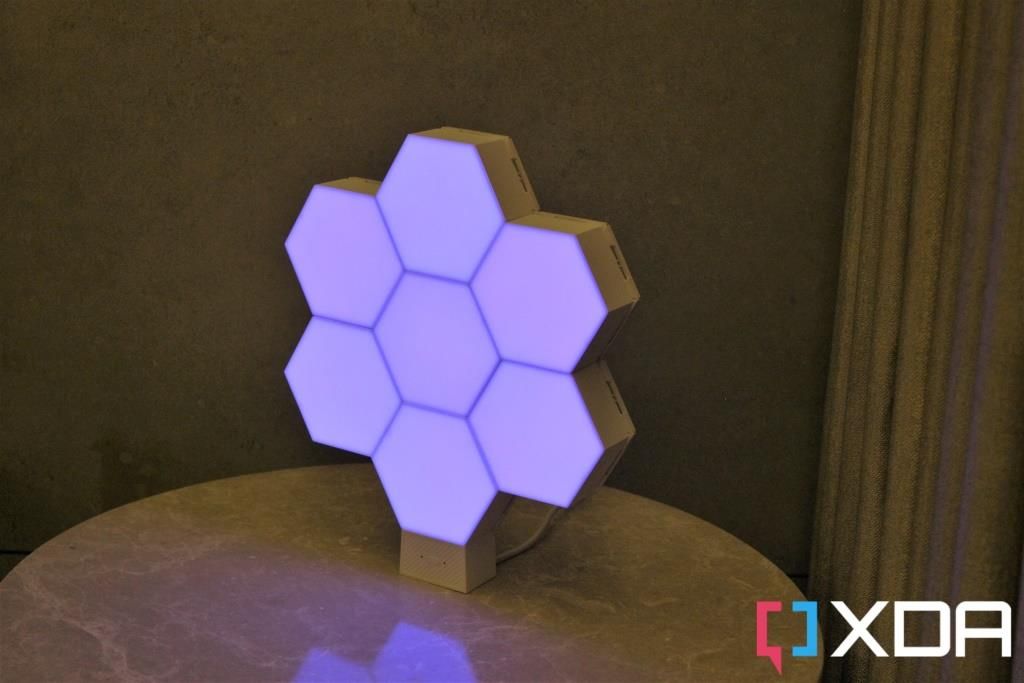

An individual hexagonal panel measures 86mm by 74.5mm by 30.5mm in size. They are a bit smaller than one would expect, however, once you hook up the set of lights it doesn’t make much of a difference. What I don’t like is the chunky nature of these panels. Whether you choose to attach the lights to your wall or place them as a standing showpiece, the thick sides are clearly visible and don’t look good.
The Cololight Hexagon Light panels can output excellent levels of brightness and the color payoff is brilliant.
The lights themselves can output excellent levels of brightness, and the color payoff is brilliant for what you pay. The panels have a soft matte finishing on top. This gives a more edge-to-edge connected feel to the modules when they’re on and the shades appear to flow naturally. The matte coat also dulls the sharp brightness of the light panels, going easier on your eyes.

Each light module of the Cololight Hexagon Light Plus Kit has a microphone built in for sound reactive modes. The only physical button can be found on the power base and pressing it changes the light modes. There are a total of 19 LED bulbs within every panel and you can individually select a custom color for each one. This applies to the dynamic modes as well. These features make it sound like a fun idea to mount the Cololight Kit on your walls, but the 3.5ft power cable interferes with such plans.
I had a really hard time trying to find a long enough extension in my living room and even after that was done, the mess of cables was bothersome to look at. To top it off, Cololight uses a propriety power base with a cable attached to it, so you can’t just purchase a longer USB cable to fix this issue. If you’re an unlucky gal like me and your space doesn’t have a wall outlet nearby, you’ll be stuck with an extension cord or might have to scrap your wall-mounting plans altogether.
Desks and tables are ideal spaces for placement as you don’t need to hang the panels so high up and you’ve probably got a power outlet at hand. Alternatively, you could just build a pattern you like and let it stand on the wide base included in the Cololight Hexagon Light Plus Kit. I believe the latter is a better idea owing to the size of the cable and the complex construction process.
Cololight Hexagon Light Plus Kit: Setup and Software

To be very frank, setting up the light panels is a hellish nightmare. I expected the process to be fairly simple, but I ended up being way in over my head. Not only do you have to know exactly what shape you’re gunning for from the start, but you also need to plan where each power connector will be placed. If it doesn’t match the pattern from the one in the app, your lights will not display the dynamic modes accurately.
Just like the flow of water from one pool to the next, the lights follow the path of the connectors in the dynamic lighting modes. It’s not always necessary to follow the templates in the app but if you want to match the output from one of the dynamic modes, you have to follow the instructions. Even if you’re planning to create your own custom static or dynamic mode, you’ll need to select the pattern of the connectors and enter it into the app. I find this unnecessarily complicated and extremely user-unfriendly.

Cololight Hexagon Light Plus Kit templates in the Android app
All that confusing connection also means that before you connect the panels, you’ll need to set up the Cololight Hexagon Light Plus Kit on your 2.4GHz Wi-Fi using your Android or iOS phone. The app installs and sets up fairly easily, but it can be a laggy experience. My Pixel 6 froze a couple of times during the process, leading me to start all over. I assumed that my Pixel was at fault, but testing with three other phones gave me the same result.
After painstakingly assembling your design to match the layout from the app, you have to then replicate the pattern with the backplates.
After you have painstakingly assembled your design to match the layout from the app, you can’t just throw in the towel and call it a day. Next, you’ll have to create the same pattern again using the plastic frames or backplates for support, complete with connector plates and everything. It is a laborious undertaking and I had to sacrifice many a nail in my endeavors. Once the frame is completed, it needs to be attached to the backside of the Cololight panels.

Without the frame, your light panels will just fall out of place. If you attempt to stick them on the wall as is, the entire rig will fall apart as soon as you pick it up. There are two options available to you for mounting on flat surfaces like walls and Cololight thoughtfully includes them in the Hexagon Light Plus Kit.
You get plenty of circular 3M adhesives as well as screws for nailing your panels in place. I can vouch for the durability of the adhesive — those sticky patches don’t budge. That does make it difficult to remove them though, and you should be prepared for some damage to the paint job after removal. So do keep this in mind.

The Cololight app is full to the brim with rich features. You get wonderful presets that can stay stationary, move, and ambiently change according to the music playing. The DIY mode is playful and allows you to exercise your creativity. You can also collectively give instructions to a bunch of different kits if you have multiple Cololight products. This can be done by creating a “Group” inside the Cololight app.
The slow response and laggy nature of the Cololight app take away from what it could have been.
Unfortunately, the slow response of the app takes away from what it could have been. Navigating through the options and modes is hard enough, but you also have to factor in its stability. The Cololight app seems to have a mind of its own and hangs far too often. Sometimes it crashes and other times it freezes. At times, you’re left with no other option except to restart the app. This especially happened with me a lot when I tried to use complicated functions such as creating my own custom dynamic mode.
Voice commands can be executed through Alexa, Google Assistant, or HomeKit. These are limited to simple instructions such as turning the Cololight Hexagon Light Plus Kit on and off or changing the color to a single, static shade. As Cololight is owned by Lifesmart, you’ll have to look for Lifesmart under the Google Home app or any of the other compatible smart home management apps. This is not explicitly mentioned anywhere and I had a hard time figuring it out at first.
Cololight Hexagon Light Plus Kit: Should you buy it?

Overall, the performance of the Cololight Hexagon Light panels is more than satisfactory. They look mesmerizing and the colors are beautiful. You’ll especially enjoy the paper-like appearance of the light panels. The single button situated on the power base makes it easy to switch through the light presets without using voice assistants or the app.
The complicated setup process is what really takes the mickey out of this smart home product. It seems ridiculous and unnecessary that you need to follow the templates to a T to achieve certain results, down to the very connectors. Then there are the hard plastic backplates that require even more time and energy to construct and attach to your Hexagon Light Plus Kit. You can’t just build as you like the Nanoleaf Shapes or the Govee Glide Hexa Light Panels.
HomeKit integration gives Cololight a leg up, combined with the competitive price tag. Personally, I would rather pay a few bucks more just for a more stable app and an easier installation process. If you think that all that time and effort is worth the extra savings, then you should go ahead and grab the Cololight Hexagon Light Plus Kit. Once it’s all fixed up and placed in a nice spot, the cascading smart lights will bring much delight.
- The Cololight Hexagon Light Plus Kit requires a lot of patience. If you're up to the task, these pleasant ambient lights will serve you well. The buggy app, however, will not.
The post Cololight Hexagon Light Plus Kit Review: A lot of work goes into installing these affordable light panels appeared first on XDA.
from XDA https://ift.tt/qIKBQf4
via IFTTT













