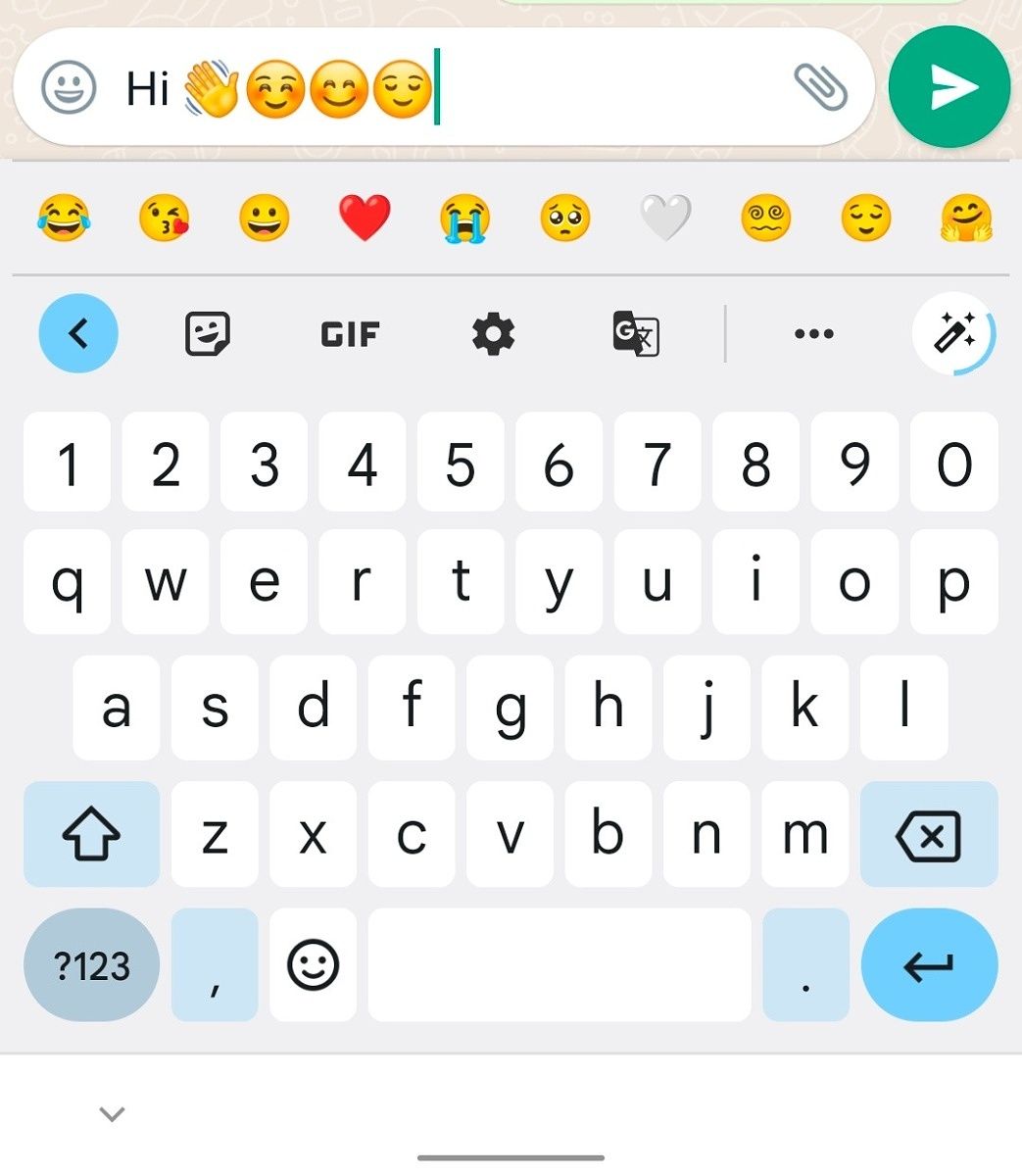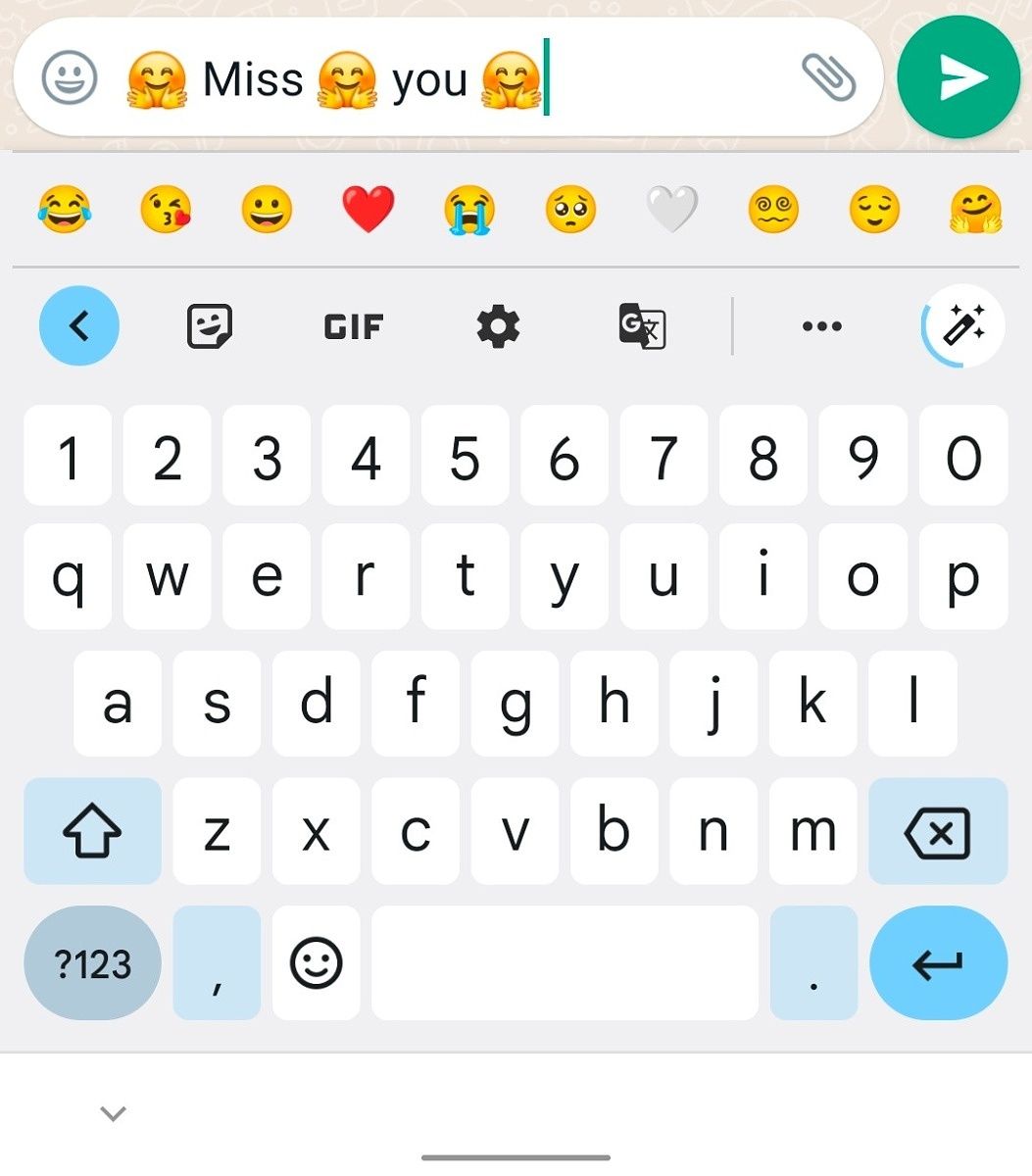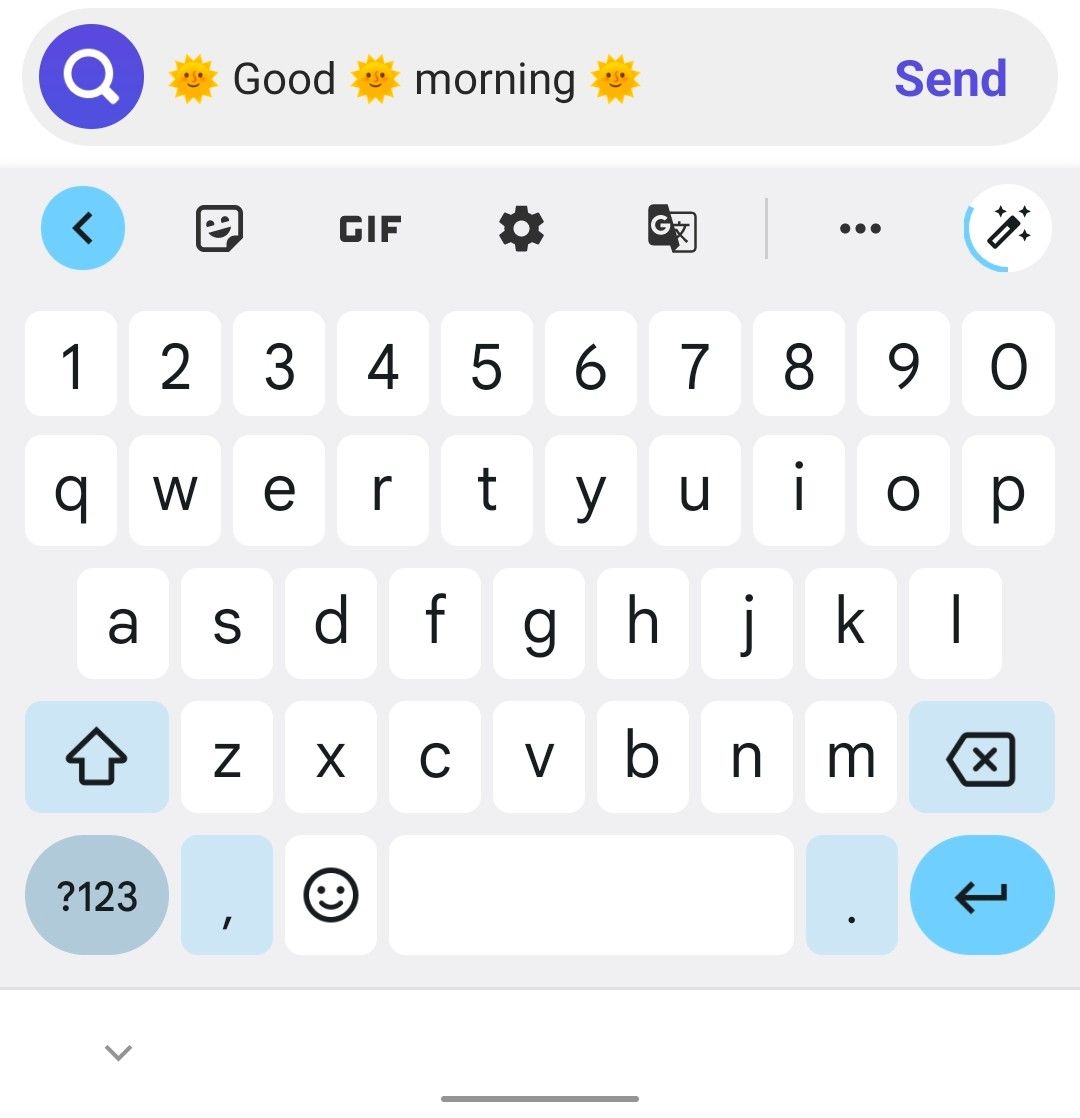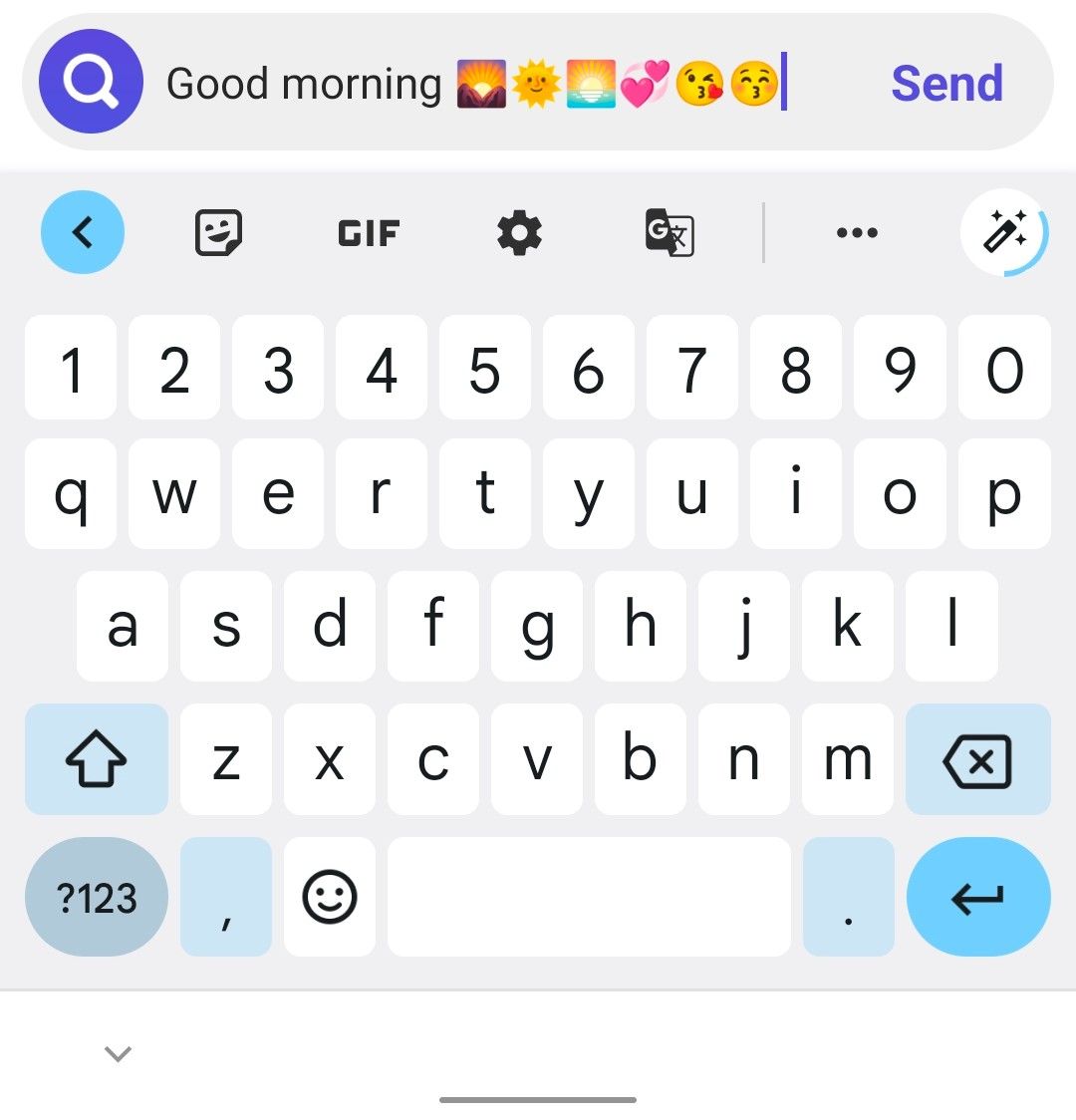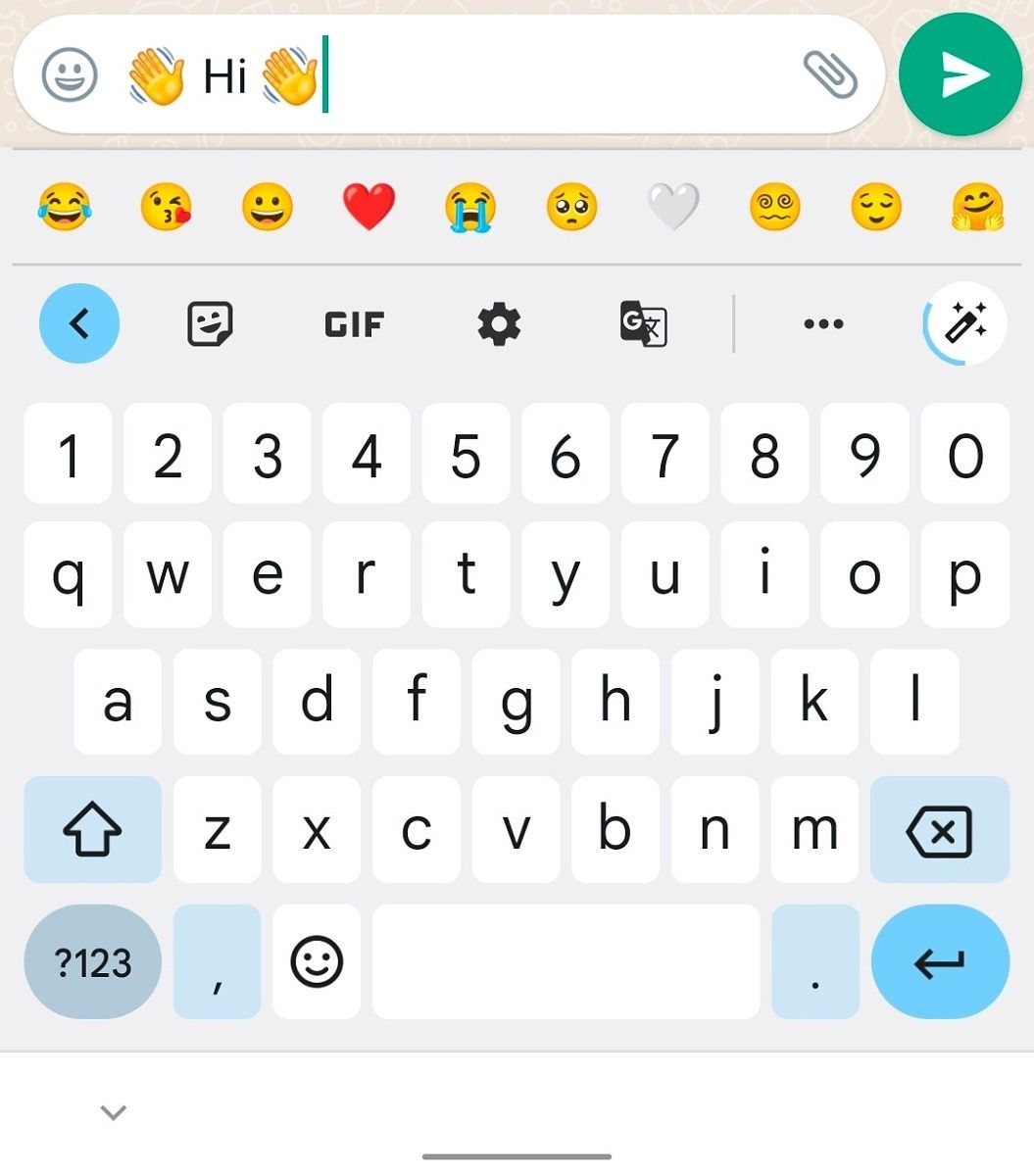Motorola returned to the flagship sphere with the Moto Edge and Edge Plus last year. The company followed up with the Motorola Edge 30 (Moto Edge Plus 2022) last month, which offers even more impressive specifications. It appears the Lenovo-owned brand is planning to launch even more smartphones under the Edge brand in 2022.
According to Evan Blass (via 91Mobiles), Motorola is working on four new smartphones under the Edge brand. The first is the Moto Edge 30 Ultra, code named Frontier. Thanks to previous leaks, we already know quite a lot about the phone, including its design and hardware. The phone Moto Edge 30 Ultra is expected to be the most powerful model in the Edge 30 lineup, featuring a 6.67-inch FHD+ POLED display, an unannounced flagship Snapdragon chipset (the SM8475), a 200MP primary shooter, and a 4,500mAh battery with 125W fast wired charging support. The report notes that the Moto Edge 30 Ultra isn’t expected to arrive until Q3 2022.

Moto Edge 30 Ultra (Frontier)
Next up in the line is a device codenamed Dubai, which will launch as the vanilla Moto Edge 30. It’ll slot below the Moto Edge 30 and could launch as soon as next month. In terms of hardware, the Moto Edge 30 is rumored to pack a 6.55-inch OLED display with a 144Hz refresh rate, 6GB/8GB RAM and 128GB/256GB storage, a 50MP primary shooter, and a 4,020mAh battery.

Moto Edge 30 (Dubai)
Dubai will be joined by a device codenamed Dubai+ in the third quarter. Its marketing name is unknown at this point, but we’re told it’ll be powered by an unspecified MediaTek chipset (MT6879) and feature a similar display and camera setup as the Moto Edge 30. It’ll pack a 5,000mAh battery and support stylus input similar to the Edge 30 Pro.
Finally, the Miami is expected to be a mid-range smartphone and could launch as the Moto Edge 30 Lite. The phone will reportedly feature a 6.28-inch OLED 120Hz display, a Snapdragon 695 chipset, 64MP primary and 13MP ultra-wide shooters, a 32MP selfie camera, and a 4,020mAh battery.
The latest reports suggest that Motorola is doing extremely well in the US. The company registered a 131% year-over-year growth in 2021, which helped it secure third place in the US smartphone market behind Samsung and Apple.
Source: 91Mobiles
The post Motorola reportedly planning to launch four new Edge smartphones in 2022 appeared first on xda-developers.
from xda-developers https://ift.tt/ariX0dn
via IFTTT