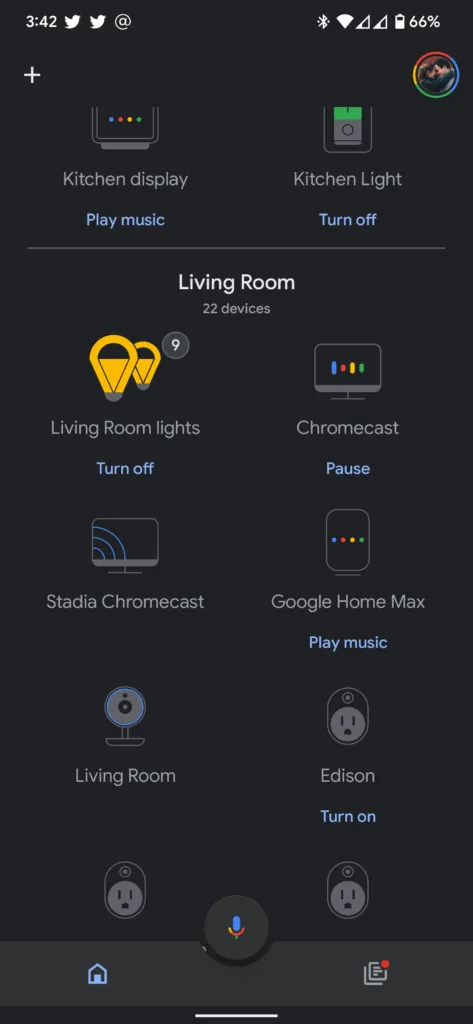Samsung debuted the latest version of its Android skin, One UI 4.1, with the Galaxy S22 series earlier this year. The update recently started making its way to the Galaxy Z Fold 3 and the Galaxy Z Flip 3, bringing a host of new software features to the foldables. Now, Samsung has started rolling it out to the Galaxy S21 series in some regions.
According to recent reports on our forums and Reddit, One UI 4.1 has started rolling out to the Galaxy S21 series in Canada. At the moment, the update is limited to the Canadian Snapdragon variants (SM-G99xW) of the Galaxy S21, Galaxy S21 Plus, and Galaxy S21 Ultra, but it should make its way to more variants and regions over the next few days.
As you can see in the attached screenshot, One UI 4.1 for the Galaxy S21 series introduces several new features like Google Duo live integration, the Expert RAW app, Object Eraser, Quick Share, Grammarly integration in the Samsung keyboard, and more. The update also brings the Android security patches for March 2022 to the devices. If you haven’t received an OTA notification on your device yet, you can head over to the Software Update section in the device settings to manually check for the update. Alternatively, you can wait a few days for the update to automatically show up on your device.

Credit: XDA Senior Member srkoza
Samsung plans to release One UI 4.1 to a host of other Galaxy smartphones and tablets over the next few months. These include the Galaxy S20 series, the Galaxy Z Fold 2, the original Galaxy Fold, Galaxy Z Flip and Z Flip 5G, Galaxy Tab S7 FE, Galaxy Note 20 series, Galaxy Note 10 series, and the Galaxy S10 series. Samsung is yet to provide a definite release timeline for these devices, though.
Have you received One UI 4.1 on your Galaxy S21 series device? Let us know in the comments section below.
Source: Galaxy S21 Ultra XDA Forums, Reddit
The post Samsung starts rolling out One UI 4.1 to the Galaxy S21 series appeared first on xda-developers.
from xda-developers https://ift.tt/Avrqmg6
via IFTTT