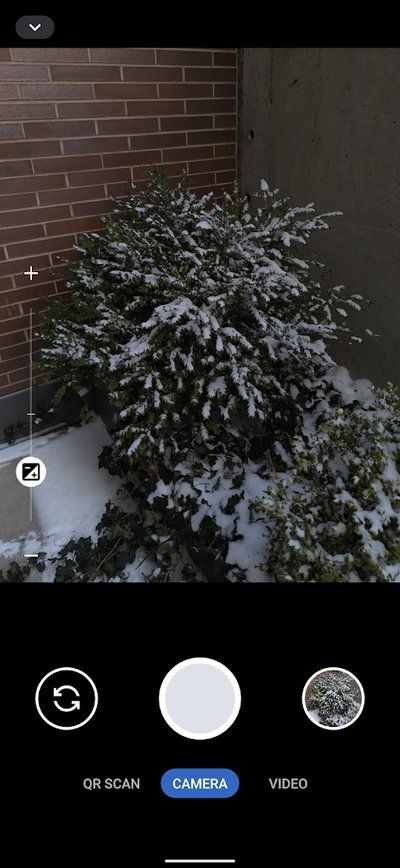The latest version of Xiaomi’s custom Android skin – MIUI 12.5 – is finally here. The first incremental update over MIUI 12 has been unveiled at the Mi 11 launch event in China. Compared to MIUI 12, the stable version of which was released less than six months ago, MIUI 12.5 brings in a slew of improvements, visual overhauls, and a handful of new features. We have already extracted the new live wallpapers, and now we are presenting the downloading links of the first set of MIUI 12.5 beta firmware packages for a bunch of Xiaomi, Redmi, and POCO devices.
It is worth mentioning that these closed beta builds are meant for the Chinese variants, as Xiaomi suspended the rollout of MIUI global beta last year. As a consequence, you have to flash these recovery ROMs using TWRP to bypass the MIUI beta account whitelisting. Do not expect Google Play Services or any pre-installed Google apps in them. Language options are likely limited to English and Chinese only, too.
The beta MIUI 12.5 builds listed below are based on either Android 10 or Android 11, depending on the device. If you are looking for MIUI 12 stable releases, you can find those here.
Download MIUI Closed Beta
You can download the latest beta of MIUI 12.5/13 for your device from the links below. You can also visit our linked forums in case you need further assistance. While all of these download links are directly from Xiaomi, users are advised to proceed at their own risk. We warn you once again, this is not intended for the average consumer and is recommended only for users comfortable with flashing ROMs.
| Sr. No. | Device, Device Codename, XDA Forum Link | Android Version | Download Link (22.3.3) |
|---|---|---|---|
| 1. | Redmi K40 / POCO F3 / Mi 11X (alioth) | Android 12 | Download |
| 2. | Redmi 10X 5G (atom) | Android 11 | Download |
| 3. | Mi 10T / Redmi K30S (apollo) | Android 12 | Download |
| 4. | Redmi K40 Gaming / POCO F3 GT (ares) | Android 12 | Download |
| 5. | Redmi Note 8 Pro (begonia) | Android 11 | Download |
| 6. | Redmi 10X Pro (bomb) | Android 11 | Download |
| 7. | Redmi Note 10 5G / POCO M3 Pro 5G (camellia) | Android 12 | Download |
| 8. | Redmi Note 9 5G [China] / Redmi Note 9T (cannon) | Android 11 | Download |
| 9. | Mi 10 Ultra (cas) | Android 12 | Download |
| 10. | Mi 9 (cepheus) | Android 11 | Download |
| 11. | Mi MIX Fold (cetus) | Android 11 | Download |
| 12. | Redmi K30 Ultra (cezanne) | Android 11 | Download |
| 13. | Redmi Note 10 Pro (China) (chopin) | Android 12 | Download |
| 14. | Mi 10 Pro (cmi) | Android 12 | Download |
| 15. | Mi 9 Pro 5G (crux) | Android 11 | Download |
| 16. | Redmi K20 / Mi 9T (davinci) | Android 11 | Download |
| 17. | Mi Pad 5 Pro Wi-Fi (elish) | Android 11 | Download |
| 18. | Redmi Note 11 [China] (evergo) | Android 12 | Download |
| 19. | Xiaomi Mi 10T Lite / Mi 10i / Redmi Note 9 Pro 5G (gauguin) | Android 12 | Download |
| 20. | Redmi Note 8 (ginkgo) | Android 11 | Download |
| 21. | Mi 9 SE (grus) | Android 11 | Download |
| 22. | Redmi K40 Pro (haydn) | Android 12 | Download |
| 23. | Redmi Note 9 4G [China] / Redmi 9 Power / Redmi 9T (lime) | Android 11 | Download |
| 24. | Mi 11 LE [China] / Xiaomi 11 Lite 5G NE [India] (lisa) | Android 12 | Download |
| 25. | Redmi K30 Pro / POCO F2 Pro (lmi) | Android 12 | Download |
| 26. | Xiaomi CIVI (mona) | Android 12 | Download |
| 27. | Mix 4 (odin) | Android 12 | Download |
| 28. | POCO X2 / Redmi K30 4G (phoenix) | Android 12 | Download |
| 29. | Redmi K30 5G (picasso) | Android 12 | Download |
| 30. | Redmi K30i 5G (picasso48m) | Android 12 | Download |
| 31. | Redmi Note 11 Pro/ Redmi 11i (pissarro) | Android 12 | Download |
| 32. | Xiaomi 12X (psyche) | Android 12 | Download |
| 33. | Mi 9 Lite / Mi CC9 (pyxis) | Android 11 | Download |
| 34. | Redmi K20 Pro / Mi 9T Pro (raphael) | Android 11 | Download |
| 35. | Mi 11 Lite 5G (renoir) | Android 12 | Download |
| 36. | Mi 11 Ultra (star) / Mi 11 Pro (mars) | Android 12 | Download |
| 37. | Mi 10S (thyme) | Android 12 | Download |
| 38. | Mi Note 10 / Mi CC9 Pro (tucana) | Android 11 | Download |
| 39. | Mi 10 (umi) | Android 12 | Download |
| 40. | Mi 10 Youth Edition / Mi 10 Lite Zoom (vangogh) | Android 12 | Download |
| 41. | Mi CC9 Meitu Edition (vela) | Android 11 | Download |
| 42. | Xiaomi Mi 11 (venus) | Android 12 | Download |
Links for the previous beta builds of MIUI 12.5 are preserved as well:
MIUI Closed Beta (22.2.23) Download Links
| Sr. No. | Device, Device Codename, XDA Forum Link | Android Version | Download Link (22.2.23) |
|---|---|---|---|
| 1. | Redmi K40 / POCO F3 / Mi 11X (alioth) | Android 12 | Download |
| 2. | Redmi 10X 5G (atom) | Android 11 | Download |
| 3. | Mi 10T / Redmi K30S (apollo) | Android 12 | Download |
| 4. | Redmi K40 Gaming / POCO F3 GT (ares) | Android 12 | Download |
| 5. | Redmi Note 8 Pro (begonia) | Android 11 | Download |
| 6. | Redmi 10X Pro (bomb) | Android 11 | Download |
| 7. | Redmi Note 10 5G / POCO M3 Pro 5G (camellia) | Android 12 | Download |
| 8. | Redmi Note 9 5G [China] / Redmi Note 9T (cannon) | Android 11 | Download |
| 9. | Mi 10 Ultra (cas) | Android 12 | Download |
| 10. | Mi 9 (cepheus) | Android 11 | Download |
| 11. | Mi MIX Fold (cetus) | Android 11 | Download |
| 12. | Redmi K30 Ultra (cezanne) | Android 11 | Download |
| 13. | Redmi Note 10 Pro (China) (chopin) | Android 12 | Download |
| 14. | Mi 10 Pro (cmi) | Android 12 | Download |
| 15. | Mi 9 Pro 5G (crux) | Android 11 | Download |
| 16. | Redmi K20 / Mi 9T (davinci) | Android 11 | Download |
| 17. | Mi Pad 5 Pro Wi-Fi (elish) | Android 11 | Download |
| 18. | Redmi Note 11 [China] (evergo) | Android 12 | Download |
| 19. | Xiaomi Mi 10T Lite / Mi 10i / Redmi Note 9 Pro 5G (gauguin) | Android 12 | Download |
| 20. | Redmi Note 8 (ginkgo) | Android 11 | Download |
| 21. | Mi 9 SE (grus) | Android 11 | Download |
| 22. | Redmi K40 Pro (haydn) | Android 12 | Download |
| 23. | Redmi Note 9 4G [China] / Redmi 9 Power / Redmi 9T (lime) | Android 11 | Download |
| 24. | Mi 11 LE [China] / Xiaomi 11 Lite 5G NE [India] (lisa) | Android 12 | Download |
| 25. | Redmi K30 Pro / POCO F2 Pro (lmi) | Android 12 | Download |
| 26. | Xiaomi CIVI (mona) | Android 12 | Download |
| 27. | Mix 4 (odin) | Android 12 | Download |
| 28. | POCO X2 / Redmi K30 4G (phoenix) | Android 12 | Download |
| 29. | Redmi K30 5G (picasso) | Android 12 | Download |
| 30. | Redmi K30i 5G (picasso48m) | Android 12 | Download |
| 31. | Redmi Note 11 Pro/ Redmi 11i (pissarro) | Android 12 | Download |
| 32. | Mi 9 Lite / Mi CC9 (pyxis) | Android 11 | Download |
| 33. | Redmi K20 Pro / Mi 9T Pro (raphael) | Android 11 | Download |
| 34. | Mi 11 Lite 5G (renoir) | Android 12 | Download |
| 35. | Mi 11 Ultra (star) / Mi 11 Pro (mars) | Android 12 | Download |
| 36. | Mi 10S (thyme) | Android 12 | Download |
| 37. | Mi Note 10 / Mi CC9 Pro (tucana) | Android 11 | Download |
| 38. | Mi 10 (umi) | Android 12 | Download |
| 39. | Mi 10 Youth Edition / Mi 10 Lite Zoom (vangogh) | Android 12 | Download |
| 40. | Mi CC9 Meitu Edition (vela) | Android 11 | Download |
| 41. | Xiaomi Mi 11 (venus) | Android 12 | Download |
MIUI Closed Beta (22.2.17) Download Links
| Sr. No. | Device, Device Codename, XDA Forum Link | Android Version | Download Link (22.2.17) |
|---|---|---|---|
| 1. | Redmi K40 / POCO F3 / Mi 11X (alioth) | Android 12 | Download |
| 2. | Redmi 10X 5G (atom) | Android 11 | Download |
| 3. | Mi 10T / Redmi K30S (apollo) | Android 12 | Download |
| 4. | Redmi K40 Gaming / POCO F3 GT (ares) | Android 12 | Download |
| 5. | Redmi Note 8 Pro (begonia) | Android 11 | Download |
| 6. | Redmi 10X Pro (bomb) | Android 11 | Download |
| 7. | Redmi Note 10 5G / POCO M3 Pro 5G (camellia) | Android 12 | Download |
| 8. | Redmi Note 9 5G [China] / Redmi Note 9T (cannon) | Android 11 | Download |
| 9. | Mi 10 Ultra (cas) | Android 12 | Download |
| 10. | Mi 9 (cepheus) | Android 11 | Download |
| 11. | Mi MIX Fold (cetus) | Android 11 | Download |
| 12. | Redmi K30 Ultra (cezanne) | Android 11 | Download |
| 13. | Redmi Note 10 Pro (China) (chopin) | Android 12 | Download |
| 14. | Mi 10 Pro (cmi) | Android 12 | Download |
| 15. | Mi 9 Pro 5G (crux) | Android 11 | Download |
| 16. | Redmi K20 / Mi 9T (davinci) | Android 11 | Download |
| 17. | Mi Pad 5 Pro Wi-Fi (elish) | Android 11 | Download |
| 18. | Redmi Note 11 [China] (evergo) | Android 11 | Download |
| 19. | Xiaomi Mi 10T Lite / Mi 10i / Redmi Note 9 Pro 5G (gauguin) | Android 12 | Download |
| 20. | Redmi Note 8 (ginkgo) | Android 11 | Download |
| 21. | Mi 9 SE (grus) | Android 11 | Download |
| 22. | Redmi K40 Pro (haydn) | Android 12 | Download |
| 23. | Redmi Note 9 4G [China] / Redmi 9 Power / Redmi 9T (lime) | Android 11 | Download |
| 24. | Redmi K30 Pro / POCO F2 Pro (lmi) | Android 12 | Download |
| 25. | Xiaomi CIVI (mona) | Android 12 | Download |
| 26. | Mix 4 (odin) | Android 12 | Download |
| 27. | POCO X2 / Redmi K30 4G (phoenix) | Android 12 | Download |
| 28. | Redmi K30 5G (picasso) | Android 12 | Download |
| 29. | Redmi K30i 5G (picasso48m) | Android 12 | Download |
| 30. | Redmi Note 11 Pro/ Redmi 11i (pissarro) | Android 11 | Download |
| 31. | Mi 9 Lite / Mi CC9 (pyxis) | Android 11 | Download |
| 32. | Redmi K20 Pro / Mi 9T Pro (raphael) | Android 11 | Download |
| 33. | Mi 11 Lite 5G (renoir) | Android 12 | Download |
| 34. | Mi 11 Ultra (star) / Mi 11 Pro (mars) | Android 12 | Download |
| 35. | Mi 10S (thyme) | Android 12 | Download |
| 36. | Mi Note 10 / Mi CC9 Pro (tucana) | Android 11 | Download |
| 37. | Mi 10 (umi) | Android 12 | Download |
| 38. | Mi 10 Youth Edition / Mi 10 Lite Zoom (vangogh) | Android 12 | Download |
| 39. | Mi CC9 Meitu Edition (vela) | Android 11 | Download |
| 40. | Xiaomi Mi 11 (venus) | Android 12 | Download |
Changelog
The full changelog for MIUI 12.5 beta, when updating from MIUI 12, is as follows:
MIUI 12.5 Full Changelog
- Highlights:
- MIUI 12.5. Yours alone.
- System:
- New: Response to gestures is now instant
- New: With 20 times more rendering power, there are now few limited to what you can see on your screen.
- New: With custom device model adjustments, any phone becomes faster after the upgrade.
- Optimization: MIUI became lighter, faster, and more durable.
- System Animations:
- New: A new animation framework renders movement more realistically.
- New: New UI design is focused on visualization and making your interaction with the device more lifelike.
- System Sounds:
- New: Nature mix is a new exciting way of creating your own notification sound system.
- New: Hundreds of system sounds that represent animals from all around the world.
- New: Stereo system sounds.
- Super Wallpapers:
- New: Mount Siguniang super wallpaper.
- Privacy Protection:
- New: Now you can see what apps access your clipboard and control access.
- New: Using approximate location adds up points to privacy protection.
- New: You can now manage sensitive permissions and related app behavior independently.
- New: The behavior of web pages is also tracked now, which helps you to block unwanted and malicious actions.
- New: Now it’s up to you who and when can track your online behavior.
- New: All apps now come with a security statement from GetApps.
- New: Privacy risk scanner.
- New: Control which apps access and delete items from your Gallery.
- New: A comprehensive overview of all sensitive permissions.
- New: You’ll be notified whenever high-risk permissions are used and will be able to block the corresponding actions.
- Optimization: An all-new privacy protection page.
- Notes:
- New: Compose mind maps with complex structures.
- New: New tools for doodling and sketching.
- New: Press and hold a sketch to adjust the strokes automatically.
- New: A gesture shortcut now allows you to create notes, tasks, and excerpts anywhere.
- New: Excerpts save texts, URLs, and images to Notes in a few simple taps.
- New: Dynamix layouts make bring the typography in Notes to a new level.
- All-new Notes.
- MIUI+:
- You can combine your phone and computer into a single working station.
- You can view MIUI notifications and open phone apps on your computer.
- Apps from your phone can be handed off to your computer.
- The items copied on a phone can now be pasted on the computer and vice versa.
- Photos and screenshots from a mobile device can be instantly used on a computer.
- Web pages can be seamlessly handed over from one device to another.
- You can transfer files to your mobile device using the “MIUI+” panel on your computer.
- New “File Manager” and “Notes” for computers.
- Floating Windows:
- New: Instant messengers now support floating windows.
- New: Floating windows can be quickly replaced with fullscreen versions of the apps.
- New: App flashcards show key info when apps are displayed as floating windows.
- Learn more about new features in “Special features”/
- Xiaomi Health:
- New: You can measure your heart rate using the camera now.
- New: Start recording running, walking, and cycling workouts manually, and enjoy lots of online workout classes.
- Optimization: Automatic workout recognition is much more accurate now.
- Home screen:
- New: “Ripples” animation for downloading apps.
- New: “Burst” animation for uninstalling apps.
- New: New design for app folders.
- New: A vertical layout for Recents.
- Casting:
- New: The aspect ratio is adjusted to the external monitor automatically during casting.
- New: The audio of the app that’s being cast in a floating window is separated from other audio.
- Xiaomi Cloud:
- New: Password manager allows you to store passwords in the cloud.
- New: You can share device location with other people in your family sharing group.
- New: Location information can be recorded automatically before the device powers off.
- New: Convert images to PDF.
- Mi Carrier Services:
- New: You can manage multiple SIM cards now.
- IME:
- New: A more convenient way to move a cursor using the scrollbar.
- New: Function buttons support switching between languages and keyboards.
- New: You can press and hold the function buttons to access more features.
- New: Custom themes for keyboards.
- Themes:
- New: Font weight adjustment options for third-party fonts.
- Optimization: Personalization features for system wallpapers, animations, and sounds.
- Browser:
- New: Wallpaper customization in the lite mode.
- Optimization: Redesigned Incognito mode.
- Optimization: Pages load much faster now.
- Mi Family:
- New: You can manage multiple SIM cards now.
- Optimization: Revamped device control center.
- Search:
- Optimization: Local search results are sorted automatically now.
- Optimization: All-new design.
Thanks to XDA Recognized Developer yshalsager and XDA Member kacskrz for providing these download links!
The post Download: MIUI Closed Beta for Xiaomi and Redmi devices [Update: March 3 PRE builds] appeared first on xda-developers.
from xda-developers https://ift.tt/DLPjkNw
via IFTTT