At a launch event in China on December 28, 2021, Xiaomi unveiled the latest version of its Android skin — MIUI 13. As you’d expect, MIUI 13 comes with a bunch of new features and performance improvements, including new privacy features, a new system font, a bunch of cool wallpapers, and even a version optimized for tablets. Here’s a quick overview of everything new in MIUI 13, followed by its wallpapers, rollout schedule, download links, and more.
Navigate this article:
- New Features and Performance Improvements
- MIUI 13 Pad
- MIUI 13 Rollout Schedule
- Download MIUI 13 Wallpapers
- List of Devices that have received MIUI 13
- Redmi K40 / POCO F3 / Mi 11X (alioth)
- Xiaomi Mi 10T / Redmi K30S (apollo)
- Redmi K40 Gaming Edition / POCO F3 GT (ares)
- Xiaomi Mi 10 Ultra (cas)
- Redmi Note 10 Pro 5G [China] / POCO X3 GT (chopin)
- Xiaomi Mi 10 Pro (cmi)
- Xiaomi 12 (cupid)
- Mi Pad 5 Pro (elish)
- Mi Pad 5 Pro 5G (enuma)
- Redmi Note 11S / POCO M4 Pro 4G (fleur)
- Redmi K40 Pro / Redmi K40 Pro+ / Mi 11X Pro / Mi 11i (haydn)
- Redmi K30 Pro / POCO F2 Pro (lmi)
- Xiaomi CIVI (mona)
- Mi Pad 5 (nabu)
- Xiaomi Mix 4 (odin)
- Xiaomi 12X (psyche)
- Mi 11 Lite 5G (renoir)
- Xiaomi Mi 11 Ultra (star) / Mi 11 Pro (mars)
- Mi 10S (thyme)
- Xiaomi Mi 10 (umi)
- Mi 11 (venus)
- Xiaomi 12 Pro (zeus)
- Flashing Instructions
MIUI 13: New Features and Performance Improvements
MIUI 13 brings several performance improvements over the previous release — MIUI 12.5. Xiaomi claims that the latest version of its custom Android skin offers better app fluency with 15% fewer dropped frames in third-party applications when compared to the previous release. Xiaomi’s native apps also run better on the new release, with 23% fewer dropped frames.

Xiaomi claims that MIUI 13 ranks at the top in Master Lu’s fluency test, beating Android skins from other OEMs on devices across all price points. Xiaomi has also improved the multitasking capabilities on MIUI 13, and the software now lets you have up to 14 apps open in the background on a flagship device at any given time.

Xiaomi has also worked on making MIUI 13 more secure for the end-users with new features like face verification protection, privacy watermark, and fraud protection. At the moment, we don’t have the complete details for all these features. However, we do know that the privacy watermark feature will let you add a watermark to images that you share to prevent misuse.

New privacy and security features
The fraud protection feature, on the other hand, consists of a couple of different measures to protect users from online and telecom frauds, like “E-fraud warning,” “Official logo,” Fraud application installation interception,” and “Transfer protection.”

MiSans font
As mentioned earlier, MIUI 13 also includes a new system font called MiSans. It’s a flat and minimal font with rich Opentype features, like automatically adjusting the height of hyphens to uppercase and lowercase letters. The font is free to download for both personal and commercial use.
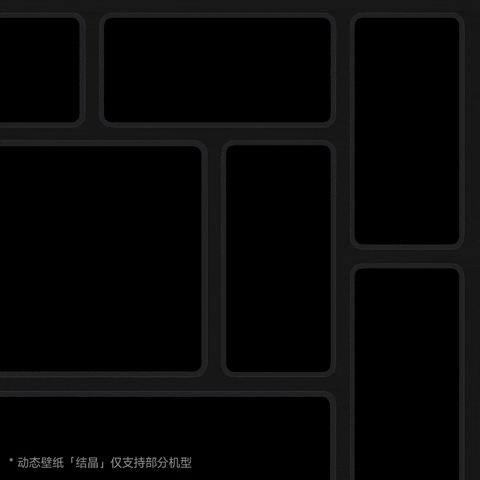
MIUI 13 live wallpapers
Furthermore, MIUI 13 comes with a host of new live wallpapers that showcase crystal formation. Xiaomi says that these wallpapers were captured using a polarization microscope via 8K timelapse photography. We’ll make sure to share these new wallpapers with you as soon as the first build of MIUI 13 starts rolling out to devices.

MIUI 13 widgets
In addition, MIUI 13 also includes support for a bunch of new widgets, like “Super Countdown Day” and “Water Measuring Cup”. The company only gave us a glimpse of these new widgets during the launch event, but we expect to learn more details in the coming days.
MIUI 13 Pad
Along with MIUI 13 for smartphones, Xiaomi also announced MIUI 13 Pad during today’s launch event. MIUI 13 Pad is an optimized version of Xiaomi’s Android skin for large-screen devices. It brings some additional features to help users make the most of the extra screen real estate. Xiaomi has also worked with developers to optimize apps for this new tablet interface and the company claims that over 3000 apps have already been adapted for large screens.






Along with all the new features mentioned above, MIUI 13 Pad includes a few additional features to improve the multitasking experience on large-screen devices. These include features like a new shortcut to quickly switch between full screen and windowed modes, window scaling, a global taskbar with drag and drop support for multitasking, and more. MIUI 13 Pad also offers support for a bunch of keyboard shortcuts to enhance productivity.
MIUI 13: Rollout Schedule
Xiaomi plans to start rolling out MIUI 13 to the first batch of devices by the end of January 2022. The new Xiaomi 12, Xiaomi 12 Pro, and the Xiaomi 12X will be among the first devices to receive the update, along with the Mi 11 Ultra, the Mi 11 Pro, and the Mi 11.
MIUI 13 rollout schedule for global models
- First batch (Q1 2022)
- Mi 11
- Mi 11 Ultra
- Mi 11i
- Mi 11X Pro
- Mi 11X
- Xiaomi 11T Pro
- Xiaomi 11T
- Mi 11 Lite
- Mi 11 Lite 5G
- Xiaomi 11 Lite 5G NE
- Xiaomi 11 Lite NE
- Xiaomi Pad 5
- Redmi 10
- Redmi 10 Prime
- Redmi Note 8 (2021)
- Redmi Note 10 Pro
- Redmi Note 10 Pro Max
- Redmi Note 10
- Redmi Note 10 JE
MIUI 13 rollout schedule for Chinese models
Public Beta version — First batch (mid-January 2022)
-
- Xiaomi Civi
- Xiaomi MIX 4
- Redmi K40 Game Enhanced Edition
- Redmi Note 10 Pro
- Xiaomi 11 Ultra
- Xiaomi 11 Pro
- Xiaomi 11
- Xiaomi 11 Youth Edition
- Xiaomi Pad 5
- Xiaomi Pad 5 Pro
- Xiaomi Pad 5 Pro 5G
- Xiaomi 10S
- Redmi K40 Pro
- Redmi K40
- Redmi K30S Extreme Edition
- Redmi K30 Extreme Edition
- Xiaomi 10 Extreme Edition
- Xiaomi 10
- Xiaomi 10 Pro
- Redmi K30 Pro
- Redmi Note 11 5G
- Redmi Note 9 4G
- Redmi Note 9, Redmi 10X Pro
- Redmi 10X and Xiaomi CC9 Pro
- Second batch (TBD)
- Redmi Note 11 Pro
- Redmi Note 11 Pro+
- Redmi K30 5G
- Redmi K30i 5G
- Redmi K30
- Xiaomi 10 Youth Edition
- Redmi Note 9 Pro
- Redmi Note 10
- Stable rollout — First batch (end of January 2022)
- Xiaomi 11 Ultra
- Xiaomi 11 Pro
- Xiaomi 11
- Xiaomi Pad 5 Pro
- Xiaomi Pad 5 Pro 5G
- Xiaomi Pad 5
Download MIUI 13 Wallpapers
If you are looking for new wallpapers for your device, you can download MIUI 13 Wallpapers.
List of Devices that have received MIUI 13 or MIUI 13 Pad
Here are the devices that currently have a stable MIUI 13 build available. Note that the devices are sorted alphabetically for their codename. Generic flashing instructions are available at the bottom of this article. However, we advise users to refer to the device forums for specific flashing instructions for their device, in case there are any variations or special instructions that need to be followed.
1. Redmi K40 / POCO F3 / Mi 11X (alioth)
- Xiaomi unveils Redmi K40 series in China, featuring three exciting devices
- Redmi K40 is likely launching in global markets as the POCO F3
- Xiaomi’s POCO F3 and POCO X3 Pro offer sub-flagship specs at an affordable price
- The Redmi K40 series dons a new avatar in India, launches as the Mi 11X and Mi 11X Pro
- The POCO F3 has flagship-level haptics and screen for a whole lot less
- Xiaomi’s Mi 11X and Mi 11X Pro push OnePlus into a tough spot
- Redmi K40 / POCO F3 / Mi 11X XDA Forums
| Sr. No. | Build Number, Region, and Status | Recovery ROM | Fastboot ROM |
|---|---|---|---|
| DEV | |||
| 0.1. | V13.0.2.1.1.DEV | Download Link | Download Link |
| 0.2. | V13.0.2.1.5.DEV | Download Link | Download Link |
| China (alioth) | |||
| 1.1. | V13.0.2.0.SKHCNXM | Download Link | Download Link |
| 1.2. | V13.0.3.0.SKHCNXM | Download Link | Download Link |
2. Xiaomi Mi 10T / Redmi K30S (apollo)
- The Xiaomi Mi 10T and Mi 10T Pro feature Qualcomm’s Snapdragon 865 and 144Hz displays
- Xiaomi Mi 10T and Mi 10T Pro with Snapdragon 865, 144Hz Adaptive LCD display, 5G launch in India
- The Xiaomi Mi 10T Pro is proof that a great LCD is better than a good AMOLED
- Xiaomi Mi 10T Pro Performance and Gaming Review: T is for Terrific
- Xiaomi Mi 10T XDA Forums
| Sr. No. | Build Number, Region, and Status | Recovery ROM | Fastboot ROM |
|---|---|---|---|
| DEV | |||
| 0.1. | V13.0.0.1.1.DEV | Download Link | Download Link |
| 0.2. | V13.0.0.1.6.DEV | Download Link | Download Link |
3. Redmi K40 Gaming Edition / POCO F3 GT (ares)
- Redmi K40 Gaming Edition with MediaTek Dimensity 1200, 120Hz refresh rate display launched in China
- Redmi K40 Gaming Edition could launch in India as the POCO F3 GT
- POCO F3 GT undercuts the Nord 2 with even more aggressive pricing
| Sr. No. | Build Number, Region, and Status | Recovery ROM | Fastboot ROM |
|---|---|---|---|
| DEV | |||
| 0.1. | V13.0.0.1.5.DEV | Download Link | Download Link |
| 0.2. | V13.0.1.1.5.DEV | Download Link | Download Link |
4. Xiaomi Mi 10 Ultra (cas)
- Xiaomi Mi 10 Ultra and Redmi K30 Ultra are flagships commemorating Xiaomi’s 10th anniversary
- Xiaomi Mi 11 Ultra Review: The best hardware in a Xiaomi phone yet
- Xiaomi Mi 10 Ultra XDA Forums
| Sr. No. | Build Number, Region, and Status | Recovery ROM | Fastboot ROM |
|---|---|---|---|
| DEV | |||
| 0.1. | V13.0.0.1.1.DEV | Download Link | Download Link |
| 0.2. | V13.0.0.1.2.DEV | Download Link | Download Link |
| 0.3. | V13.0.0.1.6.DEV | Download Link | Download Link |
5. Redmi Note 10 Pro 5G [China] / POCO X3 GT (chopin)
- Redmi Note 10 Pro 5G makes its way to international markets as the POCO X3 GT
- The POCO X3 GT has a huge battery and flagship-level haptics for $299
- POCO X3 GT XDA Forums
| Sr. No. | Build Number, Region, and Status | Recovery ROM | Fastboot ROM |
|---|---|---|---|
| DEV | |||
| 0.1. | V13.0.0.1.5.DEV | Download Link | Download Link |
| 0.2. | V13.0.1.1.5.DEV | Download Link | Download Link |
| China | |||
| 1.1. | V13.0.2.0.SKPCNXM | Download Link | Download Link |
6. Xiaomi Mi 10 Pro (cmi)
- Xiaomi launches the Mi 10 and Mi 10 Pro with 90Hz screen, 108MP camera, and Snapdragon 865
- Xiaomi Mi 10 and Mi 10 Pro launched globally with the Snapdragon 865, 108MP camera, and 90Hz display
- Xiaomi Mi 10 Pro XDA Forums
- Xiaomi Mi 10 Pro Review: Xiaomi’s best phone yet!
| Sr. No. | Build Number, Region, and Status | Recovery ROM | Fastboot ROM |
|---|---|---|---|
| DEV | |||
| 0.1. | V13.0.0.1.1.DEV | Download Link | Download Link |
| 0.2. | V13.0.0.1.2.DEV | Download Link | – |
| 0.3. | V13.0.0.1.5.DEV | Download Link | – |
| 0.4. | V13.0.0.1.6.DEV | Download Link | Download Link |
7. Xiaomi 12 (cupid)
- Xiaomi 12 series goes official with Snapdragon 8 Gen 1 and 120W fast charging support
- Xiaomi 12 XDA Forums
| Sr. No. | Build Number, Region, and Status | Recovery ROM | Fastboot ROM |
|---|---|---|---|
| DEV | |||
| 0.1. | V13.0.12.1.1.DEV | Download Link | Download Link |
| 0.2. | V13.0.21.1.5.DEV | Download Link | Download Link |
| China (cupid) | |||
| 1.1. | V13.0.10.0.SLCCNXM (Rolled Back) | Download Link | – |
| 1.2. | V13.0.12.0.SLCCNXM | Download Link | Download Link |
| 1.3. | V13.0.16.0.SLCCNXM | Download Link | Download Link |
| 1.4. | V13.0.21.0.SLCCNXM | Download Link | Download Link |
| 1.5. | V13.0.23.0.SLCCNXM | Download Link | Download Link |
8. Mi Pad 5 Pro (elish)
| Sr. No. | Build Number, Region, and Status | Recovery ROM | Fastboot ROM |
|---|---|---|---|
| China (elish) | |||
| 1.1. | V13.0.4.0.RKYCNXM | Download Link | Download Link |
| 1.2. | V13.0.6.0.RKYCNXM | Download Link | Download Link |
9. Mi Pad 5 Pro 5G (enuma)
| Sr. No. | Build Number, Region, and Status | Recovery ROM | Fastboot ROM |
|---|---|---|---|
| China (enuma) | |||
| 1.1. | V13.0.2.0.RKZCNXM | Download Link | Download Link |
| 1.2. | V13.0.3.0.RKZCNXM | Download Link | Download Link |
10. Redmi Note 11S / POCO M4 Pro 4G (fleur)
| Sr. No. | Build Number, Region, and Status | Recovery ROM | Fastboot ROM |
|---|---|---|---|
| Europe (fleureeaglobal) | |||
| 1.1. | V13.0.1.0.RKEEUXM | Download Link | Download Link |
| Russia (fleurruglobal) | |||
| 2.1. | V13.0.2.0.RKEEUXM | Download Link | Download Link |
11. Redmi K40 Pro / Redmi K40 Pro+ / Mi 11X Pro / Mi 11i (haydn)
- Xiaomi unveils Redmi K40 series in China, featuring three exciting devices
- The Redmi K40 series dons a new avatar in India, launches as the Mi 11X and Mi 11X Pro
- Xiaomi’s Mi 11X and Mi 11X Pro push OnePlus into a tough spot
- Redmi K40 Pro / Redmi K40 Pro+ / Mi 11X Pro / Mi 11i XDA Forums
| Sr. No. | Build Number, Region, and Status | Recovery ROM | Fastboot ROM |
|---|---|---|---|
| DEV | |||
| 0.1. | V13.0.5.1.1.DEV | Download Link | Download Link |
| 0.2. | V13.0.6.1.2.DEV | Download Link | Download Link |
| China (haydn) | |||
| 1.1. | V13.0.5.0.SKKCNXM | Download Link | Download Link |
| 1.2. | V13.0.6.0.SKKCNXM | Download Link | Download Link |
12. Redmi K30 Pro / POCO F2 Pro (lmi)
- Xiaomi launches the Redmi K30 Pro with a notchless pop-up camera design and Snapdragon 865
- POCO F2 Pro with the Qualcomm Snapdragon 865 launches globally, starting at €499
- Redmi K30 Pro / POCO F2 Pro XDA Forums
- POCO F2 Pro Review – A battery champ that cuts the right corners
| Sr. No. | Build Number, Region, and Status | Recovery ROM | Fastboot ROM |
|---|---|---|---|
| DEV | |||
| 0.1. | V13.0.0.1.1.DEV | Download Link | Download Link |
| 0.2. | V13.0.0.1.2.DEV | Download Link | – |
| 0.3. | V13.0.0.1.5.DEV | Download Link | Download Link |
13. Xiaomi CIVI (mona)
| Sr. No. | Build Number, Region, and Status | Recovery ROM | Fastboot ROM |
|---|---|---|---|
| DEV | |||
| 1.1. | V13.0.0.1.5.DEV | Download Link | Download Link |
14. Mi Pad 5 (nabu)
- Xiaomi takes on iPad Pro with a trio of high-end Android tablets
- Xiaomi Pad 5 Review: A sleek and sexy Android tablet made for work and play
- Mi Pad 5 XDA Forums
| Sr. No. | Build Number, Region, and Status | Recovery ROM | Fastboot ROM |
|---|---|---|---|
| China (nabu) | |||
| 1.1. | V13.0.3.0.RKXCNXM | Download Link | Download Link |
| 1.2. | V13.0.5.0.RKXCNXM | Download Link | Download Link |
| Global (nabuglobal) | |||
| 2.1. | V13.0.1.0.RKXMIXM | Download Link | Download Link |
15. Xiaomi Mix 4 (odin)
- The Mi MIX 4 is Xiaomi’s first phone with an under-screen camera
- Xiaomi Mix 4 Hands-on: The original Mi Mix vision, finally realized to perfection
- Xiaomi Mix 4 XDA Forums
| Sr. No. | Build Number, Region, and Status | Recovery ROM | Fastboot ROM |
|---|---|---|---|
| DEV | |||
| 0.1. | V13.0.2.1.1.DEV | Download Link | Download Link |
| 0.2. | V13.0.3.1.5.DEV | Download Link | Download Link |
| China (odin) | |||
| 1.1. | V13.0.2.0.SKMCNXM | Download Link | Download Link |
| 1.2. | V13.0.4.0.SKMCNXM | Download Link | Download Link |
16. Xiaomi 12X (psyche)
| Sr. No. | Build Number, Region, and Status | Recovery ROM | Fastboot ROM |
|---|---|---|---|
| China (psyche) | |||
| 1.1. | V13.0.10.0.RLDCNXM | Download Link | Download Link |
| 1.2. | V13.0.12.0.RLDCNXM | Download Link | Download Link |
17. Mi 11 Lite 5G (renoir)
- Xiaomi unveils the Mi 11 Lite series with premium features at a lower price
- The Xiaomi Mi 11 Lite 5G is a flat screen phone done right
- Xiaomi Mi 11 Lite 5G Forums
| Sr. No. | Build Number, Region, and Status | Recovery ROM | Fastboot ROM |
|---|---|---|---|
| DEV | |||
| 0.1. | V13.0.5.1.5.DEV | Download Link | Download Link |
| China (renoir) | |||
| 1.1. | V13.0.4.0.SKICNXM | Download Link | Download Link |
| 1.2. | V13.0.7.0.SKICNXM | Download Link | Download Link |
18. Xiaomi Mi 11 Ultra (star) / Mi 11 Pro (mars)
- Xiaomi’s Mi 11 Ultra is here to take on Samsung’s Galaxy S21 Ultra
- The Xiaomi Mi 11 Ultra’s brand new 50MP camera can produce DSLR-like bokeh
- Xiaomi Mi 11 Ultra Review: The best hardware in a Xiaomi phone yet
- Xiaomi Mi 11 Ultra XDA Forums
| Sr. No. | Build Number, Region, and Status | Recovery ROM | Fastboot ROM |
|---|---|---|---|
| DEV | |||
| 0.1. | V13.0.5.1.1.DEV | Download Link | Download Link |
| 0.1. | V13.0.9.1.5.DEV | Download Link | Download Link |
| China (star) | |||
| 1.1. | V13.0.5.0.SKACNXM | Download Link | Download Link |
| 1.2. | V13.0.9.0.SKACNXM | Download Link | Download Link |
19. Mi 10S (thyme)
| Sr. No. | Build Number, Region, and Status | Recovery ROM | Fastboot ROM |
|---|---|---|---|
| DEV (thyme) | |||
| 0.1. | V13.0.1.1.1.DEV | Download Link | Download Link |
| 0.2. | V13.0.1.1.5.DEV | Download Link | Download Link |
| China (thyme) | |||
| 1.1. | V13.0.1.0.SGACNXM | Download Link | Download Link |
20. Xiaomi Mi 10 (umi)
- Xiaomi launches the Mi 10 and Mi 10 Pro with 90Hz screen, 108MP camera, and Snapdragon 865
- Xiaomi Mi 10 and Mi 10 Pro launched globally with the Snapdragon 865, 108MP camera, and 90Hz display
- Xiaomi Mi 10 5G with a 108MP camera, Snapdragon 865, and ad-free MIUI launched in India
- Xiaomi Mi 10 XDA Forums
- Xiaomi Mi 10 Review – Redefining Mi as a Premium Smartphone Brand
| Sr. No. | Build Number, Region, and Status | Recovery ROM | Fastboot ROM |
|---|---|---|---|
| DEV | |||
| 0.1. | V13.0.0.1.1.DEV | Download Link | Download Link |
| 0.2. | V13.0.0.1.5.DEV | Download Link | – |
| 0.3. | V13.0.0.1.6.DEV | Download Link | Download Link |
21. Mi 11 (venus)
- Xiaomi launches the Mi 11 flagship 5G phone with Qualcomm’s Snapdragon 888
- Xiaomi Mi 11 Hands-on: A gorgeous screen and Snapdragon 888 at a good price
- Xiaomi Mi 11 XDA Forums
| Sr. No. | Build Number, Region, and Status | Recovery ROM | Fastboot ROM |
|---|---|---|---|
| DEV | |||
| 0.1. | V13.0.4.1.1.DEV | Download Link | Download Link |
| 0.2. | V13.0.5.1.5.DEV | Download Link | Download Link |
| China (venus) | |||
| 1.1. | V13.0.4.0.SKBCNXM (Rolled Back) | Download Link | Download Link |
| 1.2. | V13.0.5.0.SKBCNXM | Download Link | Download Link |
| 1.3. | V13.0.6.0.SKBCNXM | Download Link | Download Link |
22. Xiaomi 12 Pro (zeus)
- Xiaomi 12 series goes official with Snapdragon 8 Gen 1 and 120W fast charging support
- Xiaomi 12 Pro XDA Forums
| Sr. No. | Build Number, Region, and Status | Recovery ROM | Fastboot ROM |
|---|---|---|---|
| DEV | |||
| 0.1. | V13.0.12.1.1.DEV | Download Link | Download Link |
| 0.2. | V13.0.21.1.5.DEV | Download Link | Download Link |
| China (zeus) | |||
| 1.1. | V13.0.10.0.SLBCNXM (Rolled Back) | Download Link | – |
| 1.2. | V13.0.12.0.SLBCNXM | Download Link | Download Link |
| 1.3. | V13.0.16.0.SLBCNXM | Download Link | Download Link |
| 1.4. | V13.0.21.0.SLBCNXM | Download Link | Download Link |
| 1.5. | V13.0.23.0.SLBCNXM | Download Link | Download Link |
Flashing Instructions for MIUI 13
Note that these are generic flashing instructions that should generally be applicable across Xiaomi, Redmi, and POCO devices. However, there is a possibility that there is a variation that is unique to your device, so we strongly advise visiting your device forums for device-specific instructions.
How to Install Official Android Updates on Xiaomi, Mi, Redmi, and POCO smartphones with MIUI
Thanks to XDA Recognized Developer yshalsager and XDA Member kacskrz for providing these download links!
The post MIUI 13: Features, Rollout Schedule, Download Links and more from Xiaomi’s latest Android skin appeared first on xda-developers.
from xda-developers https://ift.tt/RwjzI2o
via IFTTT






