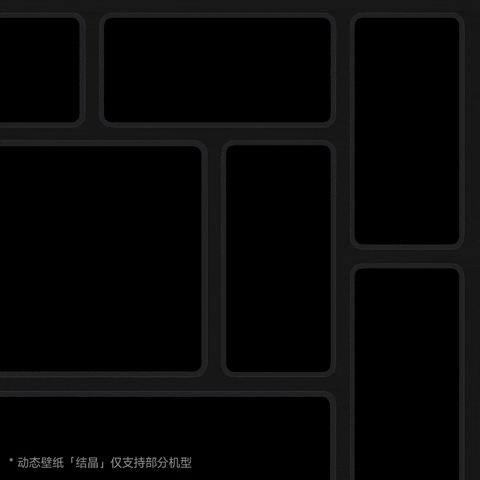As someone who uses both iPhones and Android phones but prefer using the latter, it’s pained me for years that the best smartwatch by far — the one made by Apple — only works with the iPhone, which means whenever I was using an Android phone, I knew the smartwatch paired to it was second rate. The biggest issue was that, compared to Apple’s wearables, most Android watches had comparatively slow performance and lackluster features set — a problem that was partly Wear OS but mostly due to underpowered chipsets like the Qualcomm Snapdragon Wear 3100.
This problem was, I don’t want to say “fixed”, but at least alleviated in 2021, with Samsung and Qualcomm each releasing new wearable SoCs that improved performance significantly. It’s the latter chip — Snapdragon Wear 4100 Plus — that powers the just-announced Skagen Falster Gen 6, and the improved speed is immediately noticeable compared to 2020 Wear OS watches.

Skagen Falster Gen 6 Specifications: Click to expand
Skagen Falster Gen 6: Specifications
| Specification | Skagen Falster Gen 6 |
|---|---|
| Build |
|
| Dimensions |
|
| Display |
|
| SoC |
|
| RAM & Storage |
|
| Battery & Charging |
|
| Audio & Microphone |
|
| Sensors |
|
| Software | Wear OS |
About this review: Skagen provided XDA a review unit of the watch before launch. Skagen did not have any inputs in this review.
Skagen Falster Gen 6: Design and Hardware
The Skagen Falster Gen 6 may have just hit the market, but it is not new per se. This is actually a rebranding of the two-month-old Fossil Gen 6. They have the exact same internals, so you’re getting 8GB of storage, 1GB of RAM, all the usual sensors like accelerometer, gyroscope, altimeter, etc, plus that aforementioned Snapdragon Wear 4100+.
Since Skagen is a Danish-inspired brand that aims for “Danish-minimalism,” the Falster Gen 6 comes in a smaller, sleeker body than Fossil’s Gen 6, without the raised bezel, and thin, detached lugs. I’ve been wearing the beautiful but bulky Huawei Watch GT 3 prior to switching to the Falster Gen 6, and the latter’s much smaller size was a breath of fresh air.

The Huawei Watch GT 3 (left) and the Skagen Falster Gen 6.
I am a fan of the watch’s matte black coating over the stainless steel frame (it also comes in silver), but not so much of the cheap rubbery strap. There is a version with a leather strap plus you can use any third-party 20mm strap, so this is not a huge deal.


And while the Falster Gen 6’s 11.5mm thickness is a hair thinner than the Fossil Gen 6, is still thicker than the Apple Watch Series 7 or Samsung Galaxy Watch 4 Classic. I also question the need for three physical buttons (the middle one is rotatable), as a combination of screen swipes, taps along with a single button should be enough for navigating a smartwatch UI. Plus they get in the way when I bend my wrist up 90-degrees, such as when I’m trying to do pushups.



The Falster Gen 6 can track just about everything rival smartwatches from Apple and Samsung can do, except EKG
Still, I’d say overall the Skagen Falster Gen 6 is a good-looking sleek smartwatch that doesn’t get in the way of long sleeve sweaters or jackets. The 1.28-inch AMOLED screen looks great in a vacuum, but compared to the Huawei Watch GT3, it doesn’t get as bright, and colors don’t pop as much.
There’s a loudspeaker on the left side of the watch casing and a mic on the right side. They both work fine — I was able to take phone calls even outside with traffic noise, and both myself and the other party could hear each other fine.
Around the back are the usual sensors: the Falster Gen 6 can track just about everything rival smartwatches from Apple and Samsung can do except EKG (electrocardiogram). Otherwise, blood-oxygen level, steps walked, stairs climbed, heart rate, GPS tracking are all here.

Fossil/Skagen did not disclose battery size, but I have been able to get a day and a half on a single charge. Right now, as I’m typing this, my watch has been off a charger for 26 hours and there’s still 37% battery left. While a day-and-half is fine for me, I must mention that there are rival smartwatches from Fitbit and Huawei that can last way longer — the Fitbit Sense and Huawei Watch GT 3 can go five to six days on a single charge. Fossil/Skagen also claims the watch can add 80% in 30 minutes of charge, but I could not recreate those speeds. Half an hour of charging a completely drained Gen 6 only added 67% of battery in my testing, which is quite off the marketing number.
A bigger gripe for me is the Falster Gen 6, like 99% of smartwatches, uses a proprietary charger, meaning you need to bring that cable with you on trips, and if you lose it, you must buy another one. Huawei’s recent smartwatches can be charged wirelessly via any Qi charger. That’s the way smartwatches should go. Or at least use USB-C.
The Falster Gen 6 watch is rated 3ATM, meaning it can withstand rain and light splashes, but you can’t really take it swimming.
Skagen Falster Gen 6: Software and Performance
Fossil was left in a rough spot when Google and Samsung announced a surprise partnership last year at Google I/O that essentially gave Samsung first dibs at Wear OS 3. This means the Skagen Falster Gen 6, like the Fossil Gen 6, runs on the older Wear OS 2. While Fossil promises an update to Wear OS 3 will come sometime in 2022, we must review the watch for what it is — running outdated software.
For the most part, I had no issues with the Falster Gen 6’s performance. The UI moves around smoothly, and I enjoy being able to rotate the middle button to scroll down. There are some noticeable shortcomings, like the inferior Google Maps integration. When I am navigating with Google Maps and wearing a Galaxy Watch 4, I get turn-by-turn instructions that show on my wrist. This doesn’t happen on the Skagen Falster Gen 6. Wear OS 3 also has superior watch face complications and has exclusive access to a Wear OS-specific YouTube Music app.
There is one crucial thing the Skagen Falster Gen 6 get right that the Samsung Galaxy Watch 4 does not — it has Google Assistant
So while the Falster Gen 6’s Wear OS 2 is a bit slower and lacks some features of Wear OS 3, it can at least access the best and smartest digital voice assistant on earth.

Google Maps on the Falster Gen 6
Another feature that the Falster Gen 6 can do quite well is allowing me to respond to text messages from various chat apps via voice dictation. This sounds like a simple enough feature, but very few Android smartwatches get this right. Huawei and Xiaomi’s smartwatches, for example, can only show notifications, they cannot actually respond. Fitbit Sense can only do canned responses. Any Samsung or Wear OS watches from before 2021 technically could respond, but the voice dictation was so painfully laggy, they were virtually useless. Only in 2021, when there was the aforementioned silicon upgrade from Samsung and Qualcomm, did some Android wearables finally become capable enough to handle voice dictation in a timely manner.
You can also respond to messages with an on-screen keyboard on the Falster Gen 6, but the QWERTY keyboard is very cramped, resulting in typos often. This is another area where the Galaxy Watch 4 is superior, as it offers a scribbling method of text input (copied straight from the Apple Watch) that works much better than pecking on a tiny keyboard.

Fitness tracking on the Falster Gen 6 is fine. It’s been raining all week in Los Angeles, so I have been unable to go for runs, but the watch did track my steps accurately. I also tried SpO2 and heart rate tracking with the Falster Gen 6 alongside the Apple Watch Series 7 and Galaxy Watch 4 and all the results were similar. Sleep tracking worked okay, I think Fitbit’s sleep tracking is still the best-in-class, in that it doesn’t get tricked into thinking I’ve woken up just because I tossed and turned a few times.
Google Fit, the default health app to track data for Wear OS devices, is also a bit lacking compared to similar apps from Fitbit, Apple, Samsung, or even Xiaomi. The interface is complicated, and instead of showing you actual data, Google Fit has a habit of showing you some arbitrary point system, like “you earned 40 points for an afternoon walk.” I don’t care about the points, just show me how many actual steps I walked!
There are, sadly, very few watch face selections in the Wearable app, and while third-party apps like Facer have more options, the app itself is a bit spammy, with constant push notifications, lots of ads, and some watch faces requiring money that isn’t clearly labeled

Skagen Falster Gen 6: Conclusion
I really enjoyed my time wearing the Skagen Falster Gen 6. Yes, the software isn’t as zippy as a Galaxy Watch 4, and battery life isn’t as impressive as Fitbit Sense or Huawei Watch GT 2. But the Falster Gen 6 can do one thing better than those other watches for me: it allows me to check my phone less often.
This is because I use Google Assistant often, and I get a lot of chat messages throughout the day (Slack, WeChat, WhatsApp, Telegram, Signal). The Skagen Falster Gen 6 with Google Assistant support, and a functional way to respond to notifications fit whats I need.

Galaxy Watch 4 (left) and Skagen Falster Gen 6.
However, at $295, the Falster Gen 6 is $50 pricier than the Galaxy Watch 4, so if you don’t need Google Assistant often (or if you somehow are okay with Bixby), then the Galaxy Watch 4 is a better performer at a lower price.
- Fossil's newest smartwatch released under its Skagen branding, this is a clean and minimal-looking Wear OS watch that, despite outdated software, still does smartwatchy things quite well.
|
Pros: |
Cons: |
The post Skagen Falster Gen 6 Review: Minimalistic smartwatch that gets the job done appeared first on xda-developers.
from xda-developers https://ift.tt/3tafOFv
via IFTTT