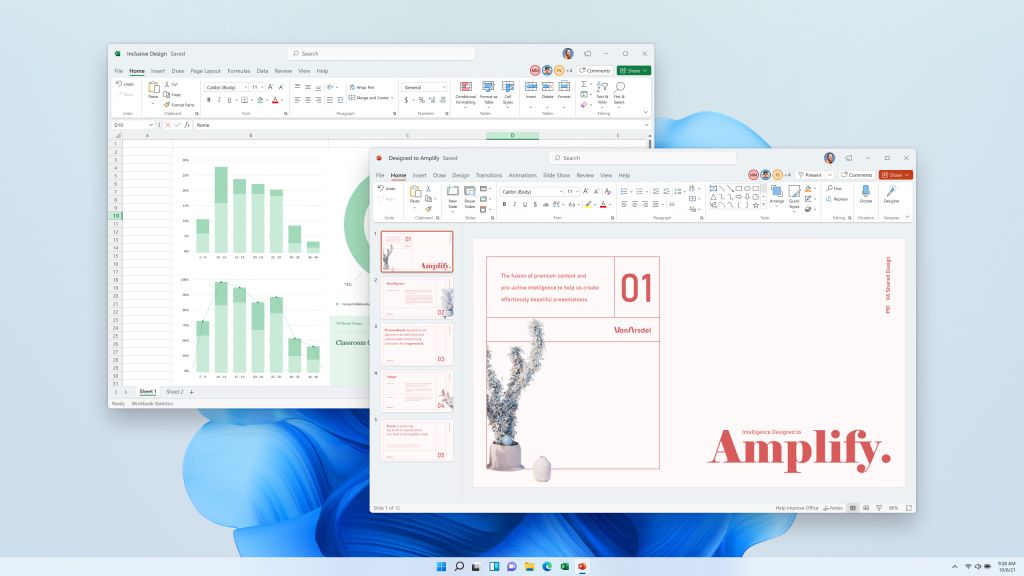The OnePlus Games app, previously OnePlus Game Space, is a one-stop shop for all your gaming needs. It comes pre-installed on most OnePlus phones and lets you access your game library, check out your game stats, enable optimizations and enhancements, and more from one centralized space. The app last received a major redesign last year, which brought a new icon, a dark blue theme, and other UI tweaks. Now the app is getting a new update which brings a minor visual refresh and also reveals some of the upcoming features that will make your gaming experience even better.
OnePlus Games version 3.0.0 has started rolling out and while it’s not a huge update, it does bring along a minor visual refresh. Essentially, the update changes the background color from dark blue to metallic black. Another small change we notice is that gaming stats have been consolidated into the three-dot menu. Previously, there was a dedicated button for accessing game stats which appeared right beside the three-dot menu.




Screenshots credit: XDA Member Some_Random_Username
Within the new APK, we have also spotted evidence for an upcoming feature called “Smart resolution.” Strings we have discovered indicate that this new gaming enhancement would automatically adjust the screen resolution based on your phone’s temperature and battery level. From what we can gather, it looks like the Smart resolution feature will be able to detect if your device is under too much stress and getting hot or if the battery is too low and will automatically scale down the screen resolution and graphics quality. However, it looks like it will only work with select games.
<string name="smart_resolution_confirm_ok">Exit game</string>
<string name="smart_resolution_confirm_title">To enable Smart resolution, the game needs to be restarted. Exit the game now?</string>
<string name="smart_resolution_confirm_title2">To disable Smart resolution, the game needs to be restarted. Exit the game now?</string>
<string name="smart_resolution_hint">Only some games are supported</string>
<string name="smart_resolution_message_oupo">Automatically adjust the screen resolution based on your phone temperature and battery level.</string>
<string name="smart_resolution_message_yijia">Automatically adjust the screen resolution based on your phone temperature and battery level.</string>
<string name="smart_resolution_title_oupo">Auto resolution</string>
<string name="smart_resolution_title_yijia">Auto resolution</string>The Smart resolution feature is still under development and isn’t accessible to users. We don’t know when it will go live. It’s also unclear if will be made available to all the latest OnePlus smartphones or select models only.
OnePlus Games version 3.0.0 hasn’t started rolling out widely. However, you can sideload the latest APK from APKMirror.
OnePlus Games (Free, Google Play) →
Thanks to XDA Member Some_Random_Username for the tip!
The post OnePlus Games receives a minor visual refresh, preps a “Smart resolution” feature appeared first on xda-developers.
from xda-developers https://ift.tt/3ddQ2Ht
via IFTTT