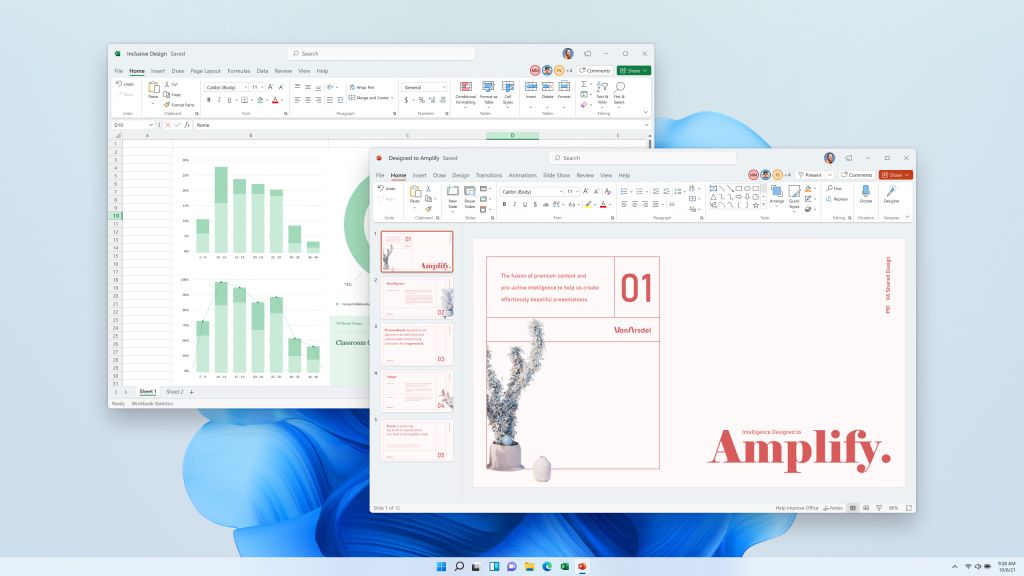Microsoft has begun rolling out the new design for its Office suite of apps on Windows to the general public, the company announced today. Microsoft initially announced this new design for the Office apps back in the summer, and it’s meant to align with Windows 11, which launched just two months ago.
The new design features a cleaner look with a lighter emphasis on the accent color of each app. Instead, the frame of the window as well as the rest of the app, will follow the system’s dark or light theme by default, though you can change this. The ribbon also looks a bit different, and it now looks more like a floating panel that pops out of the window. It also uses rounded corners, in typical Windows 11 style.
Microsoft says it’s also working in adding support for the Mica transparency effect that’s characteristic of Windows 11. If you’re unfamiliar with it, this is the effect you see in the Windows 11 start menu, the Settings app, and other parts of the OS that use transparency.
While the new Office design is inspired by Windows 11, Windows 10 users also get access to it, though the Mica effect won’t be available to them. Also, Windows 11 users are apparently being prioritized for this design. If you’re running the new OS and you have a Microsoft 365 subscription enrolled in the Current Channel or a Microsoft Office 2021 perpetual license, then you can access the update right now by using the Coming soon toggle in the title bar of Office apps. If you’re still running Windows 10, only some users can currently do this, and the update will continue to roll out over time. Microsoft says the update is currently available to 50% of users running the latest version of Office.
If you’re trying to enable this feature, there are some things worth noting. The Coming soon toggle is only available in Word, Excel, PowerPoint, OneNote, and Outlook, but Outlook doesn’t let you enable the new look. You’ll need to enable it in of the other four apps, but once you do, it will be applied to all your Office apps, including Access, Outlook, Project, Publisher, and Visio.
The post Microsoft Office’s Windows 11-inspired design is now available appeared first on xda-developers.
from xda-developers https://ift.tt/3G5iRSM
via IFTTT