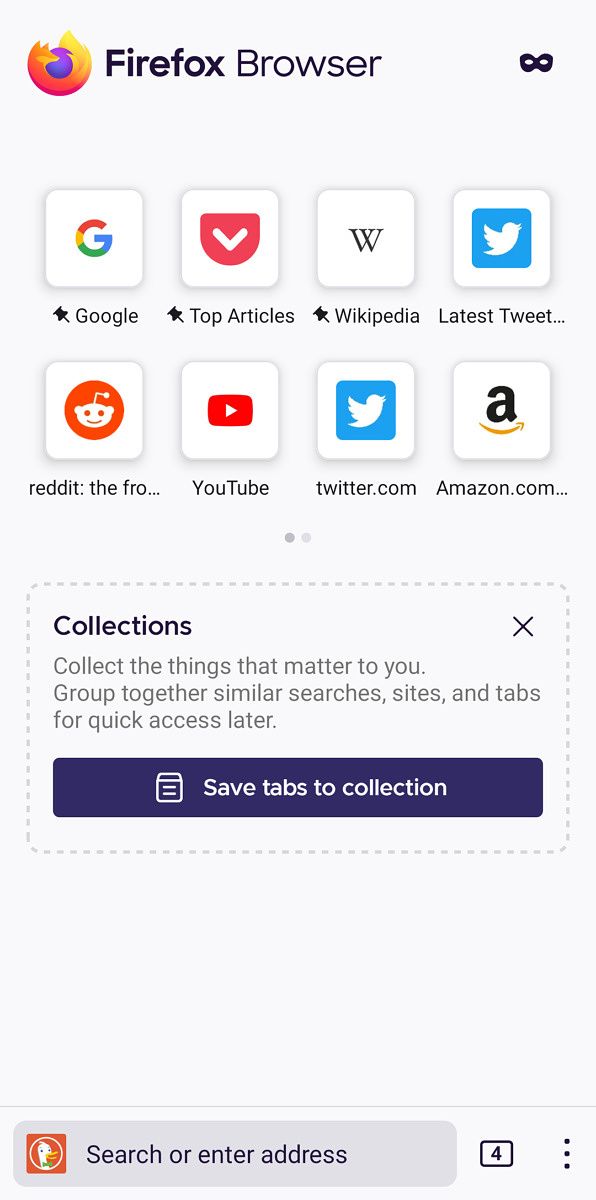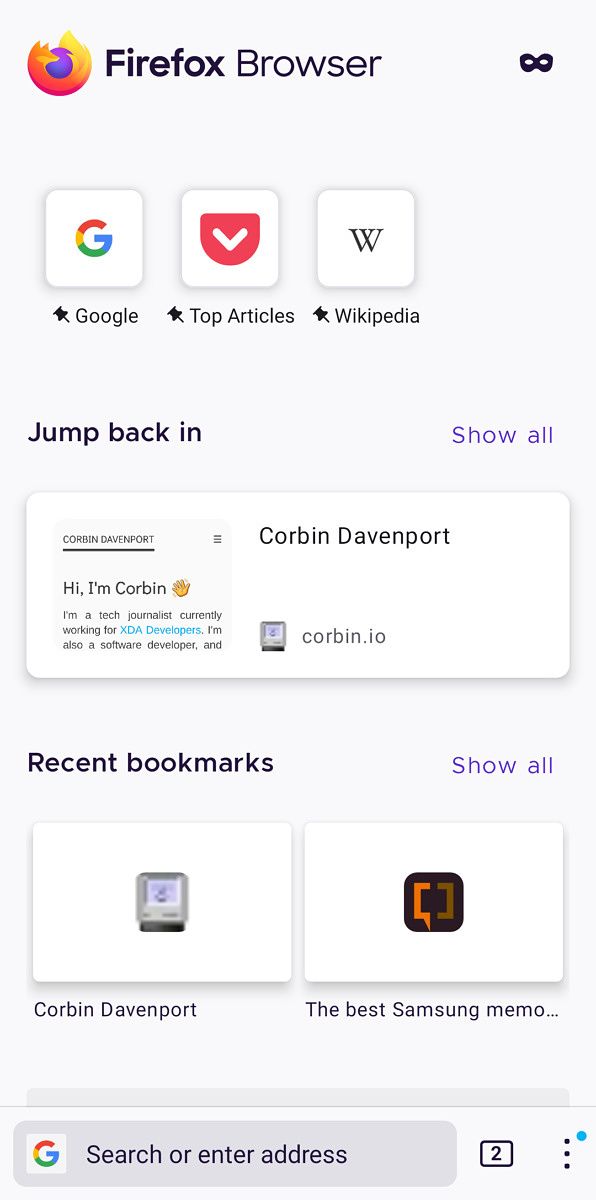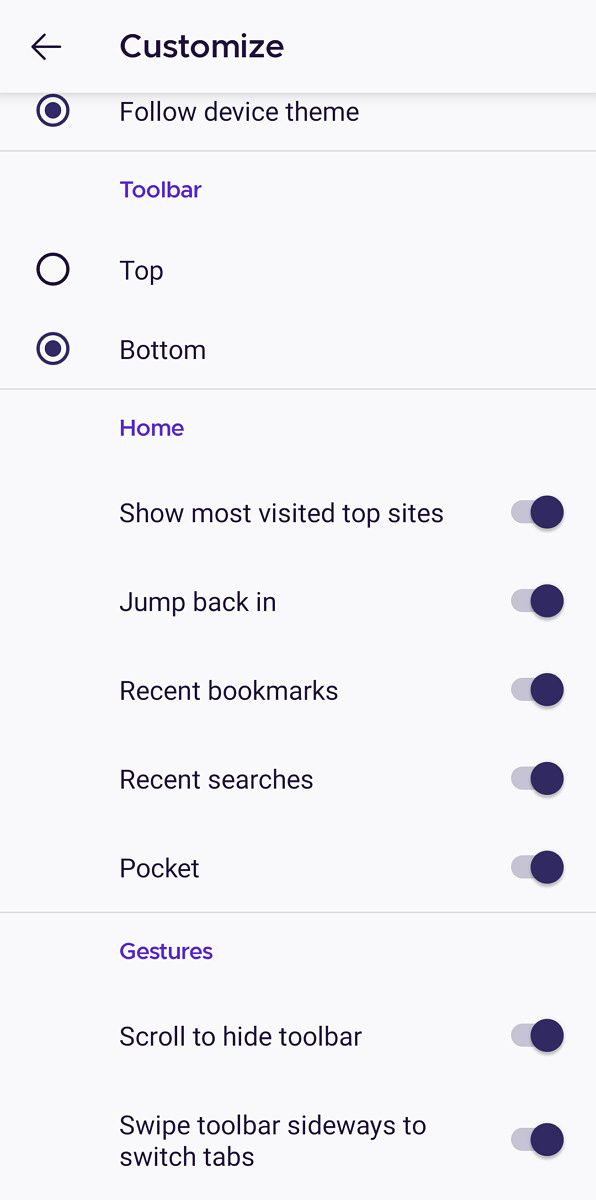Apple announced during its iPhone 13 launch event that it would be bringing its Fitness+ service to 15 new regions. The wait is almost over! Apple has started rolling out its One Premier bundle in 17 new regions, with Fitness+ to follow tomorrow. This expansion comes along with that of Apple Pay, which just became available in three new regions.
Apple Fitness+
Apple initially launched Fitness+ in 6 countries: Australia, Canada, Ireland, New Zealand, the United Kingdom, and the United States. Tomorrow, November 3, it will be available in Austria, Brazil, Colombia, France, Germany, Indonesia, Italy, Mexico, Portugal, Russia, Saudi Arabia, Spain, Switzerland, and UAE. First-time users will get a free one-month trial, and Apple is offering a three-month trial with every Apple Watch purchase. Fitness+ is also included in the Apple One Premier bundle.
Apple One Premier
Apple One Premier was supposed to be available tomorrow as well, but it seems like it’s rolling out a day early, according to 9to5Mac. This bundle includes Apple Music, Apple TV+, Apple Arcade, Apple News+, Apple Fitness+, and iCloud+. However, News+ isn’t supported in these new regions, so subscribers will only get access to the other bundled services.
One Premier costs $29 per month in the US and all included services can be shared across six family members. It’s unclear how much it’ll cost in each of the new regions, considering Apple takes local currencies into consideration. In Brazil, for example, it costs R$69.50, which is about $12.
The new countries where One Premier is supported are Austria, Brazil, Colombia, France, Germany, Indonesia, Ireland, Italy, Malaysia, Mexico, New Zealand, Portugal, Russia, Saudi Arabia, Spain, Switzerland, and UAE. Ireland and New Zealand have already had Fitness+ support, so they can access it through One Premier starting today. Subscribers in the 15 other regions will have to wait till tomorrow to burn their calories fancily.
Apple Pay
In addition to Fitness+ and One Premier, Apple is continuing to expand its services across the world. According to 9to5Mac, users in Costa Rica, Colombia, and Azerbaijan can take advantage of Apple’s payment system. While Kapital Bank in Azerbaijan is already promoting the feature’s availability, Apple and other banks in the two other countries aren’t — yet. It could be because Apple is adding some final touches before opening the floodgates and making it official.
Apple Pay artıq Azərbaycandadır!
Əgər siz də Apple markalı ağıllı telefona, saata və Kapital Bank kartına sahibsinizsə alış-verişlərinizi çox rahat və təmassız şəkildə həyata keçirə bilərsiniz.#ApplePay #BirinciBank pic.twitter.com/DdltIuLNAH— Kapital Bank (@KapitalBankOJSC) November 2, 2021
Do you plan on subscribing to Apple Fitness+ or One Premier if you live in one of the newly supported regions? Let us know in the comments section below.
The post Apple rolls out Fitness+, One Premier, and Pay in new regions appeared first on xda-developers.
from xda-developers https://ift.tt/3GTxJVE
via IFTTT