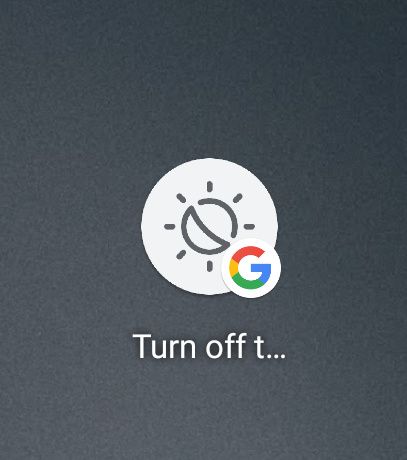After launching the Nokia 8.3 5G, Nokia 3.4, and Nokia 2.4 earlier this year in September, HMD Global is now gearing up to launch the mid-range Nokia 5.4. While the company hasn’t officially released any details about the device so far, a recent leak suggests that it will feature Qualcomm’s Snapdragon 662 chip, a 4,000mAh battery, and a quad-camera setup.
According to renowned leaker Sudhanshu Ambhore (via MySmartPrice), the upcoming Nokia 5.4 will feature a 6.39-inch HD+ IPS LCD panel with a resolution of 1520 x 720 pixels. While it isn’t exactly clear if the device will feature a waterdrop-style notch or a hole-punch cutout, the leak claims that it will include a single 16MP selfie shooter. The device will measure in at 160.97 x 75.99 x 8.70mm and weigh just 182 grams.
The leak further adds that the Nokia 5.4 will be powered by Qualcomm’s mid-range Snapdragon 662 chip, coupled with 4GB of RAM and 128GB of storage. It will feature a quad-camera setup on the back, with a 48MP primary sensor, a 5MP ultra-wide sensor, a 2MP macro sensor, and a 2MP depth sensor for portrait photography. Additionally, the device will offer a rear-mounted capacitive fingerprint scanner, a triple-slot SIM tray with a dedicated microSD card slot for expansion up to 256GB, and a respectable 4,000mAh battery.
In terms of ports, the Nokia 5.4 will allegedly sport a USB Type-C port for charging and data syncing, along with a 3.5mm headphone jack. The report further adds that the Nokia 5.4 will be available in two color variants at launch — Blue and Purple — and it will run a near-stock version of Android 10 out of the box. As of now, this is all the information we have about the upcoming Nokia 5.4. We will update this post as soon as we learn more about the upcoming device.
It’s worth noting that if the leak stands true, the Nokia 5.4 will be the first smartphone from HMD Global to feature the Snapdragon 662 chip. The SoC was launched back in January this year, and it has since made an appearance on the Moto G9 and the POCO M3.
Featured image: Nokia 5.3
The post Nokia 5.4 leak suggests Snapdragon 662, 4,000mAh battery, and quad-cameras appeared first on xda-developers.
from xda-developers https://ift.tt/33P9wxL
via IFTTT