So you just got a new Android phone. You unbox it, take the plastic films off, and turn it on for the very first time. And then, you add your Google account and finish setting it up. Now it’s time to download some apps! But if you’re new to the Android ecosystem, you might not be quite settled on which apps you’re going to download.
Android apps have continued to grow, and in 2020, we’ve got to know some amazing apps. Today, though, we’re going to highlight some must-have apps every Android user should have in 2020. We’ve made a list with some of the best Android apps of 2020. Some are newer apps while others are old and popular, and we’ve classified this list with 3 picks for each category.
Navigate this guide:
- Best Essential Android Apps
- Best Android Apps for Video
- Best apps for Music & Audio
- Best Android Apps for Communication
- Best Android Social Apps
- Best Android Apps for Productivity
- Best Android Dating Apps
- Best Android Apps Reading
- News
- Sports
Essential Apps
We’ll start this up by reading up on some apps that are essential for improving your Android experience. These apps don’t exactly fit in any of the categories we’ll mention later on, but, at least in my opinion, they are very, very handy to have and are sure to greatly make your Android experience better—probably the first 3 apps I install on any Android device I try out, as a matter of fact. From allowing you to manage your apps better to automating your entire Android experience, these are definitely worth a look, no matter if you’re a normal user or an enthusiast.
Solid Explorer


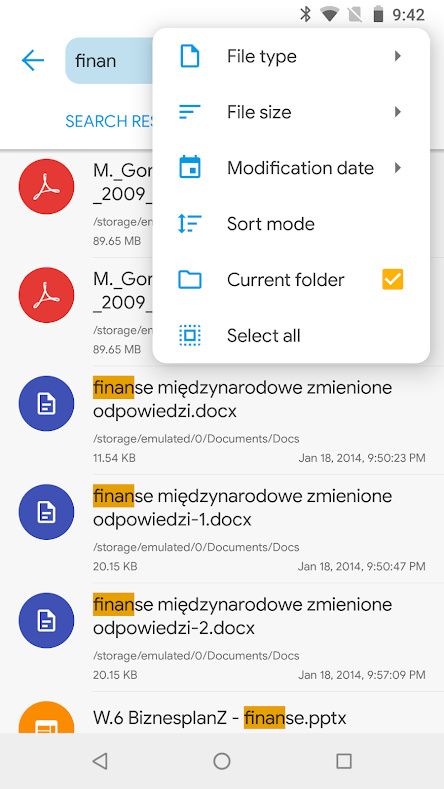
Solid Explorer is the definitive file explorer app. It’s one of the best browser apps out there, if not the best, and it’s because it allows you to do so much: it features built-in encryption to encrypt your important, essential files, it features Google Drive and Dropbox integration as well as support for connecting to an external server of your own, easy file management as well as support for exploring other partitions of your device through root access… There’s really a lot to love about it. You’ll need to pay a one-time license in order to use it, but other than that, it’s one of the very few paid Android apps that I think is actually, honestly worth it.
Solid Explorer File Manager (Free+, Google Play) →
LastPass



If you’re anything like me, you’re probably a mess with your passwords. They’re all over the place, you probably have several variants of one password and get confused while logging into stuff, frequently mistake them… Not to mention, if you’re the kind of guy to use the same password on several websites, you might be in for a nasty surprise if someone manages to guess it. LastPass takes away the headache of having to remember passwords: the app manages them all for you very easily, and generates unique, complicated passwords that people, and machines, won’t be able to guess.
LastPass Password Manager (Free+, Google Play) →
Tasker



Tasker is one of the most complex apps out of this whole list, and it has a bit of a steep learning curve to it, especially for beginners. But once you get the grasp of it, it’s one of the most useful apps out there, one that can automate almost every aspect of your smartphone usage and have it work the way you want it to, reducing a lot of manual input and repetitive behavior by setting automatic actions to the parameters and conditions you want. It’s also a swiss tool of sorts, and serves as a workaround to adding amazing functionality to your smartphone. If you can think of it, Tasker can probably pull it off.
Best Android Apps for Video
We’ll continue with some of our favorite apps for video and media consumption. For video, we’ll mention some of our favorite apps for streaming movies, TV series, and content from your favorite content producers, as well as give you the option to playback your locally downloaded content easily and painlessly. These are our 3 top picks for video apps right now.
Netflix



I’m sure Netflix doesn’t need an introduction. Netflix is one of the biggest media companies right now and its namesake video streaming service has almost 200 million users. Here, you’ll be able to find all kinds of movies and TV series, new and old, from fantasy, to action, all the way to terror and suspense. It’s one of the best video streaming services on the planet, and one of the biggest ones as well. The Android app gives you access to all of the service’s features on the go, including watching your favorite shows on your phone, up to the highest quality your device can handle.
Netflix (Free+, Google Play) →
YouTube


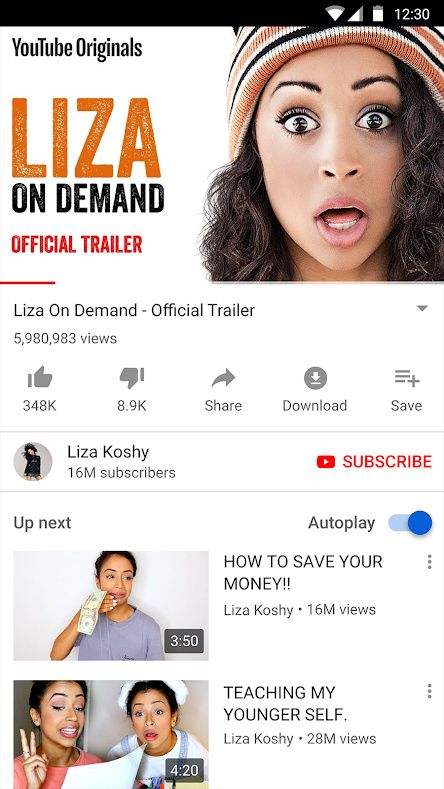
YouTube is the biggest video platform on the entire planet right now. You can check out content from your favorite YouTubers, find educational videos, watch music videos, and even upload your own content if you’re into that sort of thing, as well as accessing your creator tools. The YouTube app supports playing back videos in the highest resolution available for your smartphone, supports HDR video, and several features such as picture-in-picture (PiP) mode.
VLC



VLC is probably the best app for watching locally downloaded videos on your smartphone. It’s a pretty big deal on PC, and it’s available for Android as well, with the same feature set. It supports playing a wide variety of videos and a plethora of formats, no matter how ancient or non-standard they are, and it supports features such as closed captions (if you have a separate subtitle file). What’s more, it’s completely free and has no ads to hurt your media experience.
VLC for Android (Free+, Google Play) →
Music & Audio
Next up, we’re going to feature some apps for music and audio. From subscription services that give you access to millions of songs hosted online to something that allows you to playback your locally downloaded music the way you’re supposed to, there are a lot of alternatives in the Google Play Store for whatever fits you better. Here are our top 3 picks for the best Android apps for music.
Spotify


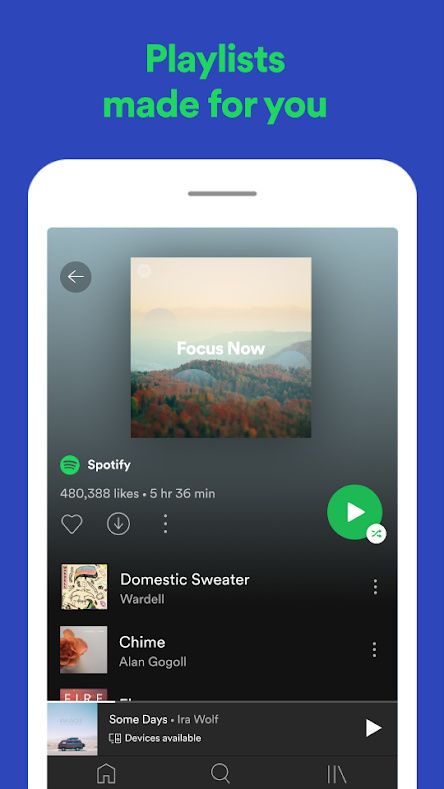
Spotify is likely one of the best music streaming services available out there in terms of features. I’ve tried out a handful of them, and there’s always something I miss about Spotify. The app’s recommendation algorithm is pretty spot-on and allows you to discover more music every day, either within the genre you like or an entirely different music genre. It also supports a lot of different platforms, curated playlists are updated every day, has podcasts, and so much more. It’s also completely free to use as long as you’re willing to cope with ads and certain limitations, and there’s also a paid version that gives you the full experience for a monthly subscription fee.
Spotify: Listen to new music and play podcasts (Free, Google Play) →
Apple Music
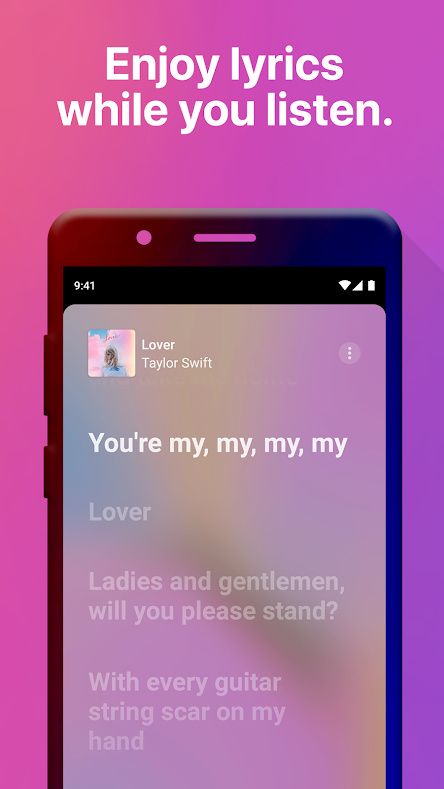


Apple Music is one of the very few Apple services that Apple has decided to launch on Android devices, and the app itself is, if you ask me, pretty good. The Android app is pretty well polished and feature-rich, and the service has a wider music selection than Spotify and supports features such as live lyrics for songs, downloading music locally, and more. Unlike Spotify, Apple Music doesn’t have a free plan and requires you to sign up for an Apple ID if you don’t have one already, but has a free 3-month trial that allows you to try it out without restrictions. In my opinion, it holds its ground pretty well compared to Spotify.
Apple Music (Free, Google Play) →
Poweramp
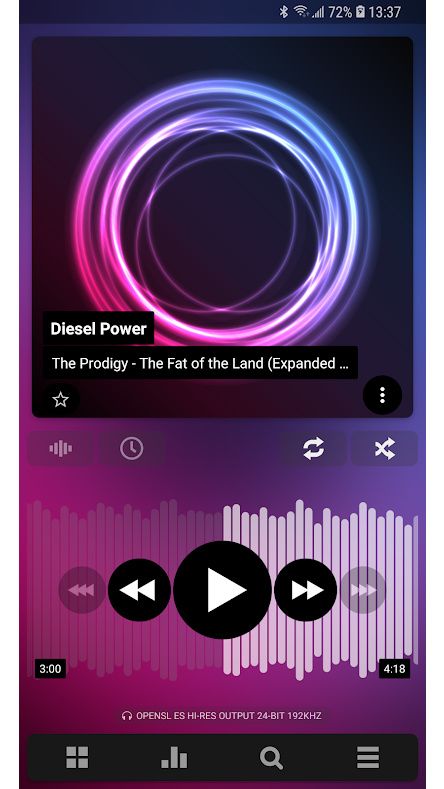


Poweramp is one of the best apps for playing your music locally on your smartphone. It’s probably not going to win any awards for UI design, but Poweramp focuses on function over form, and the function is amazing. It has a powerful audio engine with support for hi-res audio, a handful of music formats, a built-in equalizer, internal 64-bit processing, and a whole bunch of tweaks so you can make sure your music actually sounds the way you want it to sound. You can have Poweramp for a $4.99 one-time purchase, and believe me, it’s worth it.
Poweramp Music Player (Trial) (Free, Google Play) →
Communication
With the COVID-19 pandemic limiting our social, in-person gatherings to a minimum, the importance of a reliable, robust app for communicating with friends, family, and acquaintances has been highlighted now more than ever. In this section, we’re going to highlight a few apps for staying in touch with other people, from texting and chatting to multiple-people video meetings, so you can stay connected while staying at home.
WhatsApp Messenger

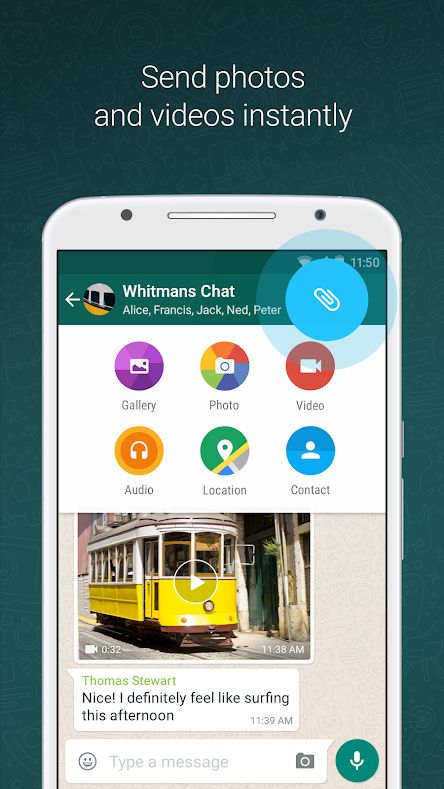

WhatsApp Messenger is easily the most widely used instant messaging app in the entire world, and it’s pretty much the standard means of communication between people in a lot of countries. It’s not as feature-rich as some of its competitors, but it wins nonetheless because of its wide user-base of billions of users. WhatsApp is more than just messaging, though: it also features voice calls and video calls with up to 8 people at the same time.
WhatsApp Messenger (Free, Google Play) →
Telegram
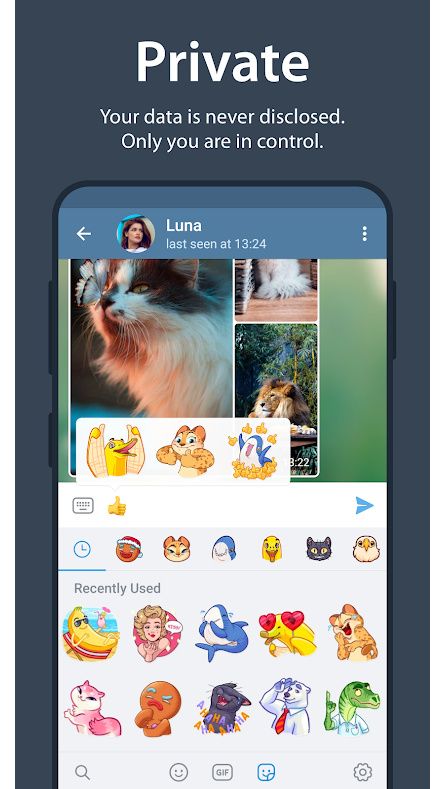

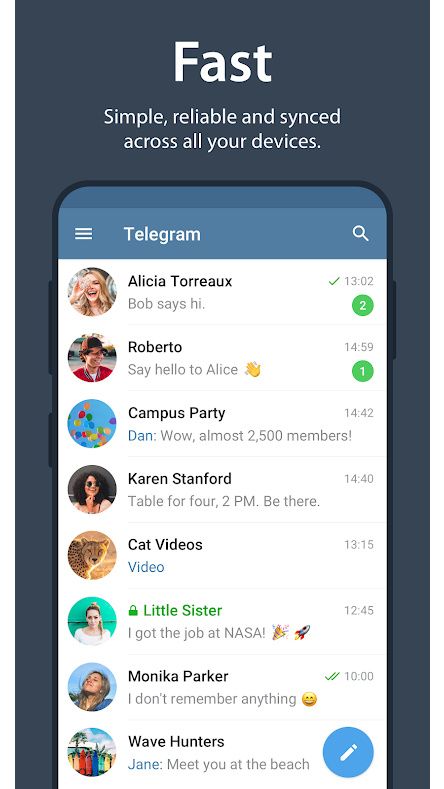
Telegram is one of our favorite messaging apps ever, and it’s because the app has a wide array of features that makes it a solid alternative to WhatsApp and even full-fledged social networks. It features support for bots, groups with thousands of people, animated stickers, and much more. You can also fully customize the app’s UI to your liking. What’s more, the app features encryption for communicating securely and is constantly updated with new features and improvements tailored to user demands.
Telegram (Free, Google Play) →
Google Meet



Google Meet is a rising player for multi-people meetings, allowing up to 100 people to connect simultaneously to a single room. It’s also very useful for small meetings as well. Google Meet is one of the apps that has enjoyed massive growth throughout the pandemic, and features a similar feature set to other apps like Zoom while being more accessible (being integrated into apps like Gmail) and not having nearly as many restrictions as Zoom does.
Google Meet - Secure Video Meetings (Free, Google Play) →
Social
We’re in the online era, and social networking is more important than ever now to keep up with friends and family or simply be in the loop of everything that’s going on around or everything that’s going on in the world. So, here are our top picks for the best Android apps for social media for the hottest services available nowadays.


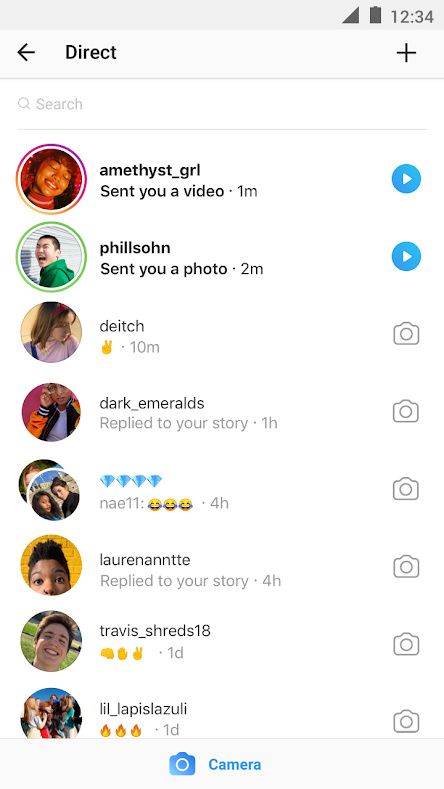
Instagram is one of the biggest social media services available out there, and one that is focused around sharing photos and videos of pretty much anything. On Instagram, you can share anything from selfies to informative posts, and you can also post stories that last up to 24 hours and then disappear. It also has a built-in messaging service and has also recently gotten several features recently, such as IGTV for long-form videos and Reels for shorter-form ones similar to TikTok.
Instagram (Free+, Google Play) →
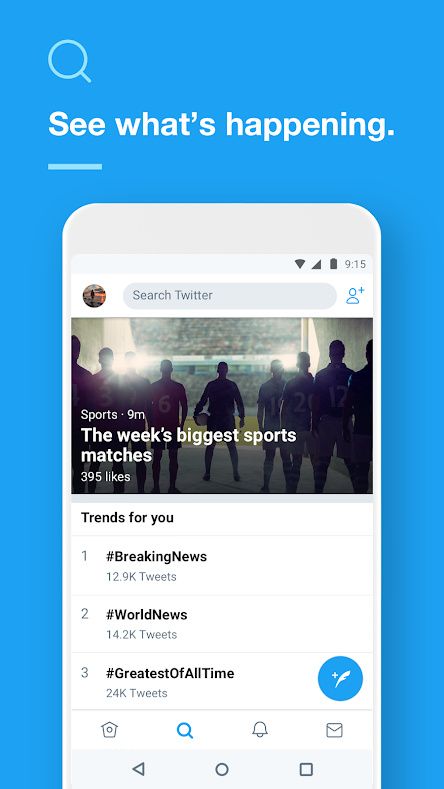

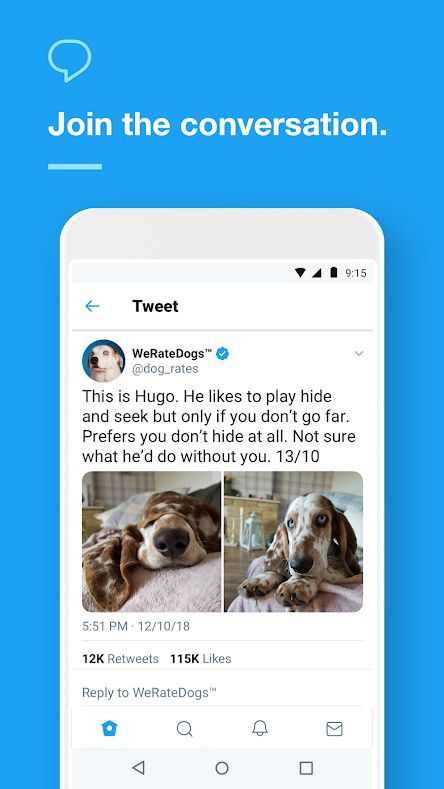
Twitter, on the other hand, is focused on short-form text posts. While it was first conceived as an app where you could quickly express your thoughts in short 140-character posts, it has gotten much bigger: the character limit went up to 280 characters and you can post threads for longer-form content, allows you to share photos and videos, has built-in messaging, and it’s constantly being updated and refined with new features and improvements.
Discord



Lastly, Discord is a rising player in the social media space. While originally geared towards the gamer market, it has gotten much bigger through 2020 and has started to host communities (called “servers” inside the app) of all kinds. The app is extremely flexible, allowing for voice and video calls with similar functionality to Google Meet, as well as separate channels for each server (that you can arrange to your liking) and bot integration for adding cool functionality to servers.
Discord - Talk, Video Chat & Hang Out with Friends (Free+, Google Play) →
Best Android Apps for Productivity
It used to be that, in order to keep up with work stuff, you would absolutely need to be near a computer. Smartphones weren’t powerful or capable enough to allow you to properly get stuff done on the go. And while a smartphone can’t replace a full-fledged computer for working and you can’t work exclusively from a smartphone, things have gotten to the point when you can keep up with your team and maybe even get some work done on the go. Here are some of the best Android apps for productivity in 2020.
Google Docs/Sheets/Slides

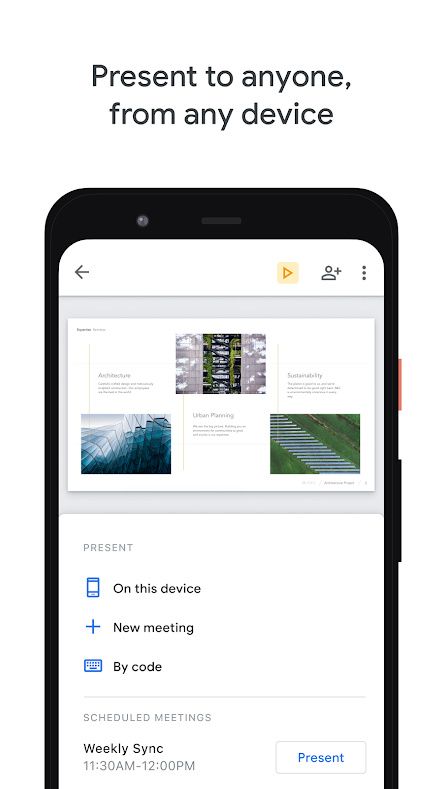

These are actually 3 different apps, but it’d be cheating to list them as 3 separate apps since they complement each other. But these apps allow you to get stuff done on the go pretty easily and painlessly: Google Docs allows you to draft up and edit documents, and even get them done in a pinch, Google Sheets allows you to read and modify spreadsheets right from your smartphone, and Google Slides lets you get presentations done from your device, or revise them easily.
Google Docs (Free, Google Play) →
Google Sheets (Free, Google Play) →
Google Slides (Free, Google Play) →
Trello
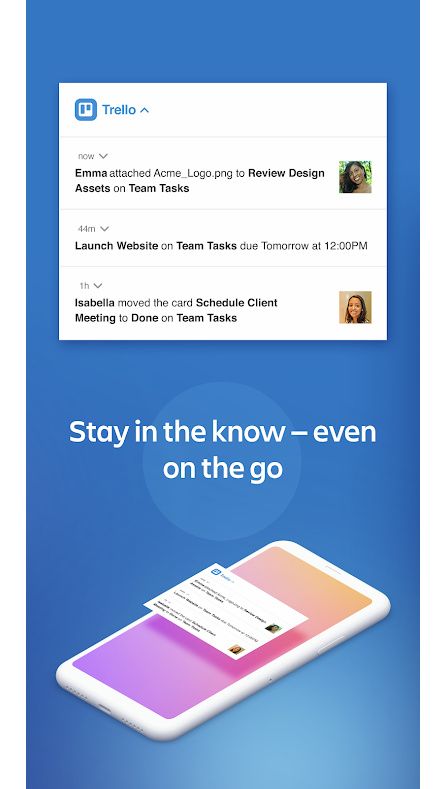
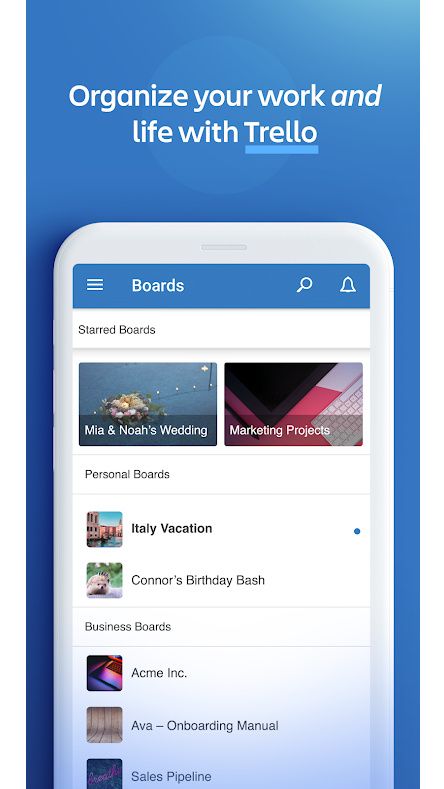
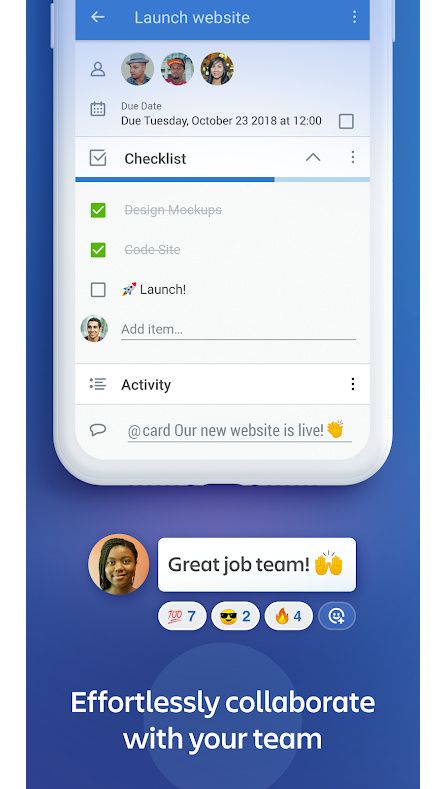
Trello is a very simple way to organize and get work done within a team by creating task boards with different columns, move tasks between columns and boards, adding information and files to a specific task, and assign tasks to specific people. This tool can be used for all kinds of purposes, both personal projects and even within businesses, and can greatly improve productivity within a team.
Trello: Organize anything with anyone, anywhere! (Free, Google Play) →
Slack
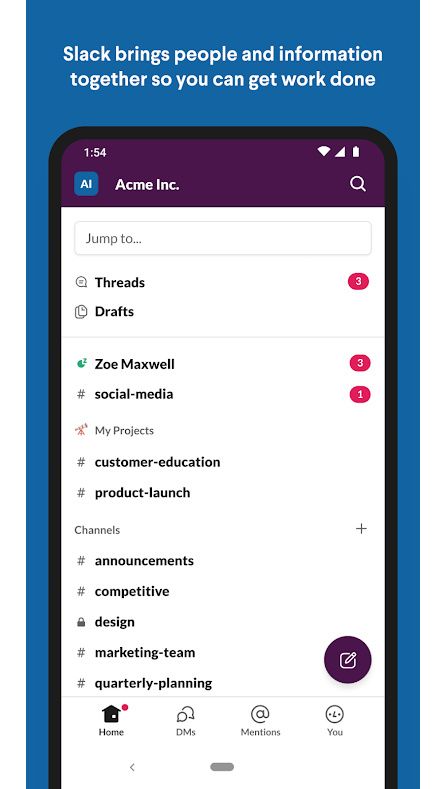
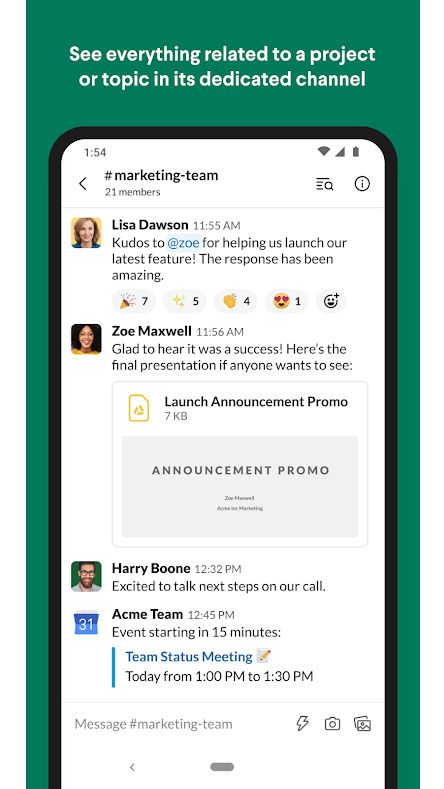
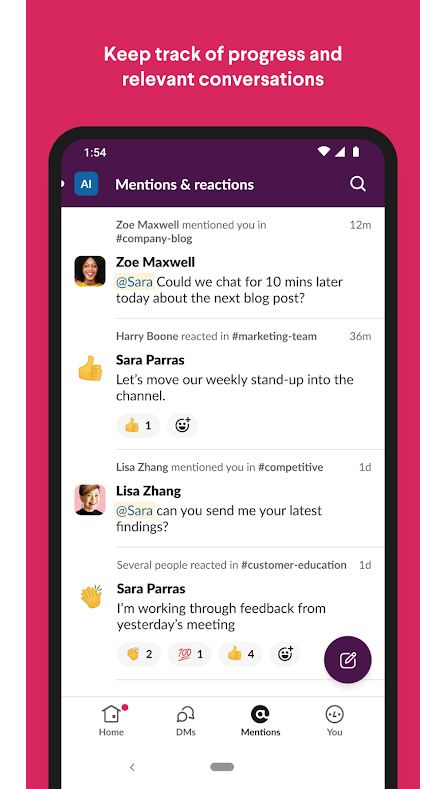
Slack is an excellent tool for work and business as it allows you to easily communicate within a team, but you can technically create a Slack server for almost any purpose. Slack allows for pretty similar functionality to Discord in that you can create a server and organize it in individual channels with similar purposes (and add specific people to those channels). However, Slack is much more local: all DMs and internal groups are limited to the limits of the workplace you’re in, and with paid plans, it allows for way more functionality for bigger teams.
Dating
Finding your soulmate these days isn’t any easier than it was before, but now we have several tools these days to make it even easier to connect with other people and seeing if any of them fit the bill. Whether you just want a quick fling, getting to know new friends, or maybe a possible soulmate, we’ve rounded up 3 of the best Android apps for dating and knowing people. They give you the option to connect and chat with other people and make yourself stand out from the pack.
Tinder
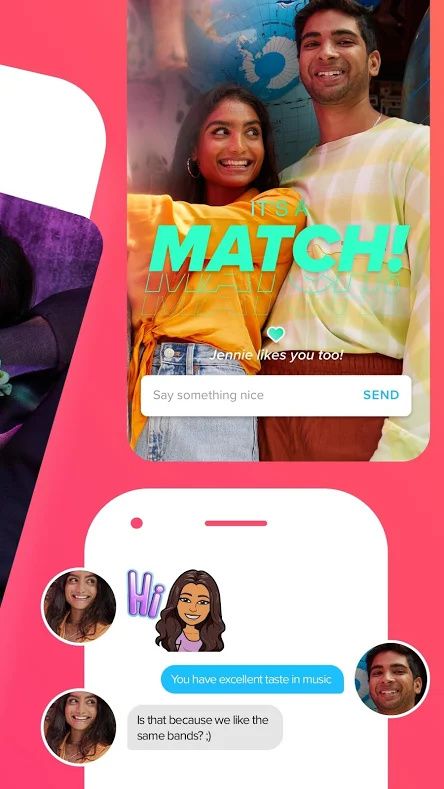
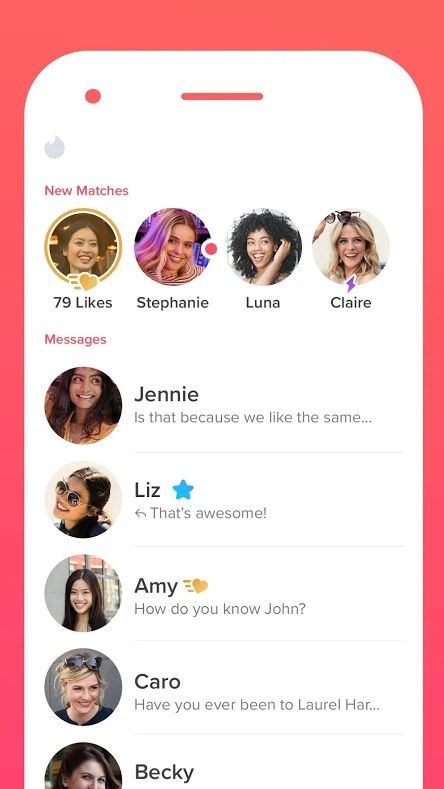

Tinder is the to-go app for quick dating and slinging from your smartphone. Tinder allows you to create a profile, upload photos of you, and try to impress people and shows you random people in your area with their pictures and biography, where you can then swipe right if you like them or swipe left if you don’t. If someone you liked swipes right on you, then you’re matched with that person and you’re allowed to chat with them within the app. It takes away a lot of the anxiousness from dating by matching you up automatically with people you like.
Tinder - Dating, Make Friends and Meet New People (Free+, Google Play) →
Bumble

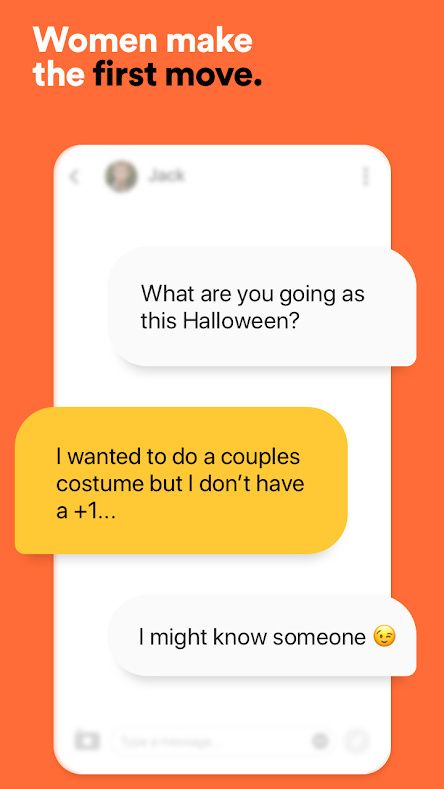

Bumble works pretty similarly to Tinder in how they match people, but they have a few key differences and added functionality. For one, Tinder focuses on mostly dating only while Bumble allows for dating, friendships, and even business connections. Furthermore, Bumble encourages people to connect by giving them 24 hours to message each other after a match, whereas Tinder doesn’t have a limit, and also has a video chatting feature built right into the app for more personal conversations.
Bumble – Dating, Make New Friends & Networking (Free+, Google Play) →
Grindr
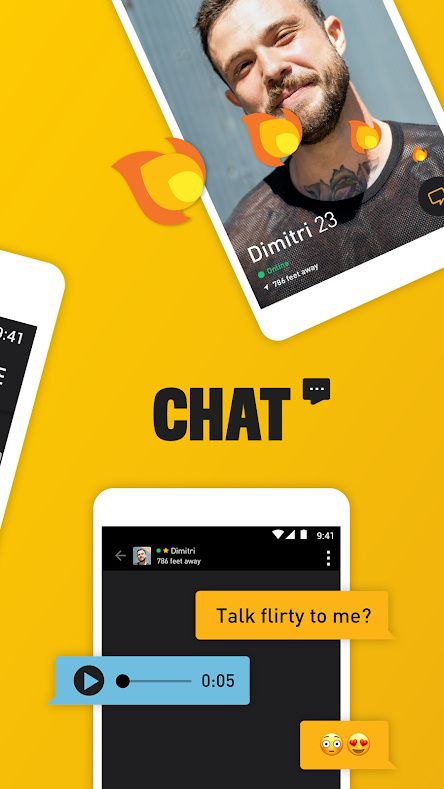

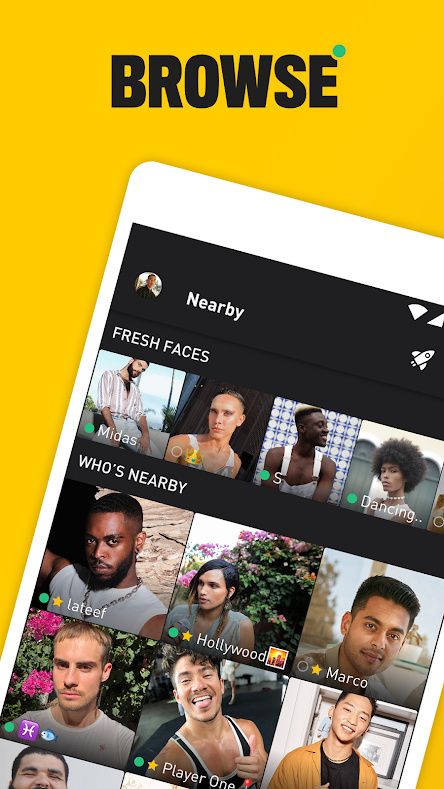
While the other two options do allow LGBT people to get to know each other, Grindr is specially built from the ground up for LGBT people—particularly gay, bi, and curious men, although it’s also open for women as well as trans and non-binary people. The app allows you to chat and meet up with people, see people nearby from your location, filter your search to find exactly what you want, star your favorites, and send your location to make it easier to meet.
Grindr - Gay chat (Free+, Google Play) →
Best Android Apps for Reading
Dedicated e-readers are, for the most part, not a necessary commodity anymore for people that like to keep their books electronically. While dedicated e-readers still have their own set of advantages, you can just grab any smartphone or tablet and have a very similar experience to e-readers. So of course, you’d probably like an app that allows you to access all of your content easily and painlessly, and discover new books online. Luckily, we have you covered. Here are our top picks for the best Android apps for reading in 2020.
Kindle



Kindle was formerly just a lineup of e-readers from Amazon, but there’s a Kindle app for Android devices that gives you the same functionality without having an e-reader. The Kindle app gives you access to Amazon’s extense library of books, comics, newspapers and magazines and allows you to easily read what you want at the moment you want. Some of them also have Audible narration if you’re more into hearing than reading, and you can explore several genres, new releases, and some of the best-selling books available out there.
Amazon Kindle (Free, Google Play) →
Nook
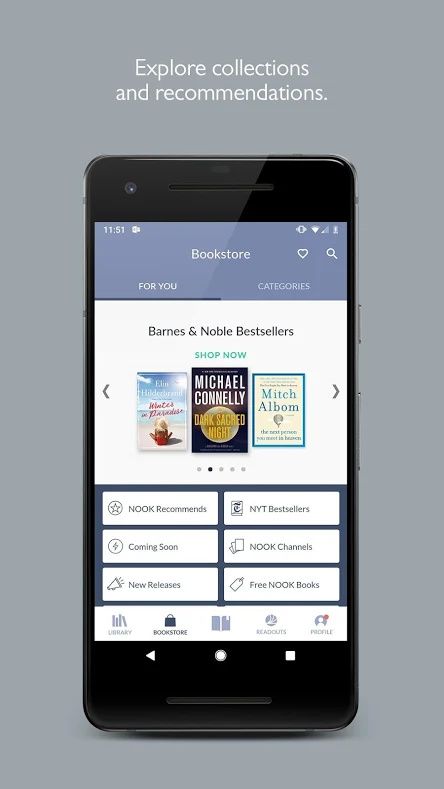


Barnes and Noble’s e-book service, Nook, also has an amazing Android app for reading all of your favorite books on the go. Nook gives you access to their library of over 4 million e-books, magazines, and comics, and over 75,000 free titles so you can check out an author, series, or genre without risk. You can also browse expert recommendations to discover what to read next based on what you like. The reading experience can also be tailored however you want, with font styles, line spacing, background color, and more, and you can also add notes, highlights, and bookmarks while you read.
NOOK: Read eBooks & Magazines (Free, Google Play) →
Lithium

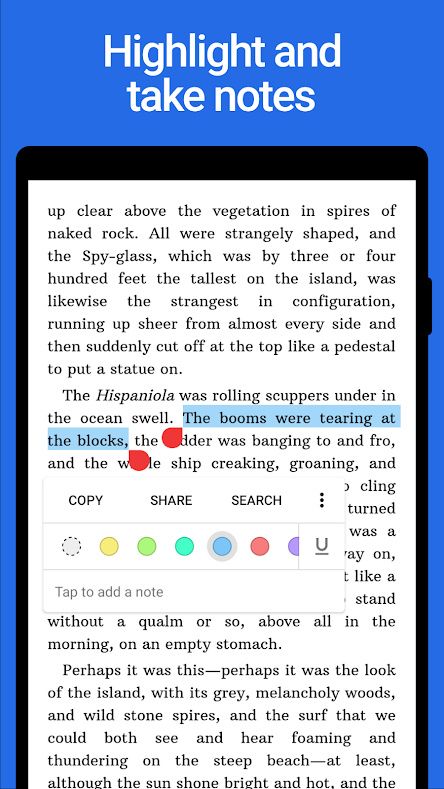
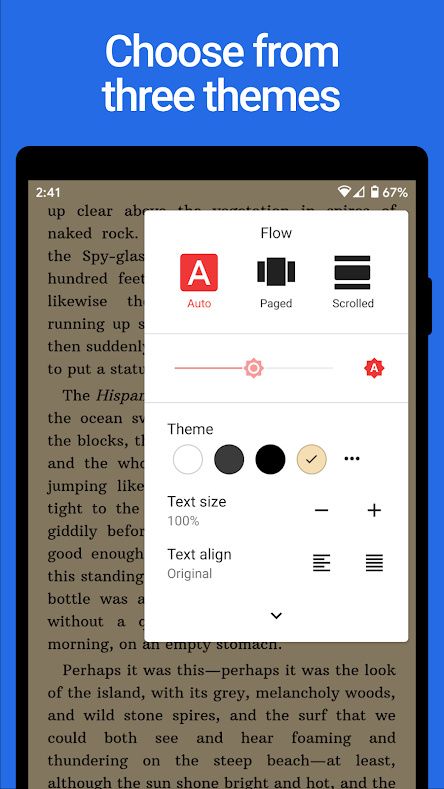
Do you just want something that does the job for reading your locally downloaded e-books? Then Lithium will do the job, and do it well. It’s built based on Material Design guidelines and allows you to read e-books saved on EPUB files. It automatically detects which e-book you’re reading, allows you to highlight and add notes to books, change to night/sepia themes for easier reading, and it’s free of ads. There’s also a Lithium Pro version as a one-time license purchase that adds extra functionality, custom themes, more highlight colors, and more.
Lithium: EPUB Reader (Free, Google Play) →
News
Nowadays, we get most of our news, if not all of them, from the Internet. And we can read the news right from our own smartphones. There are several Android apps that serve as hubs for all our news-reading needs, delivering you the content you’re actually interested in knowing about or news that actually matters for you while not prioritizing most other, tedious content. Here are some of the best Android apps for reading news and articles in 2020.
Google News



Google News is my go-to app for reading news on the go. It delivers news to you based on the contents you’re actually interested in. The AI might be a little rough around the edges at first, but once you give it time to mature, it gets really good and accurate and tailors to what you like. It also gives you functionality such as Full Coverage, which presents you with the coverage from several sites so you can reach your own conclusion and cut out possible media bias. The headlines tab gives you the biggest events from around the world, whether it’s tech, politics, or business.
Google News - Top world & local news headlines (Free, Google Play) →
Axios
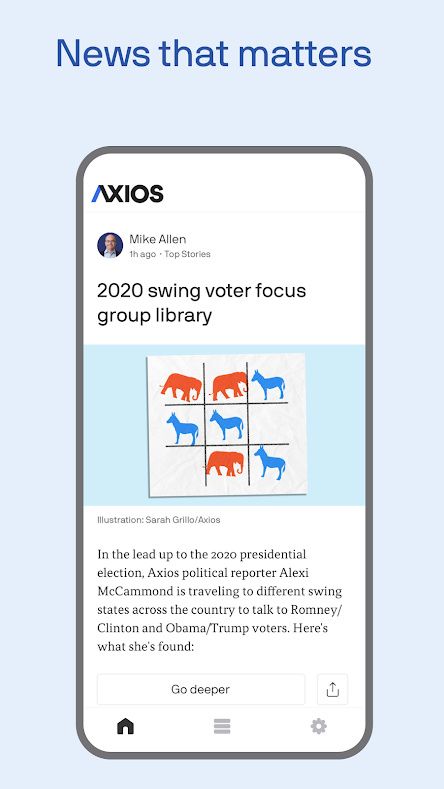

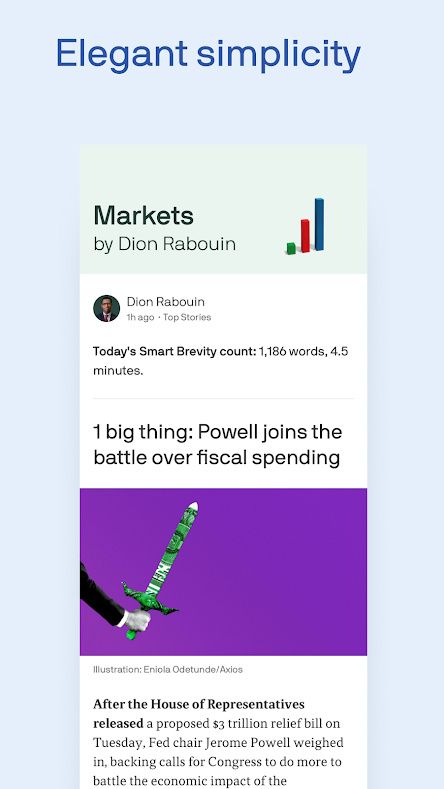
Axios is an app for a single news outlet, but we like it a lot because their reporting is fairly unbiased most of the time and their articles are very cleanly organized and easy to read through, cutting down on clickbaiting and fluff. And their Android app is very amazing, too: it delivers a clean reading experience and allows you to follow channels to see only the content you care about, and notifications only for noteworthy moments.
Microsoft News

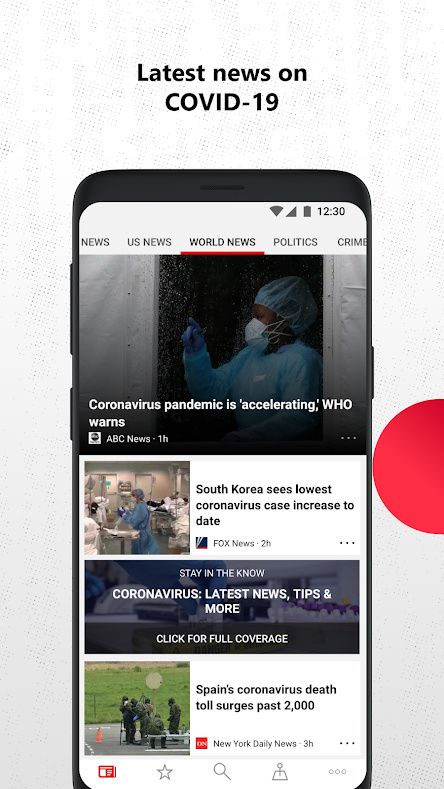

Want an all-in-one hub for your news but you’re not totally sold on Google News? Then Microsoft News might be more your cup of tea. Microsoft News’ editors handpick stories from several outlets, and it also lets you choose which topics you care about the most as well as allowing you to sync your preferences across the app and the Web. It supports a handful of news outlets for different topics, including news and politics, entertainment and gossip, money and investing, and sports.
Microsoft News (Free, Google Play) →
Sports
Sports information can be delivered by the apps I talked about earlier, and they’ll probably do the job well enough, but if you’re an avid sports fan, you’ll probably want something that keeps up a little faster with sports developments and something that will track things such as sports results and statistics in real time, no matter if you’re a football fan, a basketball fan, or a soccer fan. We’ve grabbed 3 of the best Android apps for sports which will give you this exact functionality.
theScore
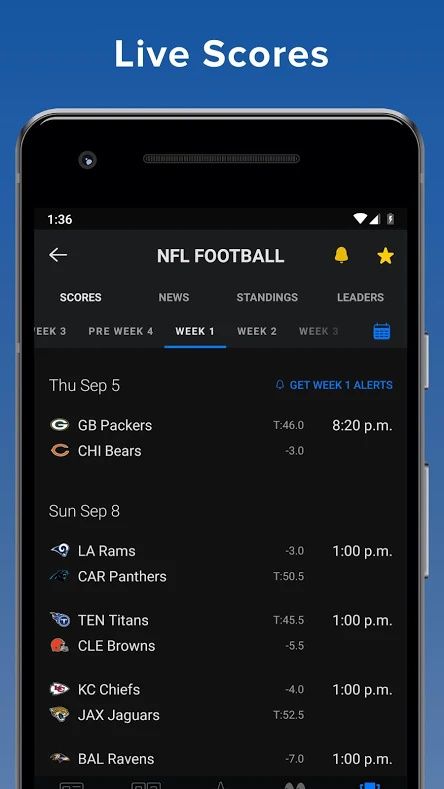

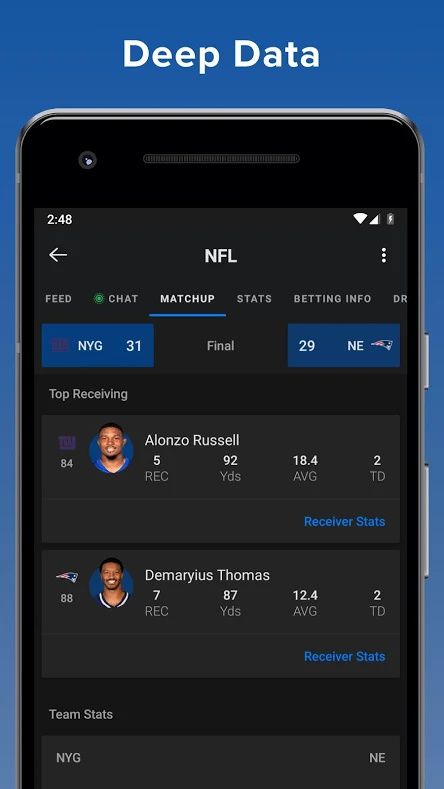
theScore aims to be an all-in-one hub for everything sports. It allows you to read news from a variety of sports, such as football, soccer, and basketball, and major leagues and competition such as the NFL, the NBA, the Premier League, La Liga, and UEFA Champions League as well as a handful of others from different sports. It also gives you live coverage of games, complete with scores updated in real-time and stats throughout the game. It also gives you a curated feed based on your preferences and even allows for chat and messaging inside the app.
theScore: Live Sports Scores, News, Stats & Videos (Free, Google Play) →
ESPN

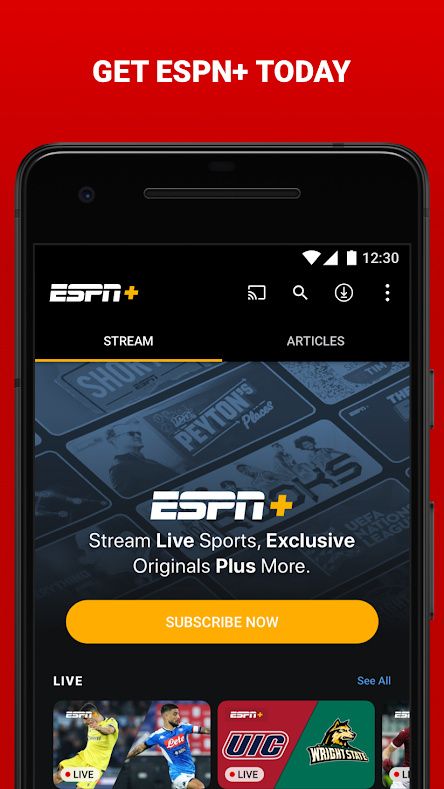
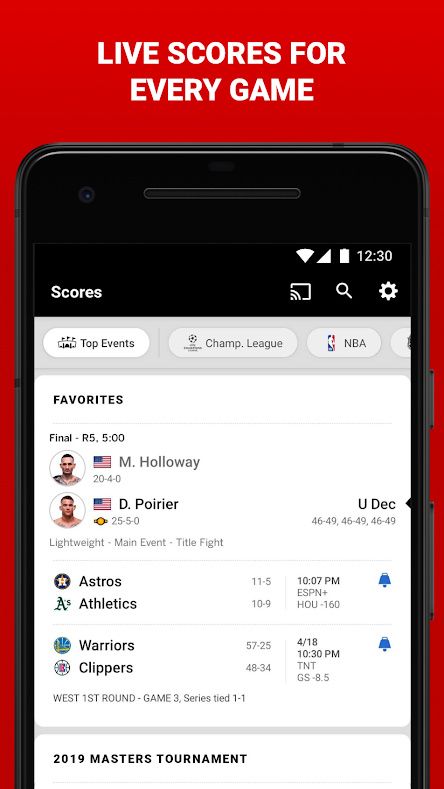
The ESPN app gives you similar functionality to theScore as an all-in-one hub for sports stuff, as it allows you to read up news from a variety of different sports and leagues and gives you live coverage on sports matches. But it’s also from a more-reputable sports outlet and, if you’re an ESPN+ subscriber, you can watch live sports coverage and watch the live encounters as well as ESPN+ originals without cable or TV, right from your smartphone.
NFL
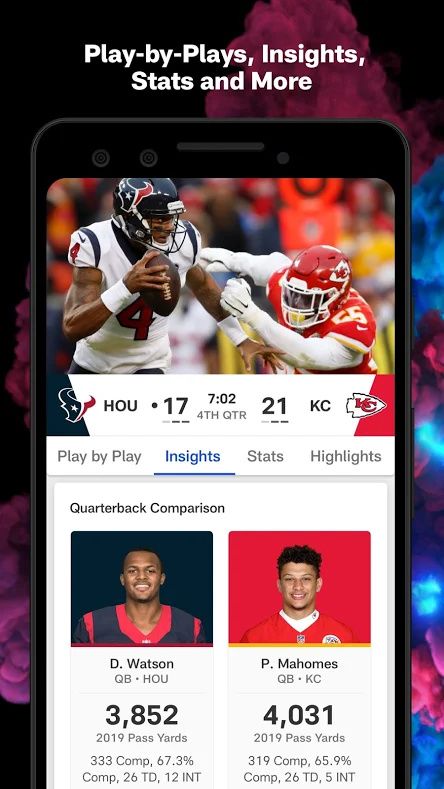

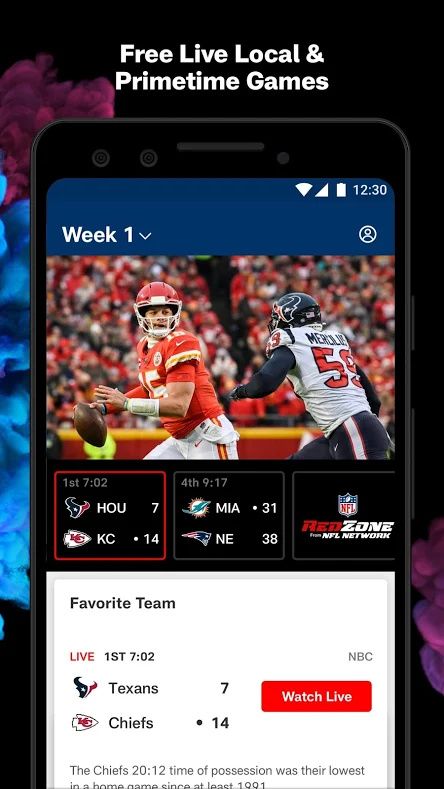
Finally, the NFL app is a must-have for football fans. The feature set of the app includes live local/primetime games as well as live Playoffs and Super Bowl. It allows you to watch videos, highlights, and replays of every game, and it keeps football fans in the loop all off-season long with news, highlights, stats, and more. If you only care exclusively about football and not give as much thought to other sports, then this might be better than the other 2 options I mentioned. You can also stream on-demand videos through a Chromecast, although you’re not allowed to stream live games due to rights restrictions. Still, if this sounds like the app for you, then check it out.
The post Best Android Apps in 2020 appeared first on xda-developers.
from xda-developers https://ift.tt/30eAZHt
via IFTTT
