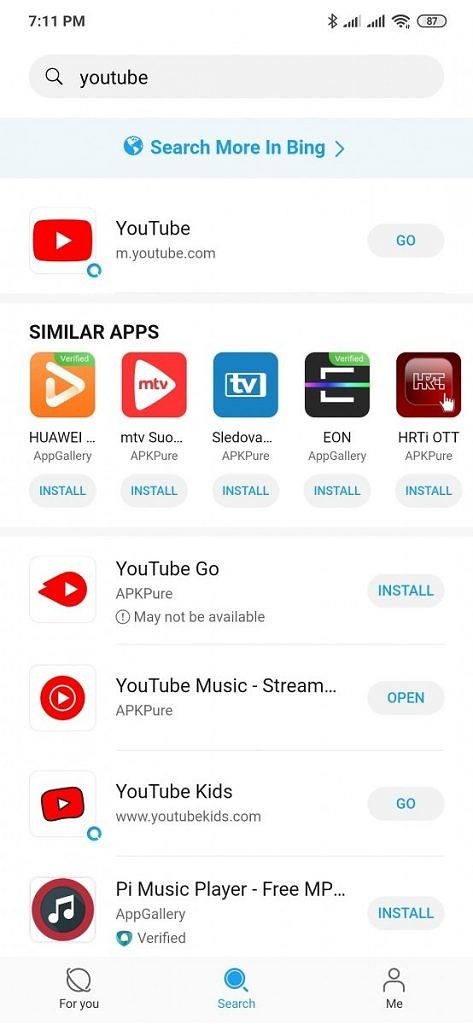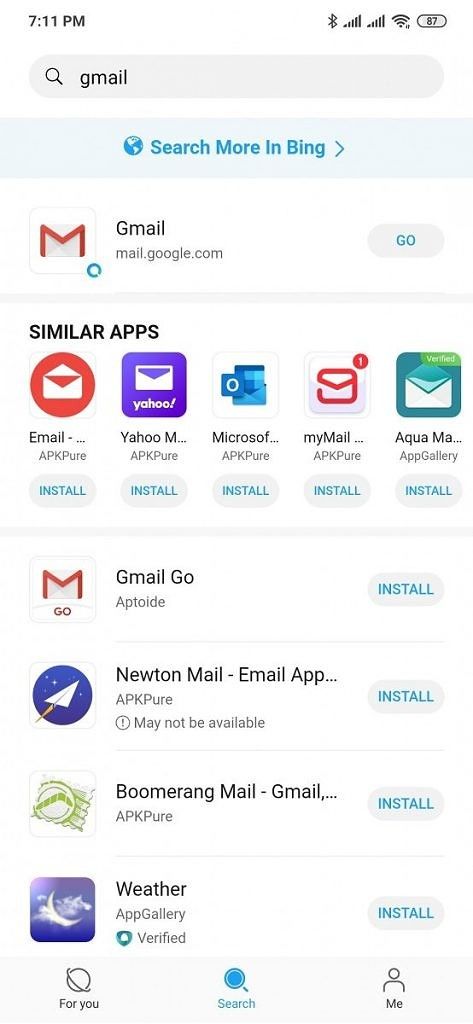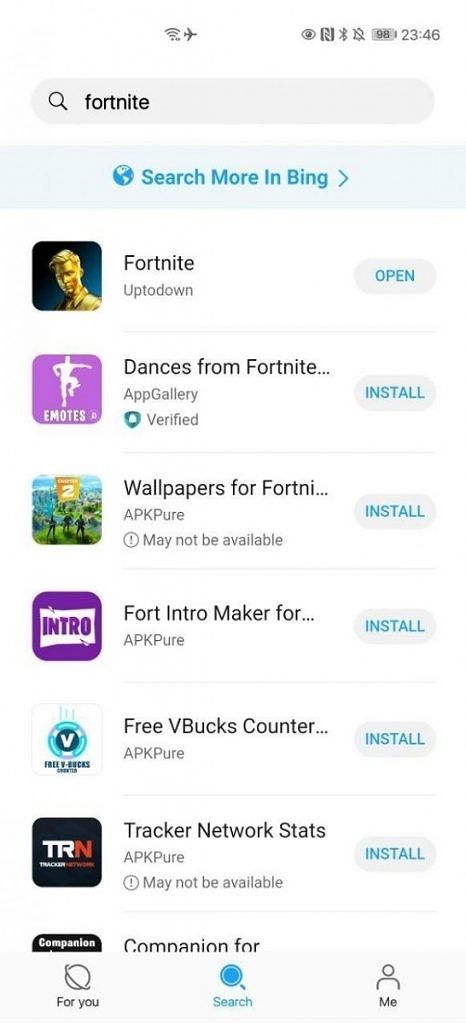Ever since the U.S. President Donald Trump signed an executive order to restrict U.S. companies from supplying products and services to Huawei, the road has been difficult for the Chinese smartphone brand. The most damaging fallout from the executive order was the fact that Huawei could no longer ship new smartphones and tablets with Google Play Services, and by extension, the Google Play Store. Since May of 2019, Huawei has been working to convince developers and users about its alternative software ecosystem based on Android. Some of the pieces of that puzzle include the crucial HMS Core and the Huawei AppGallery, which are alternatives to Google Play Services and the Google Play Store respectively. But Huawei knows that there are still improvements to be made, especially in reducing friction for its customers who are trying to find and download the apps that they are familiar with. We hear about new apps and services being added to AppGallery each day, but there are still many apps (like WhatsApp) that are not yet available in the store. This is where Petal Search comes in. It’s a search engine and Huawei’s newest app solution that aims to augment the Huawei AppGallery for app distribution and discovery.

Petal Search Banner. Source: Huawei.
Why does Petal Search exist?
In order to understand why Huawei made Petal Search, let’s take a few steps back and understand what the company is trying to solve.
The executive order that President Trump signed last year has resulted in U.S. companies being barred from selling certain goods and services to Huawei. As a result, Google is not able to enter into any new Mobile Application Distribution Agreements (MADAs) with Huawei, preventing the Chinese company from distributing Google Mobile Services (GMS), a suite of proprietary Google applications, on new mobile devices. These proprietary Google apps include popular services like YouTube, Google Search, Google Chrome, and more importantly, the Google Play Store, and Google Play Services.
AppGallery – Huawei’s Play Store Alternative
Given Google’s stranglehold on Android app distribution, the lack of the Google Play Store means that the average user loses out on the biggest source of apps. Without the presence of the Play Store, users either have to make do within a walled garden or they have to resort to a variety of different app sources to download apps. There is no brand-agnostic “next leader” alternative to the Play Store, so the options range wildly in quality and how much trust one can assign to them. Huawei’s response to the absence of the Google Play Store on its new devices came in the form of the Huawei AppGallery. The AppGallery is already getting a lot of attention from developers, users, and institutions — Huawei tells us that they’ve signed on 15 of Turkey’s major banks and carry multiple popular apps like AccuWeather, BBC News, Booking.com, TikTok, Viber, and more — but the app store still has a bit of growing to do to catch up to the Play Store’s coverage in some regions.

Huawei’s AppGallery app store. Source: Huawei
HMS Core – Huawei’s Play Services Alternative
Google Play Services provides a bevy of developer APIs that are widely used by apps on Google Play. So even if one were to find and download an app from outside Google Play, there’s no guarantee that it will work flawlessly. Some apps may refuse to open at all while others will lose out only on ancillary functions like push notifications. Huawei’s response to the absence of Google Play Services came in the form of Huawei Mobile Services (HMS). To Huawei’s credit, they have been working on HMS since long before the trade ban came into effect. The trade ban simply raised the importance of Huawei’s alternative solutions, forcing Huawei to upgrade HMS’ competitiveness with GMS. We have explored HMS Core in greater detail previously, and we suggest checking that out.
Bridging the App Gap
Huawei is going all-in with Android, with or without Google. To that end, the duo of HMS Core and AppGallery is where the company is dedicating a lot of its development energy. The Chinese OEM has been working on these solutions for a few years now, and they have grown to become more robust with every iteration. These solutions should provide for the coverage the company needs for its future growth.
However, with that being said, there is still a gap when it comes to the needs of its users. Many popular apps are still not available on the AppGallery, including highly popular apps like WhatsApp. What makes the situation unique is that these apps may not necessarily need Google Play Services to provide their primary functions. So theoretically, they can be sideloaded onto Huawei and Honor smartphones without any issues in their core functionality. But, this is information that is not common knowledge, and Huawei has seen this knowledge gap impede its growth.
While the company steadfastly believes that the future is with its own service ecosystem, it still needs a bridging solution that reconciles the needs of the present with its vision of the future. Ideally, popular apps should be hosted on AppGallery by the developers themselves, but that is a process and not an overnight solution. On the other hand, the needs of users are immediate, and they can’t wait indefinitely for an app to show up on the official AppGallery store.
Some users have resorted to installing apps from other sources as an alternative, some of which are listed below:
- Phone Clone – This Huawei-made app backs up data from your old phone, including the APK file for most installed apps, and transfers them over to your new device. This is only useful for transferring existing apps from one device to another.
- Amazon AppStore – This is Amazon’s long-standing app store. It has a fair few useful apps, but it still has some catching up to do against the Play Store in terms of coverage against popular apps.
- Third-party APK sites: Websites such as APKMirror, Aptoide, APKMonk, and APKPure all fall under this wide category as they rehost a lot of Android APKs. However, these apps are uploaded by users and not by the developers themselves. Some, like APKMirror, manually approve every submission and match the app’s signature against the same app uploaded to Google Play, resulting in higher quality submissions – which may not be the norm on other stores.
- F-Droid: F-Droid hosts open-source Android apps, making it a popular alternative. However, not a lot of developers prefer their apps to be open-source in the first place, so its coverage is very narrow.
But as can be seen, the user is expected to navigate through a maze of varying solutions to chance upon a trusted and reliable source for sideloading an app. Huawei’s own website mentions 4 different ways you can get apps on their devices, and the third method they list is Petal Search. With the tagline “Your Gateway to a Million Apps,” Huawei touts Petal Search as a “new search tool” for users to “find everything they need.” In practice, though, the app is essentially a search engine for Android apps.
Petal Search – A Search Engine for Android Apps
The situation right now for Huawei and Honor smartphone users is that they scour through the various app store solutions outside of the Play Store to get their hands on their favorite apps, which then get sideloaded onto the phone. Huawei knows this—in fact, Honor India’s Twitter account routinely educates users on where they can download WhatsApp since the app is not officially available from the AppGallery yet. The popular messaging app can be sideloaded even if you do not have access to the Google Play Store, but many users are unaware of the app’s official distribution outside of the Play Store.
On a similar note, most Android apps will work just fine even if your phone does not have Google Play Services installed. While some apps will refuse to run, these apps are actually far and few in between, as XDA’s Editor-in-Chief Mishaal Rahman notes from his experience on the Huawei P40 Pro. What is common, though, is that certain functions within the app will not work. Many apps like Discord and Slack make use of Google’s Firebase Cloud Messaging to implement push notifications, so these notifications will not work. Similarly, apps that utilize Google Drive won’t work, so you can’t restore messages stored in Drive in WhatsApp or open your KeePass database stored in Drive in KeePass2Android. Some apps like ProtonMail and Reddit is Fun even have the courtesy to tell you that their push notifications won’t work, though that’s not always the case. Google Nest, surprisingly, seems to work just fine without Play Services even though it complains about a lack of it. Pushbullet and Lyft, though, simply crash when launched.
Some of these annoyances will be deal-breakers for some users, but for most users, they should be able to get along just fine. The problem, though, is having an accessible way to download apps.
This is where Petal Search comes in.
Petal Search is an app made by Huawei as a stop-gap solution for users unfamiliar with alternative app distribution solutions, till the time that AppGallery can serve as the primary distributor of apps on Huawei smartphones. Petal Search can be best described as an app distribution aggregator or as a search engine that focuses on finding Android apps. In fact, Huawei even filed a trademark in Europe for Petal Search as a search engine. Petal Search’s experience centers around a search widget that users can tap on their home screen to open the search bar to find apps and games online. The “For You” tab in the app shows you local news, though Petal Search’s main purpose isn’t to show the news or find answers online—it’s just to find and download Android apps and games. If you are wondering about the name, the “Hua” within Huawei roughly translates into Petal, and hence the name Petal Search.


Petal Search is rolling out to Huawei smartphones in recent EMUI updates. Huawei smartphone users in most Western European countries, including the UK, France, Germany, Spain, Italy, Belgium, the Netherlands, Ireland, Portugal, and Switzerland, will get the app in a future update. The Huawei P40 series, for example, got Petal Search as part of the EMUI 10.1.0.131 update, and newly purchased Huawei P40 series devices will have the app pre-installed.
Alternatively, rather than wait for the app to roll out in an OTA update, users can also install Petal Search from the AppGallery right now. The app can even be installed on non-Huawei smartphones, though you’ll have to manually sideload Huawei Mobile Services to get it to work.
Setup, Privacy, and Permissions
When you first open up Petal Search, you’ll be greeted by a few setup screens informing you of the app’s privacy policy and permissions usage. If you’re signed in with your Huawei account already, then you’ll be informed that the app can collect some usage information including your account information (including relevant Huawei account details), device information (including screen size and time zone), network information (including your IP address), and service usage information (including ad clicks, search queries, search keywords, search language, and clicked URLs.) All of the data is sent to Aspiegel Limited, Huawei’s subsidiary based in Ireland, meaning that this data collection is subject to the EU’s stringent GDPR. Huawei says that this data is collected to “provide you with search suggestions, advertisements, and personalized news…as well as for the purposes of product information and analysis.” The policy discloses that this app search data is shared with “news partners,” which likely includes the two European search engines that Huawei partnered with to make Petal Search (more on that later.) Huawei claims that search query data will never be linked or associated with individuals, which suggests that it’s not even synced to your account. Indeed, when we logged out and then signed back into our Huawei ID, our search history was gone.
But Petal Search doesn’t force you to sign into a Huawei account in order to search for apps. All you’ll be missing without a Huawei account is the ability to sync any pages that you add to your favorites. A lot of the permissions that Petal Search can ask for are optional, too. The only permission that you have to grant is the “storage” permission, and that’s so the app can save downloads to your phone’s internal storage. Petal Search creates a new folder in the default Pictures, Music, Movies, and Download folders called “PetalSearch” where it stores your downloaded files, so the app won’t contribute to cluttering your storage. The other permissions the app requests are as shown in the screenshots below along with Huawei’s explanations for why Petal Search may request these permissions. Most of these permissions are only used so Petal Search can surface relevant entries from your calendar, email, messages, notepad, etc. when you’re performing a search, but this is not necessary to the main functionality of the app and can be disabled in the app’s settings.




Petal Search Hands-on
Once you’ve installed Petal Search, the first thing you’ll want to do is check out the “Search” tab. This is where you’ll find and download Android apps on your Huawei device. If you haven’t entered a search query, then Petal Search defaults to showing you a set of apps from 3 different categories: “Essential Apps,” “Top Local Apps,” and “Trending Apps.” The apps that are shown in these 3 categories are compiled from a list of popular apps in your region, which can be changed in the app’s settings. For example, when your region is set to the United Kingdom, apps like Zoom, TikTok, Starbucks, Amazon, Snapchat, Spotify, and more will appear, as shown in the screenshots below.



In the settings for Petal Search, which you access by tapping the “Me” tab, you can view your search history, toggle Incognito mode (which disables search history), see your downloaded apps (and where your files are saved), change your search language and region, choose your safe search level, and toggle the app’s search scope. For the search language and region, you can choose from more than 40 languages and over 45 countries. For the safe search feature, you can adjust the safe search filter level to hide inappropriate apps from showing up in searches. Lastly, for the search scope, you can tweak the scope to limit what content is searched on your device.






When you’re ready to find an app to download, simply enter a query in the search bar in the “Search” tab. To find and download apps or games, Petal Search makes use of the following sources for its app search results:
- Huawei AppGallery
- Aptoide
- APKMonk
- APKPure
- APKCenter
- UpToDown
Petal Search prioritizes showing matching app listings from Huawei’s AppGallery, provided there’s an exact match for what you searched for. AppGallery listings are prominently shown at the top of the results with an “AppGallery” badge above the app icon and a “Verified” badge to show that Huawei has verified the legitimacy of the listing. Next, if a particular app is available for download from the developer’s official website, then Petal Search may link to that page. The first result in a search for WhatsApp, for example, will show a link to the official download page for Android. As for search results from other online app repositories, they’ll be ordered based on relevance to their query, the authority of the store (based on Huawei’s internal metrics), timeliness of the page, and other undisclosed factors. In general, it seems that search results from APKPure and Aptoide are ranked above APKMonk and APKCenter. In some rare cases, Google Play Store links will be shown, though this seems to happen only for more obscure apps that aren’t available for download from any of the aforementioned app stores.
There are some apps and services that are better accessed through a web browser instead of a mobile app (mainly because they refuse to run without Google Play Services), including apps like YouTube, Google Photos, Google Calendar, Google Keep, Gmail, Google Drive, and more. For these known cases, Petal Search gives you a link to open the mobile website for the app in your default browser. Even for services like Uber which have a verified app within AppGallery, Petal Search still displays an additional option to access the mobile website. The idea here is to inform the user of alternatives available at their fingertips in case one solution isn’t fully satisfactory.

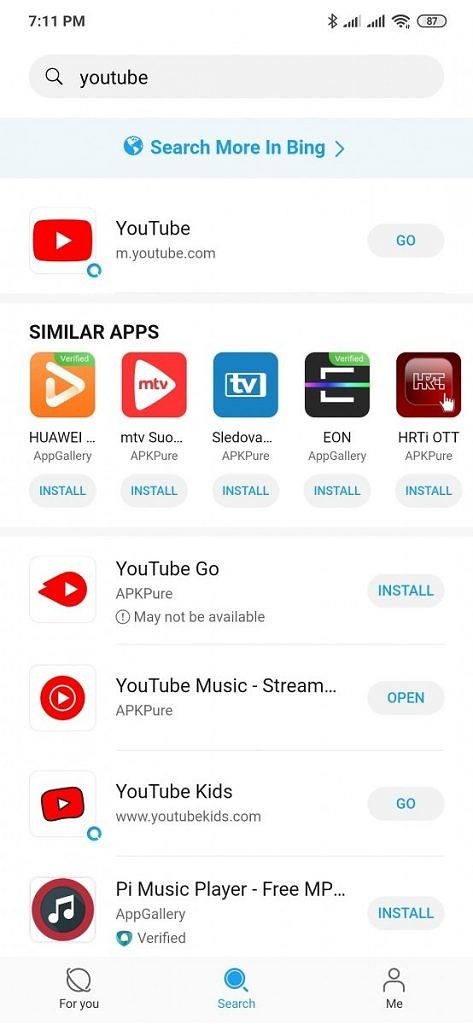
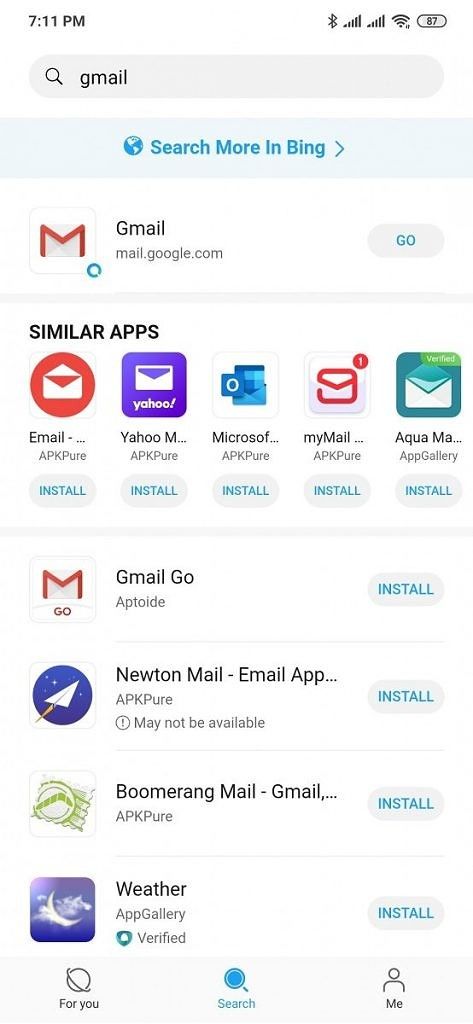



Popular app listings in Petal Search

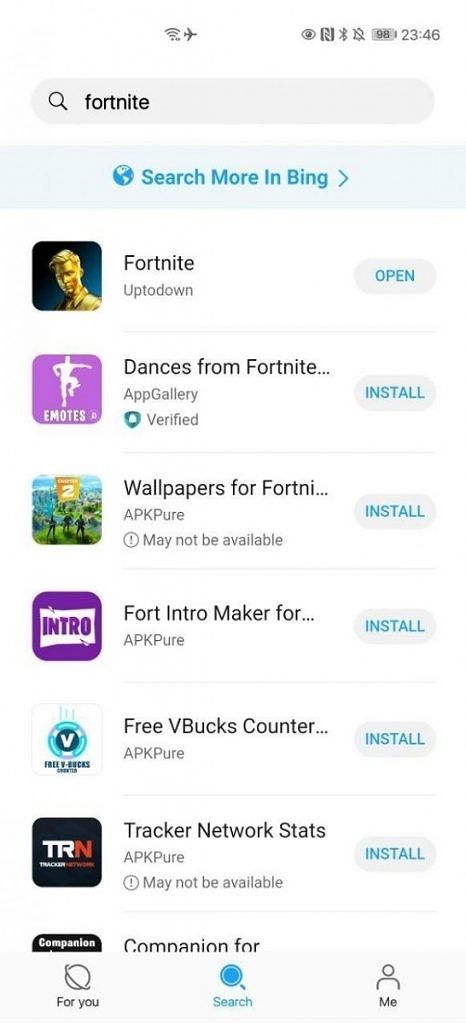

Popular game listings in Petal Search
If you notice, the app may also inform users about the existence of QuickApps (PWAs) by appending a small QuickApps logo to the app icon. Some app listings may also show a “may not be available” badge (such as for the Lyft and Newton Mail apps) which is slightly confusing wording because it actually means the app may not function properly with HMS Core.
When you tap on the “Install” button on any of the search results pages, you’ll either be brought to the app’s download page or begin downloading the app immediately. Huawei seems to have tapped into the API of many of these online app stores in order to skip the download waiting period that many of them throw at you, which is nice. If you want to read more about the app and see some screenshots, though, then you can tap anywhere on the search result outside of the “Install” button to open up the app’s product page.
Petal Search shows the app’s product page in a limited in-app browser. You have options to go backward or forward, go “home” to the “For You” tab by tapping the Petal Search icon, share the page, or access a few extra options from the menu button.



As we mentioned before, search results within Petal Search are sorted by relevance, but results also vary based on location (which is why the app asks you for location access when searching). Huawei has teamed up with European search engines Qwant and Yandex when developing Petal Search. Qwant provides search results coverage in Germany, France, Italy, Switzerland, and Belgium while Yandex provides coverage in Russia. For Spain and Ireland, Huawei’s own search engine provides coverage. Thus, the search results factor in the locally relevant app experiences expected in certain regions, so what you see in Belgium, for example, will be different than what you see in Spain.
Concluding Note
Petal Search removes a step that can be deemed monumental for the average user; they no longer will be forced to navigate through multiple sources to find an app. Instead, they have a “one-stop-shop” app solution aggregator that is easy to use.
When we were testing the app and researching for this article, what surprised us was Huawei’s self-awareness about the necessity of this stop-gap solution and their ability to assimilate feedback. The initial version of the app that we tried was not up to our standards given our experience with alternative app distribution methods, so we shared some of our feedback with Huawei. Huawei actually managed to address those areas, showing an inclination to consider feedback and work on improving the app.
For instance, the first version of Petal Search had no way to check for updates to your installed apps and no way to know why an app installation failed, and post-feedback, Huawei implemented both of these features. There were also bugs with text rendering issues for certain app descriptions, malformed app downloads from APKMonk, and inaccurate app icon/ratings for some listings, and Huawei quickly fixed those as well.
There are still some areas where Petal Search can improve, though. For example, the app currently doesn’t handle installing split APKs or APK bundle files, so you’ll need to use the Split Apps Installer app to install some apps. Petal Search also strangely misses out on showing results from APKMirror run by our friends over at AndroidPolice. This is a strange omission given the popularity and level of trust that they’ve accumulated in the site, but we’re told that APKMirror is actually already crawled by Petal Search and that results from the site will start to rank higher per our subsequent recommendation. Another app source we hope to see added to Petal Search is F-Droid, which we’ve been informed that Huawei is now looking into. Lastly, one big issue that we would like to see Huawei address is piracy: There are a lot of pirated apps on some of these online app stores, owing to the user-uploaded content structure. Huawei is not responsible for the content uploaded to these sites, but we do have some qualms in how Petal Search facilitates finding these apps.
In any case, we can applaud how much effort has been put into Petal Search. Huawei has recognized an area of significant friction for users (app availability) and then attempted to serve a solution while they continue working to improve the AppGallery. App availability is a problem that cannot be fixed in a short period of time; after all, the Google Play Store’s popularity is a result of more than a decade of dominance on the Android platform, and Rome wasn’t built in a day. It will take persistence to establish a foothold on the app market, and Huawei is showing that it intends to keep investing in its ecosystem.
The post Huawei’s Petal Search is a search engine that helps you find and download apps and games appeared first on xda-developers.
from xda-developers https://ift.tt/3f5blKJ
via
IFTTT