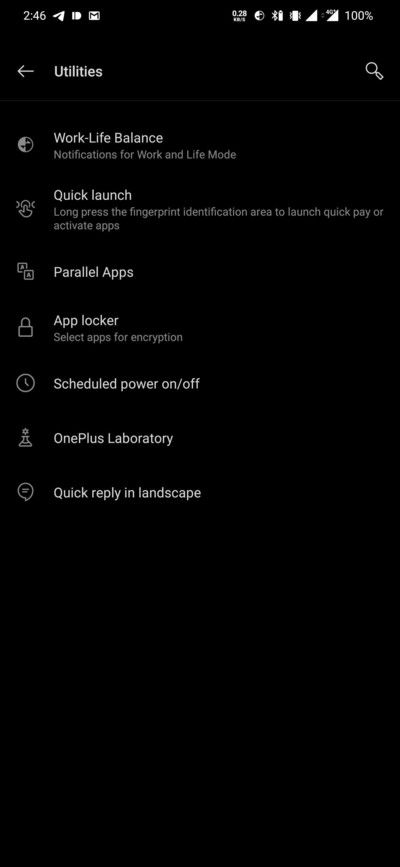The Realme X2 Pro is unquestionably one of the best-priced flagship-tier smartphones you can get, even in 2020. Powered by the Qualcomm Snapdragon 855+ SoC, the phone offers an impressive quad-camera setup, insanely fast 50W charging, and a high refresh rate 90Hz display. Users have the freedom to choose between the 60Hz and 90Hz refresh rates, but the 90Hz mode is actually limited to only a handful of third-party apps. Our own Tushar Mehta tried out the famous ADB command trick from the OnePlus 7 Pro/7T/7T Pro to unlock the 90Hz mode at all times in all apps, only to find out that it did not work on the Realme X2 Pro. That was obviously going to be the case since the X2 Pro doesn’t run OxygenOS but rather ColorOS/Realme UI.
The good news is, though, that Realme has a hidden command left in the Realme X2 Pro’s firmware, which can be exploited to unlock a persistent 90Hz mode on this device. XDA Recognized Developer phhusson actually managed to discover the required parameters back in February. You need to fiddle with an Android service called SurfaceFlinger, albeit you have to be rooted to execute the command shown below from ADB shell or a terminal emulator app. This command will need to be executed on every boot.
su -c service call SurfaceFlinger 1035 i32 0In case you are running a recent version of phhusson’s custom AOSP Project Treble GSI on your Realme X2 Pro, then you can find a “Force FPS” option in the “Misc” settings of phhusson’s Treble settings app which does the same thing mentioned above. You can separately download the relevant app, but it might work under stock Realme UI.
Force 90Hz mode in every app on the Realme X2 Pro — XDA Discussion Thread
If you would specifically like to force a 90Hz refresh rate for just PlayerUnknown’s BattleGrounds (PUBG) Mobile on the Realme X2 Pro, XDA Senior Member rkmadotra has come up with a handy Magisk module. Upon examining the internals, it seems that the module just replaces /system/etc/refresh_rate_config.xml with a modified version of that file that sets the PUBG Mobile package to 90Hz display mode.
PUBG Mobile Global 90Hz Enabler for the Realme X2 Pro — XDA Download and Discussion Thread
Both Realme UI and ColorOS have this particular file on smartphones featuring display panels with a refresh rate higher than 60Hz. The OS checks the packages in this list to decide what refresh rate mode to run the display at. For example, this file does exist on the OPPO Find X2 and Realme X3 SuperZoom, though these two devices can’t run at 90Hz as they only have 60Hz and 120Hz display modes.
The post How to force 90Hz mode in every app on the Realme X2 Pro [Root] appeared first on xda-developers.
from xda-developers https://ift.tt/2XXZl7C
via IFTTT