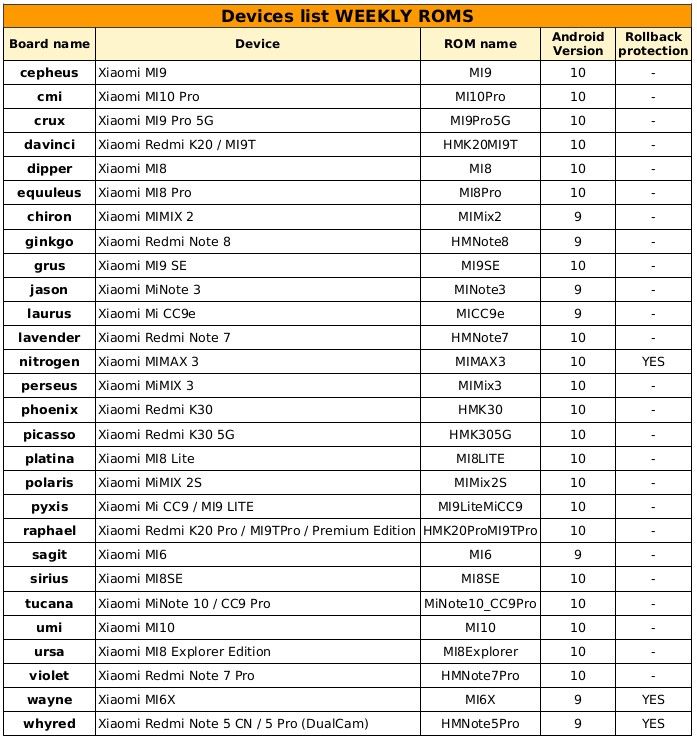VLC Media Player is a free and open source media player from VideoLAN. The popular media player is available on numerous platforms, including for Android, Android TV, and Chrome OS. Version 3.3.0 beta has now been released for Android devices, and it brings a redesigned UI with bottom navigation.
Jean-Baptiste Kempf, president of VideoLAN and one of VLC’s lead developers, took to Reddit to announce the release and to seek feedback on the new UI. He explained that the new update brings VLC’s UI closer to Google’s Material Theme guidelines, makes the media player more compatible with gesture navigation in Android, and introduces a lot of UI tricks and animations to make the app feel more native.
He also shared the following screenshots that show off the new UI in VLC for Android:












Screenshots of VLC 3.3.0 beta for Android. Source: VideoLAN
On Twitter, VideoLAN engineer Nicolas Pomepuy shared additional details about the changes introduced in VLC version 3.3.0 beta. First, he says the transition to the bottom navigation bar was done to reduce the number of taps needed to go from one screen to another. Next, the removal of the fully colored toolbar was done to obtain a more modern design, but VideoLAN is keeping VLC’s iconic orange color throughout the UI to retain the brand’s identity. While the team prefers displaying content in cards, they leave it up to users to decide if they want to switch to a standard list view. In addition, users can now create custom groups in case the automatically sorted video collections aren’t enough. The browsing screen has been reworked to place the local and network browsing in the same place, the dark theme has been reworked to be darker than before, and finally, more corners in the UI have been rounded.
You can sign up for the VLC beta program on Google Play here and then download the latest beta release from the Play Store. If you don’t see the update yet, you can skip the wait by sideloading version 3.3.0 beta 1 from APKMirror. The source code for VLC for Android, Android TV, and Chrome OS is available here.
As noted previously, VideoLAN is actively seeking feedback on this latest VLC release. You can file a bug report here or leave a comment on the team’s Reddit post here.
VLC for Android (Free, Google Play) →
The post VLC 3.3.0 beta for Android adds a new UI with a bottom navigation bar appeared first on xda-developers.
from xda-developers https://ift.tt/3dbSpIF
via IFTTT