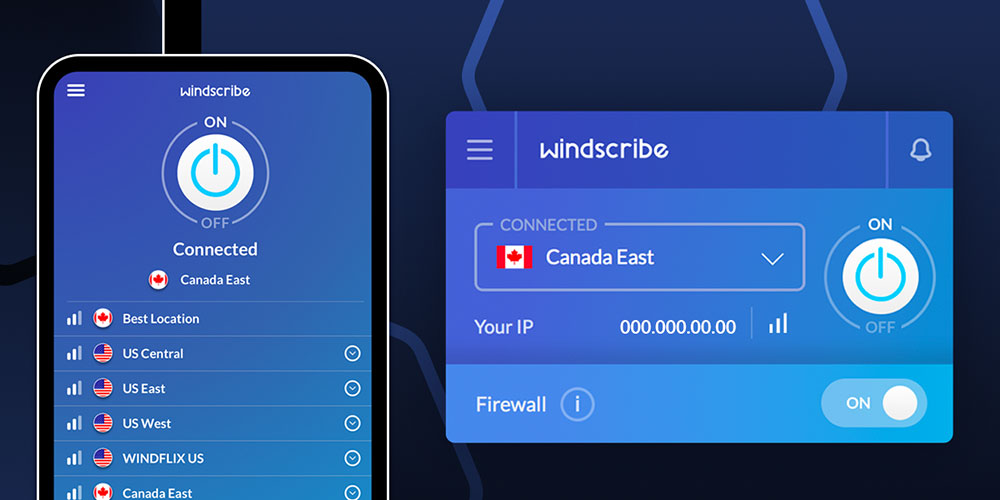Realme has been doing a great job of releasing timely security updates for its devices over the last couple of months. Following the rollout of the Android security patches for December 2019 early last month, the company rolled out updates for several of its devices, including the Realme 1, U1, 3 Pro, XT, C2, 5 Pro and Realme X, with the December 2019 patches and some minor changes to the OS. Last week, Realme released a similar update for the budget-centric Realme 5 and Realme 5s with the December security patches and a few bug fixes. And now, the company is rolling out updates for the mid-range Realme X2 and its flagship Realme X2 Pro.
Realme X2 XDA Forums || Realme X2 Pro XDA Forums
Buy Realme X2 from Flipkart || Buy Realme X2 Pro from Flipkart
The company has started rolling out ColorOS 6.1 (v.RMX1992EX_11.A.17) for the recently launched Realme X2 (review). As mentioned earlier, the update packs in the Android security patch for December 2019, along with optimizations to the voice call quality, improvements to the nightscape quality for the selfie camera, font change support in the Theme Store, and more. Here’s the official changelog for the latest ColorOS update for the Realme X2:
- Security:
- Android security patch: December, 2019
- Audio:
- Optimized the voice call quality of the third-party application
- Camera:
- Optimized nightscape quality of front camera
- Theme Store:
- Updated font change supporting in Theme Store
- Notification Center and Status Bar:
- Added dark mode fast switch toggles in notification center
- Added personal hotspot data consumption display
- Power consumption:
- Optimized standby power consumption in partial scenarios
- Known issue fixed:
- Fixed the issue of low sound when connected to AirPods2 headset
- Fixed the problem that the background of the WhatsApp application dialog is not clear in dark mode
- Fixed the issue of camera overexposure in some scenes
Realme’s flagship X2 Pro (review) is also receiving a similar update with the December security patches, a fast toggle switch for dark mode in the notification center, a new flash on call feature, and more. Here’s the official changelog for ColorOS 6.1 (v. RMX1931EX_11_A.08) for the Realme X2 Pro:
- Security:
- Android security patch: December, 2019
- Launcher:
- Added click the blank area to back to the launcher on recent task interface
- Notification Center and Status Bar:
- Added fast switch toggles of dark mode in notification center
- Settings:
- Added flash on call feature
- Camera:
- Added HDR feature of video mode
- Known issue fixed:
- Fixed partial issues to improve stability
Along with the aforementioned changes, the ColorOS update for the Realme X2 Pro brings fixes for two bugs that have been annoying users for quite a while. Firstly, the update addresses a bug that disabled the in-display fingerprint scanner when unlocking the bootloader. And secondly, the update also fixes the serious audio lag and delays some users were experiencing while playing PUBG Mobile.
As always, the ColorOS updates for both the Realme X2 and X2 Pro have started rolling out to users in India and you should receive the OTA notification soon. In case you don’t wish to wait, you can download the OTA package from the links below and manually install the update on your device.
ColorOS 6.1 (v.RMX1992EX_11.A.17) for the Realme X2
ColorOS 6.1 (v. RMX1931EX_11_A.08) for the Realme X2 Pro
Thanks to Somesh Sharma for the bug fix tip!
The post Realme X2 and X2 Pro receive updates with December 2019 security patches, fix for fingerprint scanner on bootloader unlock appeared first on xda-developers.
from xda-developers https://ift.tt/39GZ5xn
via IFTTT