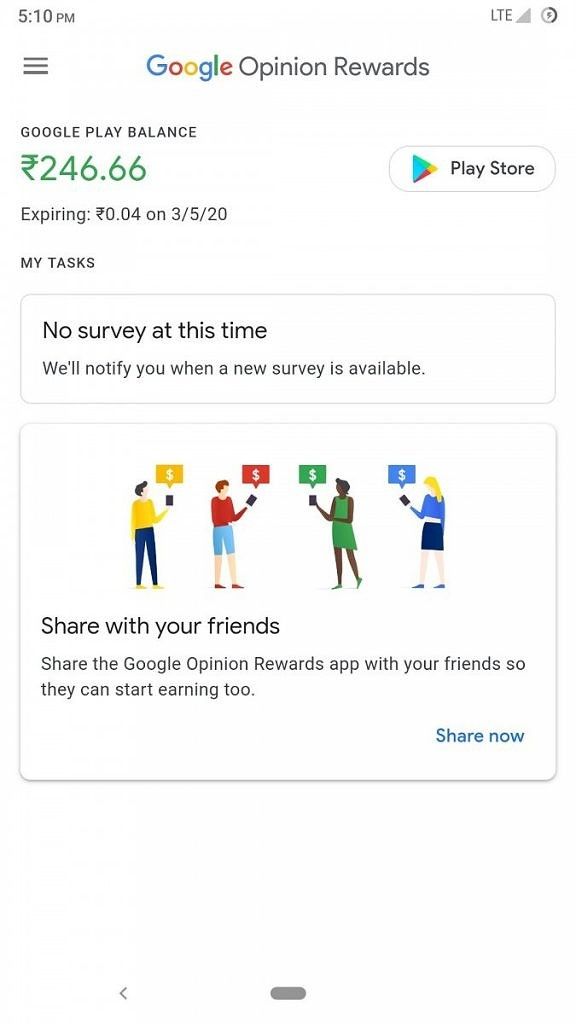Google Play Movies first added support for 4K HDR content all the way back in 2017. While at the time the amount of HDR content on the platform was fairly limited, you now have access to most new movies and TV shows that support 4K HDR playback. In order to give users an even better viewing experience, Google is now prepping up to add support for Dolby Vision HDR. A recent teardown of Google Play Movies v4.17.22 has revealed strings of code that suggest that Google might soon add support for Dolby Vision HDR content.
For the unaware, Dolby Vision is a proprietary 4K HDR video format developed and promoted by Dolby that delivers an arguably brighter, more dynamic image when compared to the open-source HDR10 format.
<string name="details_dolby_vision">Dolby Vision</string>
<string name="content_description_dolby_vision">Dolby Vision</string>The recently discovered strings suggest that supported titles will have a Dolby Vision tag in the details and content description section, notifying users of the compatibility. As of now, we have no information on when Google plans on rolling out Dolby Vision support to Google Play Movies.
Thanks to PNF Software for providing us a license to use JEB Decompiler, a professional-grade reverse engineering tool for Android applications.
The post Google Play Movies prepares to add support for Dolby Vision HDR content appeared first on xda-developers.
from xda-developers https://ift.tt/2LBKEAw
via IFTTT