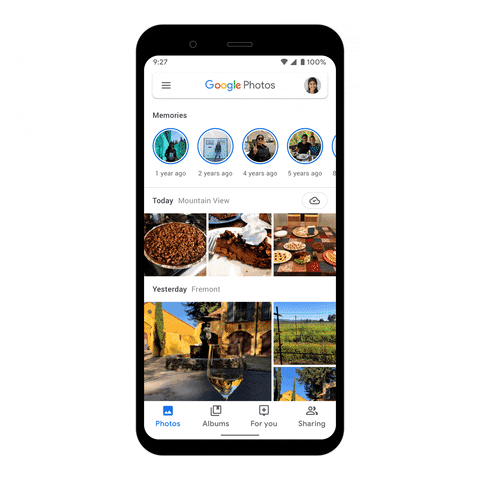When it comes to media players, VLC is one of the most popular options out there. The player is available on almost all platforms and it includes support for a vast majority of media formats. But the best part about the player is that it’s completely free to use. The media player has evolved quite a bit since its early days and its beta version on Android received a much-needed UI refresh earlier this year in July. Now, with the latest update, its developers are rolling out the UI revamp to the stable channel.


As reported by Android Police, VLC v3.2.3 on Android brings a new interface for both audio and video playback. The unsightly orange buttons in the video player have been replaced with minimal gray buttons, but the layout remains mostly the same. The rotation lock button, however, has now been moved to the bottom of the screen and it has replaced the resize tool which is now housed in the overflow menu.


The updated UI for the VLC audio player now looks a whole lot like Google Play Music’s Now Playing interface. It has a new white bar at the bottom with all the playback buttons and the scrub bar has been moved from the bottom to the top of the buttons. Additionally, the top bar has had its opacity increased when compared to the older version. The rest of the interface remains unchanged.


When it comes to features, the equalized has received some major enhancements and it now shows all sliders at the same time. The VLC app on Chrome OS has also received a minor update and it now supports some keyboard shortcuts. You can now select multiple icons with the Ctrl+Shift command and most of the other VLC desktop shortcuts seem to work as well. Here’s a changelog for the latest update for VLC on Android:
- Changelog VLC v3.2.3
- UI redesign, including player and TV browsers
- Add Group videos by name feature
- Subtitles are now saved in the media folder when possible
- Video player controls reorganized
- Improve SMBv2 support
- Improve media titles
The player has also received some updates on Android TV and you can search through your VLC library using voice commands right from the launcher. Additionally, the app has received support for filters making it a whole lot more efficient. As of now, the update hasn’t rolled out to all users on the Play Store. But if you wish to try out the changes right away, you can download the latest APK from the link below.
Download VLC 3.2.3 from APK Mirror
Source: GitHub
Via: Android Police
The post VLC for Android 3.2.3 brings changes to audio & video UI, Chrome OS keyboard shortcuts, more appeared first on xda-developers.
from xda-developers https://ift.tt/2Rif7Hu
via IFTTT