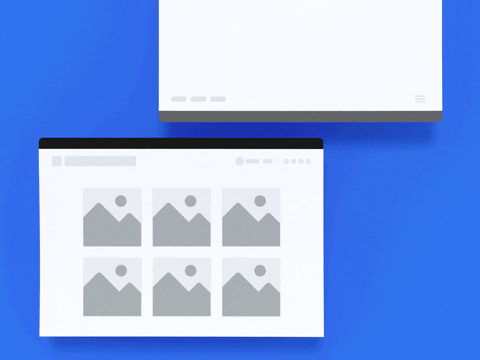Realme has been at the top of its game while releasing prompt updates for its devices over the last month. The company released updates for the Realme 3 Pro, Realme X, Realme 5 and Realme 2 Pro, featuring the new system-wide dark mode and Android security patches for November 2019. It then released updates for the Realme 3/3i, featuring the dark mode, Digital Wellbeing, and the November security patches. Most recently, the company’s first true flagship, the Realme X2 Pro, got an update to improve its camera quality and display. Now, the company is rolling out similar updates for four more devices in its lineup.
Realme X2 XDA Forums || Realme 5 XDA Forums
The Realme X2, which previously received an update for the November 2019 security patches in India, has now received a similar update in the European region. Along with the security patches, the update includes optimizations for the nightscape picture quality for the front camera and a couple of bug fixes. Here’s the official changelog for the ColorOS 6.1 update (vRMX1993EX_11.A.16) for the X2:
- Security
- Android security patch: November, 2019
- Camera
- Optimized nightscape quality of front camera
- Known issue fixed
- Fixed the issue that the background of the WhatsApp dialog interface is not clear with dark mode
Realme has also released a ColorOS 6.1 update for the Realme 5 and 5s featuring the November security patches, camera optimizations and more. While the company has unified updates for both the devices, the camera optimizations are just for the Realme 5s. Here’s the official changelog for the ColorOS 6.1 update (vRMX1911EX_11_A.20) for the Realme 5/5s:
- Security
- Android security patch: November, 2019
- Camera (Realme 5s only)
- Optimized AF focus and improved the rate of success
- Optimized the reddish in portrait mode
- Notification bar
- Added fast switch toggles of dark mode in notification center
- Known issue fixed
- Fixed low Probability issue of touch not respond when inserting headphones
- Fixed the auto reboot issue with low probability
Finally, the budget-friendly Realme C2 has received a ColorOS 6.0 update (vRMX1941EX_11.A.20) which also includes the November security patches and a fix for an issue with the device’s touch response. Here’s the official changelog for the same:
- Security
- Android security patch: November, 2019
- Touch
- Fixed touch not respond issue
As always, the OTA updates have already started rolling out to users. But in case you haven’t received it yet, you can download the update package from the links below and manually install it on your phone.
ColorOS 6.1 update (vRMX1993EX_11.A.16) for the Realme X2
ColorOS 6.1 update (vRMX1911EX_11_A.20) for the Realme 5/5s
ColorOS 6.0 update (vRMX1941EX_11.A.20) for the Realme C2
The post Realme X2, 5, 5s and C2 receive updates with November 2019 security patches, dark mode quick toggle, and more appeared first on xda-developers.
from xda-developers https://ift.tt/34TOmND
via IFTTT