Realme has grown at an astonishing rate over the last year and this controverts the globally declining demand for smartphones. Starting its journey with entry-level smartphones, Realme has rapidly evolved to grab a major chunk of the mid-range segment and is now vying for a share in the segment of flagships – or rather, flagship killers. Last month, Realme launched the Realme X2 Pro, their first true flagship smartphone, in China and Europe and today they’re launching the smartphone in India for an insane price of ₹29,999 ($417).
Realme X2 Pro XDA Forums
Buy in India: 8GB/128GB for ₹29,999 || 12GB/256GB for ₹33,999
The Realme X2 Pro has kept the Indian consumers intrigued since the first announcement from Realme about their entry in the flagship segment. It is undeniably the most well-equipped flagship killer device available outside of China and has a lot of alluring features including many firsts for the sub-₹30,000 category. The list includes Snapdragon 855 Plus SoC, up to 12GB of RAM, a Super AMOLED display with a 90Hz refresh rate, a 64MP quad-camera, 50W fast charging but it does not end there.
The Realme X2 Pro embraces a glass sandwich design with layers of Gorilla Glass 5 protection on both sides. The frame surrounding the edges of the phone is made of metal. The back panel has a reflective design with color options between Lunar White and Neptune Blue. Underneath the Gorilla Glass 5 on the front is a 6.5-inch Super AMOLED display with a Full HD+ resolution. A key highlight of the display is that it supports a maximum refresh rate of up to 90Hz, resulting in a smooth scrolling experience – even though the support for a higher refresh rate may be limited to certain apps. The display also features an optical in-display fingerprint scanner from Goodix.

A Snapdragon 855 Plus, currently the most powerful SoC for smartphones, powers the Realme X2 Pro. This is paired with either 8GB or 12GB of RAM. While a 6GB RAM variant was also announced during the launch events in China and Europe, it will not be a part of Realme’s catalog in India. The Realme X2 Pro also gets an upgrade in terms of the storage technology and it comes with a UFS 3.0 storage. The 8GB RAM model gets 128GB while the 12GB variant gets 256GB as the onboard storage. Notably, there’s no option to expand the storage.
The camera on the Realme X2 Pro gets another major upgrade over the previous models. The X2 Pro borrows the Samsung ISOCELL Bright GW1 64MP primary sensor from the Realme XT but the aperture of the attached lens is slightly smaller. Besides the 64MP camera, the X2 Pro features a 13MP telephoto camera with 2X optical, 5X hybrid, and up to 20X digital zoom. Then, there’s an 8MP wide-angle camera – which also facilitates super macro shots – alongside a 2MP portrait camera for improved bokeh. In terms of video, the rear camera supports 4K recording at 6ofps using the primary camera along with EIS. Additionally, there’s Full HD video recording on the wide-angle camera and other features like 960fps slow-motion video, bokeh video, and more. On the front, the Realme X2 Pro gets a 16MP selfie camera, which is most likely to be the same as the Realme XT.
Another major advantage of the Realme X2 Pro is the 50W SuperVOOC fast charging technology it borrows from the parent company OPPO. As per the company’s claims, the smartphone should take around 35 minutes to charge the 4,000mAh battery completely. That’s certainly impressive, especially taking the price into consideration. The 50W charger is bundled in the box and users will not have to buy it separately.
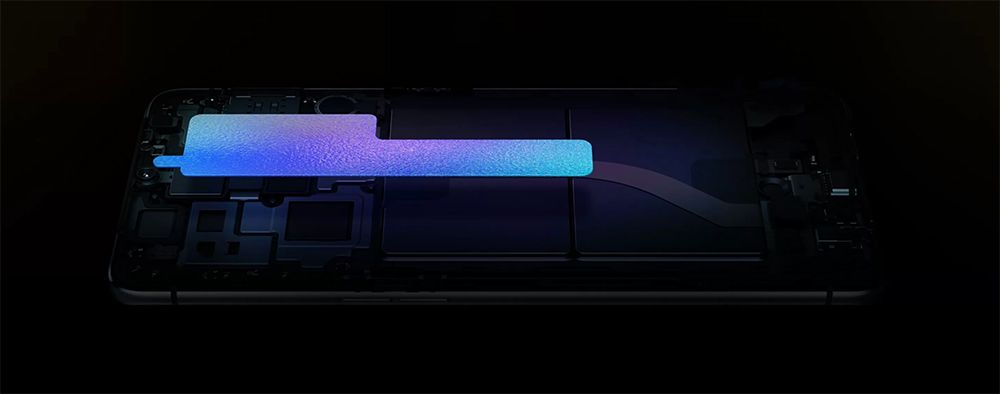

The Realme X2 Pro gets a stereo speaker setup with the earpiece doubling as the left loudspeaker and there’s Dolby Audio for sound enhancements. Additionally, there’s a new haptic engine on the smartphone for improved feedback and enhanced gaming experience. Further, there’s a vapor cooling chamber to help keep the temperatures low while gaming.
In terms of software, the smartphone comes with ColorOS 6.1 based on Android 9 Pie. Realme will soon be launching a customized version of ColorOS 7 with a near-stock appearance as well as the Android 10 update for the X2 Pro in the second quarter of next year.
Realme X2 Pro Specifications
| Specifications | Realme X2 Pro |
|---|---|
| Dimensions & Weight |
|
| Display |
|
| SoC |
|
| RAM | 8GB/12GB |
| Storage | 128GB/256GB UFS 3.0 No microSD slot |
| Battery | 4000mAh, 50W SuperVOOC fast charging |
| Fingerprint Sensor | In-display fingerprint |
| Rear Camera |
|
| Front Camera |
|
| Android Version | ColorOS 6.1 based on Android 9 Pie |
| Colors | Standard: Lunar White and Neptune Blue Master Edition: Red Brick and Concrete |
Realme X2 Pro Master Edition
Realme has once again partnered with the Japanese industrial designer Naoto Fukasawa, who helped design the Realme X’s onion and garlic variants. This time, Fukasawa borrowed inspiration from construction materials and helped Realme create the concrete and red brick editions of the smartphone. These variants come with a frosted glass back design similar to the OnePlus 7T and give the impression of a sandstone-live surface.

The Realme X2 Pro Master Edition comes only in the 12GB/256GB variant, which comes at a higher price compared to the similarly specced variant of the standard edition. The concrete and red brick variants will be available in a limited quantity.
Price and Availability
The Realme X2 Pro will be available in India exclusively via Flipkart starting November 26, 2019, which will be its first invite-only early access sale. The 8GB/128GB variant will come for ₹29,999 ($417) while the 12GB/256GB variant is priced at ₹33,999 ($473). Realme is also including the Realme Wireless Buds costing ₹1,799 ($25) for free for the first sale. Invites for the first sale will be distributed through Realme’s social media channels.

The first 10,000 realme.com buyers can return the phone with no questions asked, if they do not like it.
The Master Edition of the Realme X2 Pro will be priced at ₹34,999 ($487) and will have its first sale in late December 2019.
Realme has also collaborated with DJI to introduce the DJI Osmo Mobile 3 handheld gimbal as a recommended accessory for the Realme X2 Pro. The DJI Osmo Mobile 3 will have to be purchased separately, though Realme did not reveal pricing and availability information.

Realme also teased the Realme Earpods at the event, though this will be launched later on.
Update: Realme X2 Pro goes on open sale
The Realme X2 Pro is now available for sale and you can buy it without any invite. The flagship killer has been listed on their online store as well on Flipkart. You can get an additional 10% discount by using HDFC credit or debit card and this is also applicable on EMIs.
Buy in India: 8GB/128GB for ₹29,999 || 12GB/256GB for ₹33,999
The post [Update: Open Sale] Realme X2 Pro with insane 50W fast charging and flagship specs gets a jaw-dropping price in India appeared first on xda-developers.
from xda-developers https://ift.tt/2qtIewp
via IFTTT








