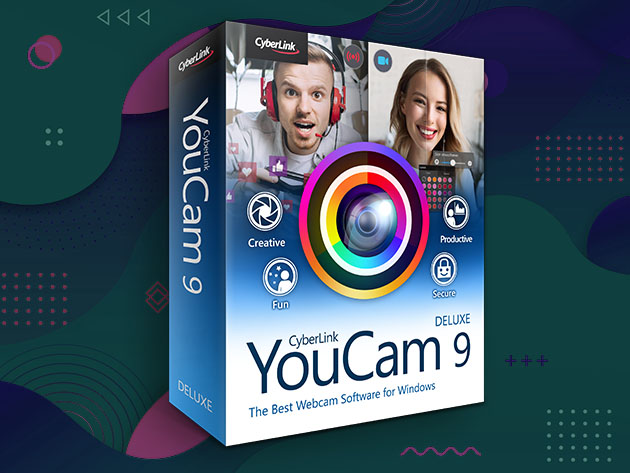In the early days of Android, smartphone wars amongst OEMs were solely about the spec sheet. Big numbers, fast numbers, many numbers — it was all a race to the top. The idea of a flagship was to throw as many things as you could together and present it to the consumer at a price that gave you a decent margin to operate. An attempt was made to undercut the next competitor, but not necessarily always, as flagships were not supposed to be price-conscious. These were the finest and the most important smartphones amongst the whole lineup, and OEMs were mighty proud of them.
Flagship Killers
Some of this pride was attacked in 2014 when OnePlus announced the OnePlus One. For just $299 / ₹21,999 for the base 16GB model, the OnePlus One offered a lot of the big numbers that competing flagships like the Samsung Galaxy S5, costing $599 / ₹51,500 off-contract, provided. There were a few compromises along the way, notably in the build, the camera and the display, but performance on this $299 phone was considered to be even better than that of the $599 phone. Thus was born the “Flagship Killer”, a term the community gave to the OnePlus One, for it was a phone that took away the shine from competing flagships. You no longer needed to pay top dollar just to get the best in terms of performance. Facilitated by the top of the line SoC and complementing RAM and storage technologies, the OnePlus One was a runaway success.
OnePlus came out with several phones after the OnePlus One, but there was a general price creep over the generations. This gradual bumping up of the price tag faded the allure off the Flagship Killer title, and somewhere along the way, OnePlus smartphones could no longer do complete justice to the Flagship Killer legacy of the OnePlus One.
A spiritual successor to the title came to us from a different OEM in 2018. POCO, a Xiaomi sub-brand back then, entered the Indian market with the POCO F1. The POCO F1 built upon the same principles that the OnePlus One had adopted — fast performance, but a mediocre display, a mediocre camera (but maybe not so mediocre after all), and a less-appealing build. The company and the audience embraced these compromises in lieu of getting flagship performance at a fraction of the flagship price. The POCO F1 started off at a price tag of ₹20,999 in India (~$380 equivalent in Europe), which was a fraction of the OnePlus 6‘s ₹34,999 / $529 launch price tag, and less than half of the Samsung Galaxy S9‘s ₹57,900 / $720 launch price tag.

Whether it be the OnePlus One or the POCO F1, the idea behind the “Flagship Killer” remained the same — provide the best, top-of-the-line SoC (usually from Qualcomm), complement it with other key advancements in RAM and storage technology, sprinkle it with a few other niceties as far as the budget allows, and deliver it at an affordable price tag of $300-$400 — that is a fraction of the price of other conventional and “premium” flagships. Flagship killers thus democratized flagship performance, a feature that used to remain exclusive to premium flagships, as they lowered the bar of affordability. For users that preferred function over form, flagship killers provided the best bang for their buck.
Make no mistakes — flagship killers were not perfect and they had their own compromises — but the judgment on these compromises was not as harsh, as their affordable price tag shielded them from direct harsh criticism when compared against premium flagships. In the price bracket of $300-$400, you really couldn’t complain a lot if you still got the best Qualcomm Snapdragon SoC onboard.
Flagships in 2020
While the definition of a flagship has remained somewhat constant over the years, the price envelope has continued to expand. $600 used to be enough for a flagship once upon a time, but constant tech innovation and increased consumer expectations have led us to this point where premium flagships cost as much as $1,400. Much of this price increase is because of more expensive build materials, much better displays, much better and even more cameras, and an increased focus on the cohesive smartphone ecosystem experience. But, in 2020, there is one particular component that has introduced a larger than usual bump in pricing YoY, and which might just be the reason why the Flagship Killer concept dies this year.
It’s the Qualcomm Snapdragon 865.

The Qualcomm Snapdragon 865 is the current flagship SoC from Qualcomm, incorporating all the latest and greatest in mobile chip technologies. Over the Snapdragon 855, the Snapdragon 865 boasts of 25% faster raw CPU performance, 20% faster graphics rendering, better sustained performance, 2x increase in AI performance, support for LPDDR5 memory, support for display with QHD+ resolution at 144Hz refresh rate, support for 8K @ 30fps videos, 4K HDR videos, support for processing images up to 200MP in size, and processing 64MP images with Zero Shutter Lag, and support for Wi-Fi 6 and Bluetooth 5.1. That’s a long list of new features, but it isn’t uncommon to see such additions on a YoY basis. This is a flagship SoC after all, and it needs to stay a step ahead of the flagships themselves.
What is uncommon, however, is the jump up to 5G network technology as a mandatory upgrade, and we see it in the form of the Snapdragon X55 modem support. The Qualcomm Snapdragon 865 does not include any modem, not even one for LTE, which breaks away from the convention of recent years from Qualcomm.

Image Credit: ArsTechnica
As a result, as ArsTechnica points out, every phone company that intends to build a flagship with the Snapdragon 865 also absolutely needs to purchase the 5G-enabled Snapdragon X55 modem as well, as there is no integrated 4G modem to fall back on to keep things cheap. But just including the X55 modem does not guarantee full spectrum 5G access either. The Snapdragon X55 5G Modem-RF system includes compatible hardware modules for sub-6GHz 5G. For mmWave, you also need to purchase Qualcomm’s QTM525 or QTM527 antennae, likely in the multiples to keep things running seamlessly across phone orientations. The result is that phone OEMs have to purchase several new and expensive components to purposefully deliver on the new marketing buzzword of 5G.

As ArsTechnica also noted in their article, 5G will raise prices of the phones by approximately $200-$300. This price increase was mentioned in the context of Snapdragon 855-based 5G phones from OnePlus (the OnePlus 7T Pro 5G, as it would turn out). But with mandatory 5G in 2020, the same situation is seen across the entire current generation of Snapdragon 865 5G flagships.
Snapdragon 865 with mandatory 5G spells doom for Flagship Killers
As we have already witnessed, premium flagships in 2020 are much more expensive. Devices like the Samsung Galaxy S20 start at $999 and go all the way up to $1,399 for the Samsung Galaxy S20 Ultra; the OnePlus 8 series starts at $699, and goes all the way up to $999. The same trend continues across the board — Motorola Edge+ costs $999, Mi 10 Pro costs €999, OPPO Find X2 and Find X2 Pro cost €999 and €1199, LG V60 costs $800, and so on. Even the “cheaper” crop of flagships aren’t exactly cheap — the Realme X50 Pro costs ₹37,999 / €599, making it Realme’s most expensive smartphone yet.
There are multiple examples at this point, and the general trend has been the same — the Snapdragon 865 with 5G is expensive, and phones will get unusually more expensive compared to their predecessors.
The outlier here is the iQOO 3, but it is an exception because of two reasons: one, it is the cheapest Snapdragon 865 device in the market right, and two, it is the only one that comes in a 4G-only variant as well. The iQOO 3 5G costs ₹44,990 (~$589) [launch price: ₹46,990 (~$615)], while the base 4G variant costs ₹34,990 (~$459) [launch price: ₹38,990 (~$512)]. The iQOO 3 managed to undercut the Realme X50 Pro in India at launch, but it could only do so by decoupling 5G away from the flagship experience. We aren’t sure how iQOO managed to pull off a further price cut — it goes against all the indicators in the Indian market, as we all were bracing for more expensive smartphones because of GST changes, but iQOO went the other way somehow. And we aren’t sure how iQOO managed to decouple 5G away from the Snapdragon 865 either — the iQOO 3 4G could possibly have 5G bands software-disabled using tools provided by Qualcomm — but we could not locate any concrete information to explain the phone and its 5G-less variant.
From a 5G plus Snapdragon 865 perspective, the argument continues to stand: Qualcomm’s latest SoC and the accompanying 5G hardware makes flagships more expensive than ever before, with a steep price jump. The blame also rests on the Snapdragon 865 by itself, as Qualcomm is selling this SoC to OEMs at a much higher price than its previous flagship chips. As POCO’s GM Mr. C. Manmohan mentioned in an interview with Android Authority:
Chipsets right now, all 800-series chipsets, are extremely expensive. And [the Snapdragon 865], being the first 5G generation, is just a lot more expensive. The 855 was launched with a higher price point and we expected that also to undergo some depreciation. But 865 has launched extremely high and now the transition from 4G to 5G is happening across the board. So the depreciation the 855 should have seen did not happen.
The same report cites various sources and gives us a rough estimate of the price per chip. The Snapdragon 845 reportedly cost manufacturers around $45 plus an additional licensing fee per chip. The Snapdragon 855 and Snapdragon 855+ cost $53 plus an additional licensing fee per chip. This price increase not only affected the price of the flagships released in 2019, but it also continues to affect the viability of flagship killers into 2020 as the chip has not depreciated as much as previous trends. Xiaomi’s CEO Mr. Lei Jun had commented that the Snapdragon 865 cost them about $70 on the Mi 10 — making it one of the biggest jumps in cost in recent times and one that directly contributes to a steep rise in flagship pricing. A teardown analysis of the Mi 10 from TechInsights pitches the SoC to be $81, while the modem costs another $26.50, and the RF component costs $33.50, equalling a cool $141. While this is an estimate from a teardown and can miss out on the benefits derived from factors-of-scale, it does make one point clear — the Snapdragon 865 is expensive, with a price increase greater than previous flagship SoCs.

A teardown cost analysis of the Xiaomi Mi 10 from TechInsights
Not only is the Snapdragon 865 more expensive, but it also requires other components and other changes that further drive up the cost. The discrete 5G modem and the additional multiple antennae require more space inside the phone. As a result, the phone body gets larger, the display gets larger, the battery gets larger, and OEMs have been throwing in larger and more camera sensors into the mix too, to make the most out of the situation. All of these cost money, and the consumer has to pay for it.
Snapdragon 865 and Qualcomm’s monopoly in the upper end of the SoC market has forced “premium flagships” to evolve into “ultra-premium flagships”. OEMs are also incorporating more advancements in the display and camera segments, which exerts further pressure on this forced evolution. A price increase in this “luxury” segment is easier to digest keeping in mind that the target audience for these ultra-premium phones has a higher propensity to spend.
What isn’t easy to digest is the doom that the Snapdragon 865 spells out for Flagship Killers, as it hungrily devours the ~$400 budget as espoused in the community definition. There is just not enough budget left over for other components even if an OEM were to stick to a middling-quality level.
5G in no-5G Land
What makes matters even worse is the fact that 5G comes with its own limitations. The technology still has a long way to go before it matures and sees widespread adoption, and this is in the context of developed markets that have already jumped onto the train.
There are still others that have not even taken the first steps to 5G yet. Case in point — India, one of the biggest smartphone markets in the world, but one that has yet to even begin spectrum auctions for 5G, leave alone rolling out consumer infrastructure, and making 5G economically available to a population that loves its cheap and abundant 4G. Spectrum auctions were expected to be conducted in April 2020, but the poor health of the country’s telecom industry and the COVID-19 pandemic has put this on the back burner for the foreseeable future.
For India, mandatory 5G with the Snapdragon 865 was expected to make smartphones prohibitively expensive. But to bring some solace, the current releases are just mildly expensive and not prohibitively so. The OnePlus 8 series, with 5G support, launched in India lower than it did in the rest of the world. A similar story exists with the Realme X50 Pro 5G and the iQOO 3 5G.
The lower cost of these phones could be for the fact that they are missing out on incorporating support for all 5G bands and restricting themselves to just a handful of probable ones, and thus, saving themselves on certification costs for the market. But we believe there is a catch here that OEMs have not entirely been transparent about. While these phones support 5G, they may not really support 5G in India. As the spectrum has not yet been auctioned in the country yet, certifying authorities should not have the mandate available to them to certify phones for usage in these scenarios, logically speaking. Certificates are issued after testing the equipment for safety by authorities such as Telecommunication Engineering Centre, and one can only wonder how phones already released would have been tested for safety on a spectrum that is not yet available for use in the country. So while you may have a “5G-ready” phone that is being marketed as being “future proof”, its acceptance on the 5G network is very likely subject to subsequent regulatory approval when the network finally becomes available. Our knowledge on this particular context is admittedly limited, so we have reached out to a few stakeholders to learn more about this issue — we’ll amend the article when/if we get more clarity on this point.
Even if you presume that all is rosy on the certification end, consumers in India can realistically see 5G on their smartphone not earlier than 2022. Such an estimate is also an optimistic one, one that presumes that all the expensively-priced spectrum is scooped up in the first auction (and does not necessitate multiple auction rounds as companies decide to stay away due to high prices), with other presumptions such as minimal economic fallout to the telecom sector despite the COVID-19 pandemic, and a swift end and recovery from the pandemic induced lockdown measures. By 2022, the Snapdragon 865 would be 2 years old, and the shiny smartphone in your hands will not be as shiny anymore. If you could afford an expensive smartphone with the foresight to use expensive 5G on it two years later, you may be in a good position to buy a more rounded and polished product for 5G use in 2022, too. Do you really need to buy a 5G-(probably)-ready flagship right now in 2020 though?
The overall industry-wide push for 5G also needs a mention over here as a factor that is driving up costs prematurely. Carriers in 5G-markets have begun aggressively marketing 5G, which makes consumers want 5G on their phones. This then stimulates OEMs to incorporate 5G on their phones and market 5G further, even in markets where the infrastructure is not in place. Having a 5G-enabled phone will then increase the priority of having a 5G infrastructure in that market, and so goes the cycle. Qualcomm is a piece in this bigger puzzle and the push is indeed industry-wide.
For now, no-5G in India will add to the frustration of losing out on a Flagship Killer. Developing markets are the prime targets for this product category, as users over here often prioritize the deal which gets them the most bang for their buck. Adding unusable and not-future-friendly 5G on a Flagship Killer burdens it with dead weight, one that pushes it outside of its budget for no apparent benefit in the present or the future. To this, remember that the Snapdragon 865 was already pretty expensive, so there was not enough headroom to play with, either.
Adding unusable and not-future-friendly 5G on a Flagship Killer burdens it with dead weight, one that pushes it outside of its budget for no apparent benefit in the present or the future.
The Snapdragon 865 with its mandatory 5G requirement, is thus, the end of the $400 Flagship Killer, for better or for worse. What makes a flagship is what kills the flagship killer, this year.
The idea of a flagship killer stays alive — but the price envelope is forced to change
While we were discussing this opinion piece, an interesting counter-opinion came to light. As Pranob brought up in our discussion, the flagship killer may not necessarily be dead yet. The primary definition of the “flagship killer” is to offer flagship performance at a fraction of the flagship price. But since the very price definition of a flagship has expanded with the introduction of ultra-premium flagships, it is only fair that the price definition of a flagship killer is also expanded.
Consequently, since what was once sold for $700 is now being sold for $1400, one can no longer expect that what once cost $400 remains at that price point while still offering some of the best features present in the industry. It is only natural that flagship killers also seek a price hike — not necessarily out of a desire to expand their profit margins, but out of a need to maintain it. Flagship killers, aka the phones with the latest Qualcomm Snapdragon 865 SoC but with other compromises, should now be expected around the $800 price ballpark — and we do have a few examples of the same currently existing in the industry.
The arguments of future-proofing also come back into play here with the inclusion of mandatory 5G. People who buy a Flagship Killer are unlikely to have a high budget to purchase a new phone every year, or even every two or three years. These value chasers are much more likely to use their phone for a longer time duration as long as it happily functions and serves their need. There is a lower likelihood of them splurging money on a new phone, just because a shiny new phone exists. For these individuals, having a phone with 5G (mandatory or otherwise) gives their phone enough of a future-proofing coat to be on top of their needs for a longer time duration. Such an argument may not necessarily apply to regions where 5G does not exist, like India, but it does extend to other regions where 5G is seeing a gradual rollout.
There is also a point to be made about flagship killers being dead only temporarily. 2020 can be considered as the first year where 5G truly goes mainstream on smartphones, so there is bound to be a larger capital overhead to bear per smartphone. We can expect the costs to go down with the next generation, as there is a valid possibility that the next Qualcomm flagship could integrate the next Qualcomm 5G modem and lower down the costs from current levels. There is no guarantee that the benefits will be passed onto the consumers — they could be absorbed to cover the advancements in other pieces of technology in the phone, such as further display enhancements, better build materials, and so on.

Another argument comes up in that the entire price increase on flagships cannot simply be attributed to the Snapdragon 865, or to 5G for that matter. Smartphones this year have made great strides in terms of display and camera technology. We are getting features such as 10-bit 120Hz color-accurate displays with headlining technologies such as MEMC and dedicated display processors. For cameras, we are seeing quad and even penta camera setups, with bigger sensors all through and even further additions in the form of a periscope zoom lens. All of these features require a tremendous amount of R&D to be made possible, and this is recouped through added costs on the smartphone. Since these have become the norm on flagships, what we expect out of a flagship killer also rises up by a bit — a 60Hz FHD+ display and dual-camera setup may no longer cut it for a phone to be called a flagship killer. This change in consumer expectation is not triggering a corresponding change in price expectation, and that is its own problem.
Concluding Note
Even after such a long-winded essay, I have remained undecided either way. Mandatory 5G through the Qualcomm Snapdragon 865 does hurt the wallet, a lot, especially in the times of COVID-19 and the economic uncertainties a pandemic brings along. The traditional price envelope of a flagship killer is no longer viable without “downgrading” (used very loosely here) to an “inferior” SoC like the Qualcomm Snapdragon 765 or the Snapdragon 730. This means we may no longer see a repeat of the insane value proposition of the OnePlus One and the POCO F1. And that’s something that I will sorely miss.
On the other hand, innovations in technology need capital investments to move forward. If the very price definition of a flagship changes, there will invariably be an increase in what “half of a flagship price” would be. Price creep and consumer expectation force flagship killers to become the very thing they sought out to kill — a flagship.
“You either die a hero, or you live long enough to see yourself become the villain”
What do you think is the future of the Flagship Killer? Should 5G be a mandatory inclusion in smartphones in 2020? Should 5G be a mandatory inclusion for Flagship Killers? Let us know your thoughts in the comments below!
The post The push for 5G may have unintentionally killed the “Flagship Killer” this year appeared first on xda-developers.
from xda-developers https://ift.tt/2YN5Zy7
via IFTTT